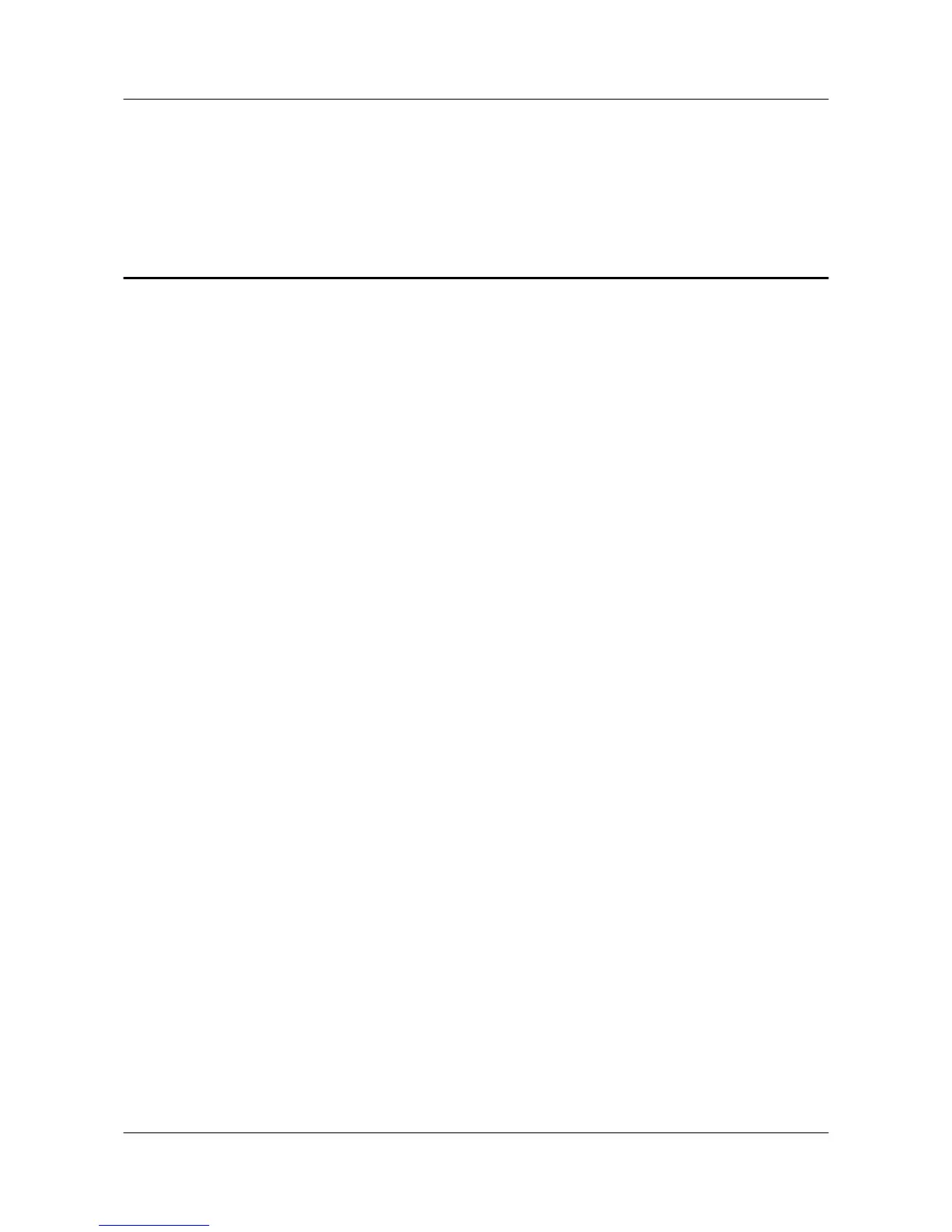Tables
Table 2-1 LEDs on the RRU3804........................................................................................................................ 2-6
Table 2-2 Power supply port on the RRU3804.................................................................................................... 2-7
Table 2-3 Transmission ports on the RRU3804...................................................................................................2-7
Table 2-4 Alarm port on the RRU3804................................................................................................................2-7
Table 2-5 Specifications for the alarm port on the RRU3804..............................................................................2-8
Table 2-6 Other ports on the RRU3804................................................................................................................2-8
Table 2-7 Ports and LEDs on the panels of the RRU3804.................................................................................2-10
Table 2-8 Power input to the RRU3804.............................................................................................................2-11
Table 2-9 LEDs on the SRXU............................................................................................................................2-12
Table 2-10 Power supply ports on the SRXU....................................................................................................2-13
Table 2-11 Transmission ports on the SRXU.....................................................................................................2-13
Table 2-12 Other ports on the SRXU.................................................................................................................2-13
Table 2-13 Ports and LEDs on the panels of the SRXU....................................................................................2-15
Table 2-14 Pin assignment for the wires of the –48 V DC power cable (North American Standard)...............2-17
Table 2-15 Pin assignment for the wires of the –48 V DC power cable (European Standard)..........................2-17
Table 2-16 Pin assignment for the wires of the AISG multi-wire cable............................................................2-18
Table 2-17 Pin assignment for the wires of the AISG extension cable..............................................................2-19
Table 2-18 Pin assignment for the fiber tails......................................................................................................2-20
Table 2-19 Pin assignment for the fiber tails of the CRPI optical cable............................................................2-22
Table 2-20 RF jumper connections of the RRU3804.........................................................................................2-24
Table 2-21 Pin assignment for the wires of the Boolean/RS485 input cable.....................................................2-26
Table 2-22 Pin assignment for the wires of the DC power cable.......................................................................2-28
Table 2-23 Pin assignment for the wires of the AISG multi-wire cable............................................................2-29
Table 2-24 Pin assignment for the wires of the AISG extension cable..............................................................2-30
Table 2-25 Pin assignment for the fiber tails......................................................................................................2-31
Table 3-1 Tools and instruments........................................................................................................................3-13
Table 3-2 Connecting the antenna jumper to the appropriate RF port...............................................................3-92
Table 3-3 Checklist for equipment installation................................................................................................3-103
Table 3-4 Checklist for the power cable and PGND cable connections...........................................................3-104
Table 3-5 Checklist for signal cable connections.............................................................................................3-104
Table 3-6 Checklist for field cleanliness..........................................................................................................3-105
Table 4-1 Equipment maintenance items for the DBS3800.................................................................................4-2
Table 4-2 LEDs on the RRU3804........................................................................................................................ 4-3
RRU3804
User Guide Tables
Issue 01 (2007-11-29) Huawei Technologies Proprietary ix
