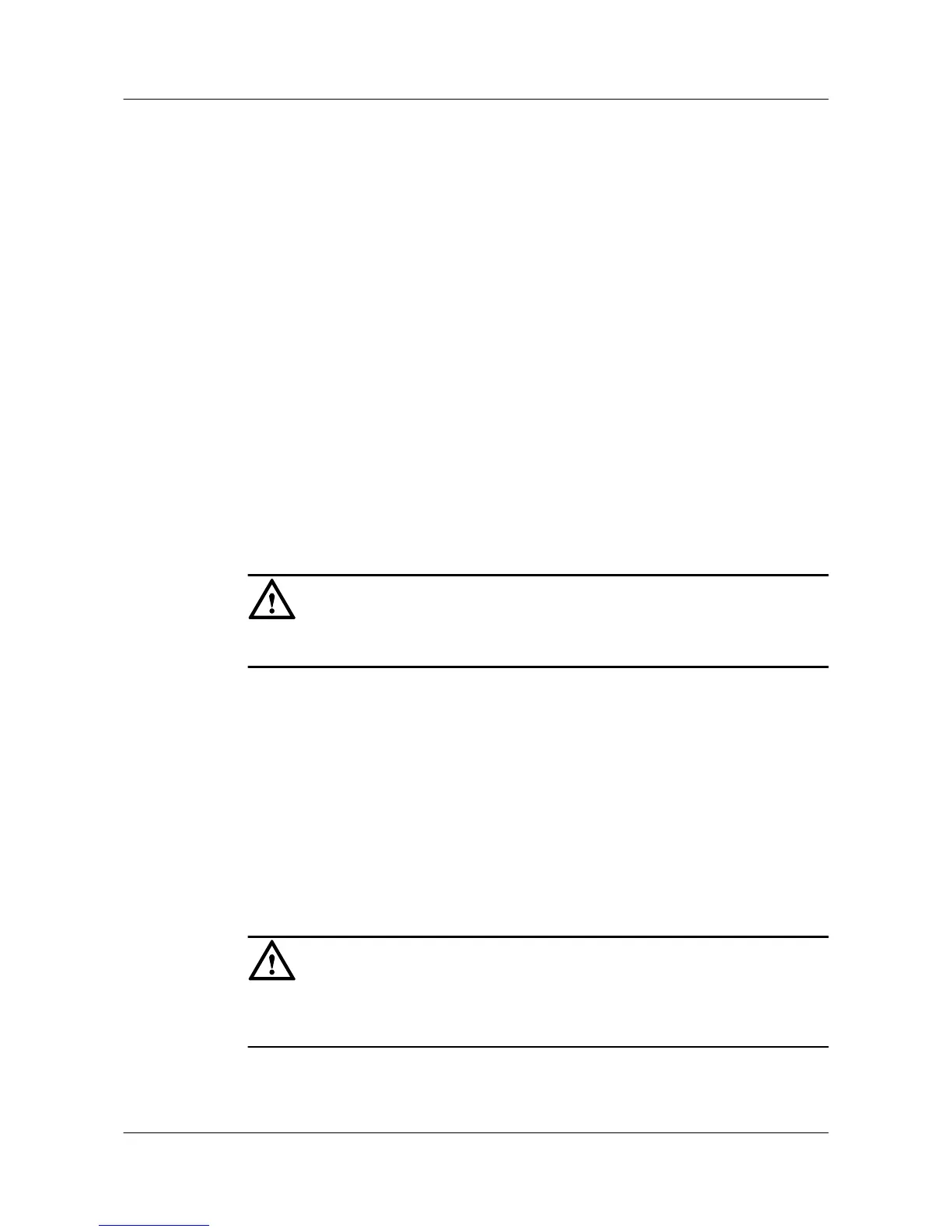l Only the trained and authorized personnel can perform the operation.
l Wear a pair of eye-protective glasses when you are handling lasers or optical fibers.
l Ensure that the optical source is switched off before disconnecting optical fiber connectors.
l Never look into the end of an exposed optical fiber or an open connector if you cannot
ensure that the optical source is switched off.
l To ensure that the optical source is switched off, use an optical power meter.
l Before opening the front door of an optical transmission system, ensure that you are not
exposed to laser radiation.
l Never use an optical tool such as a microscope, a magnifying glass, or an eye loupe to look
into the optical fiber connector or end.
Read the following instructions before handling optical fibers:
l Only the trained personnel can cut and splice optical fibers.
l Before cutting or splicing an optical fiber, ensure that the optical fiber is disconnected from
the optical source. After disconnecting the optical fiber, use protecting caps to protect all
the optical connectors.
1.6 Working at Heights
CAUTION
When working at heights, ensure that the objects do not fall.
When working at heights, ensure that the following requirements must be met:
l The personnel who work at heights must be trained.
l The operating machines and tools should be carried and handled safely to prevent them
from falling.
l Safety measures, such as wearing a helmet and a safety belt, should be taken.
l In cold regions, warm clothes should be worn before working at heights.
l Ensure that the lifting appliances are well prepared for working at heights.
Lifting Weights
CAUTION
Do not access the areas under the arm of the crane and the goods in suspension when lifting
weights.
l Ensure that the operators have been trained and qualified.
l Check the weight lifting tools and ensure that they are intact.
RRU3804
User Guide 1 Safety Information
Issue 01 (2007-11-29) Huawei Technologies Proprietary 1-9
