
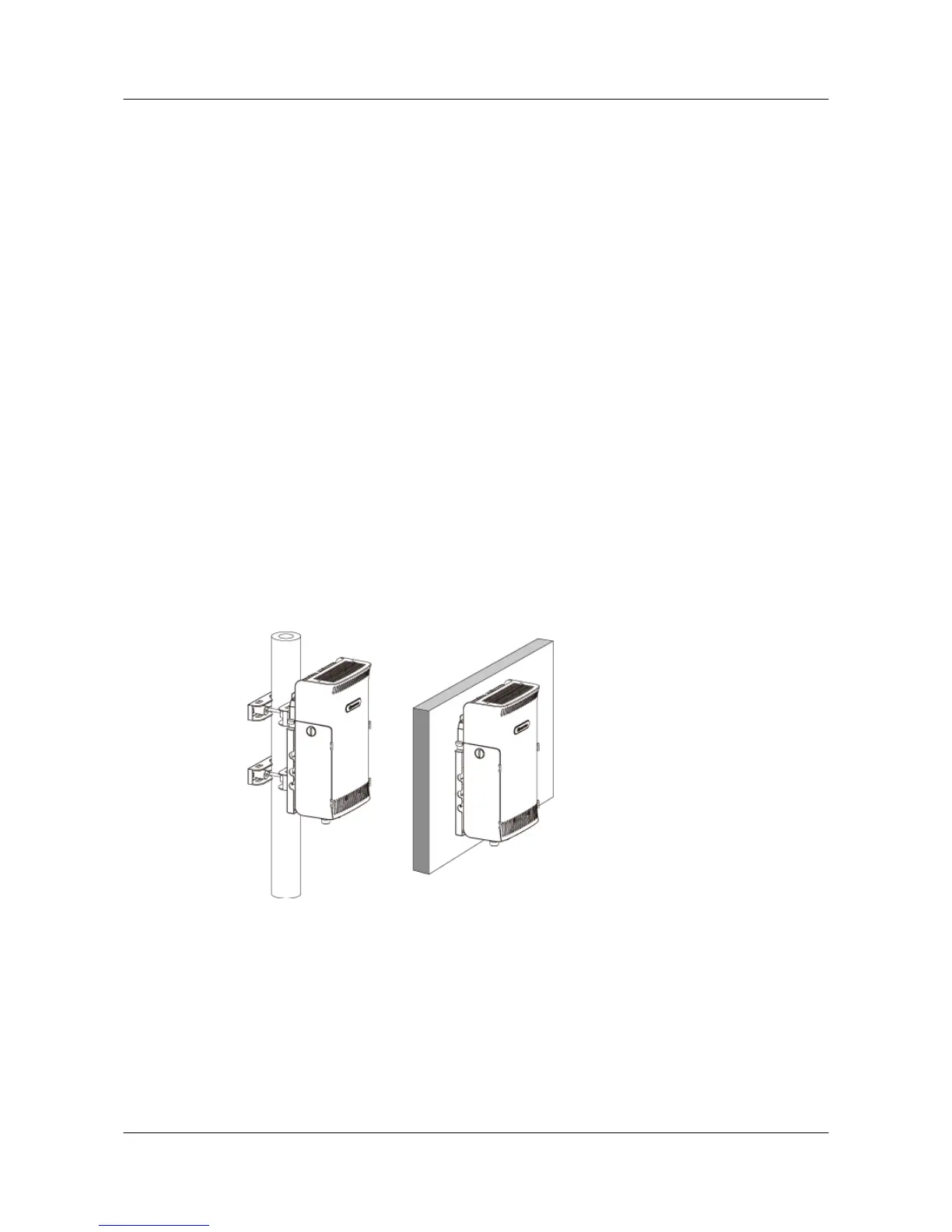 Loading...
Loading...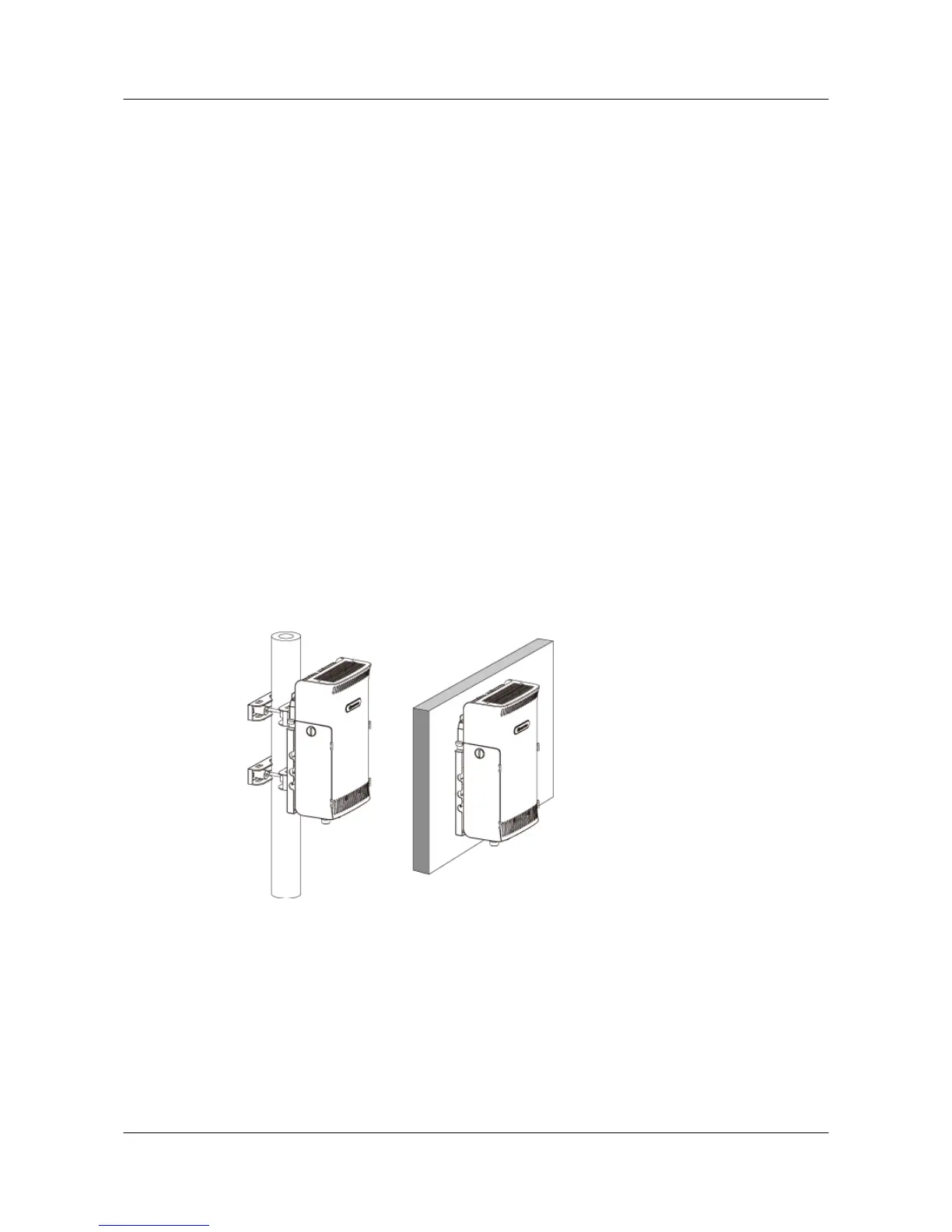
Do you have a question about the Huawei RRU3804 and is the answer not in the manual?
| Brand | Huawei |
|---|---|
| Model | RRU3804 |
| Category | Accessories |
| Language | English |
Describes safety precautions for installing, operating, and maintaining Huawei devices.
Details safety measures related to electrical hazards during operation and installation.
Warns against operating devices in environments with flammable or explosive air or fog.
Covers safety precautions for handling storage batteries, including short-circuit and harmful substances.
Addresses hazards related to electromagnetic field exposure and laser radiation.
Provides safety guidelines for tasks performed at elevated positions, including lifting.
Details safety precautions for mechanical operations like drilling and handling objects.
Covers safety for inserting/removing boards and bundling signal cables.
Describes the RRU3804 as an outdoor remote radio unit and its functions.
Explains the SRXU as an extended RF interface module for RX channels.
Lists various cables used with the RRU3804, such as PGND, power, and optical cables.
Lists various cables used with the SRXU, including PGND, power, and optical cables.
Describes installation modes and space requirements for the RRU3804 and SRXU.
Outlines the overall procedure for installing hardware, routing cables, and checking installation.
Covers preparation steps before installing the DBS3800, including unpacking and tools.
Details installation of the RRU3804 on ground or rooftop in various modes.
Explains the procedure for assembling and lifting the RRU3804 onto a tower.
Describes how to install the SRXU onto the RRU3804 in different centralized modes.
Covers the installation of RRU3804 and SRXU cables and cover plates.
Guides on checking power-on status, installation, and cleanliness of the hardware.
Details the installation of the housing for the RRU3804 and SRXU after fixing.