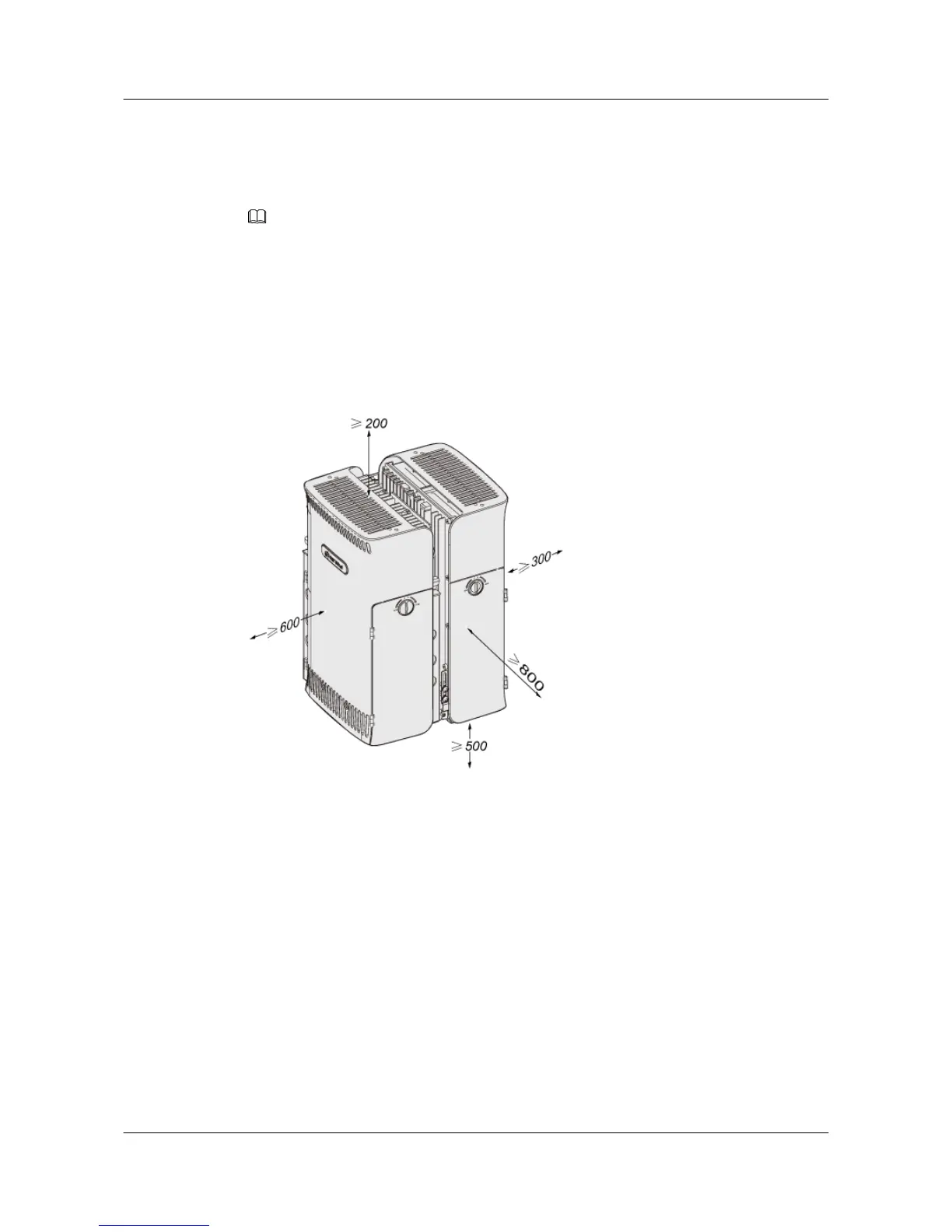The space between the two RRU3804s is as follows:
l When two RRU3804s are installed horizontally, the space is 1,200 mm at most.
l When two RRU3804s are installed vertically, the space is 800 mm at most.
NOTE
The space requirements of two combined SRXUs are the same as those of two combined RRU3804s.
Space Requirements of Multiple RRU3804s with and Without the SRXUs
Figure 3-10 shows the recommended space requirements of multiple RRU3804s with and
without the SRXUs.
Figure 3-10 Recommended space requirements of multiple RRU3804s with and without the
SRXUs (unit: mm)
The recommended space around the equipment is as follows:
l At least 500 mm under the equipment for cabling. It is recommended that the space is 1,200
mm between the bottom and the ground for easy maintenance.
l At least 800 mm in front of the equipment for maintenance.
l At least 200 mm above the equipment for maintenance.
l At least 600 mm on the left of the equipment for maintenance.
l At least 300 mm on the right of the equipment for maintenance.
l Regardless of whether the SRXUs are fixed to the RRU3804s, the space requirements are
the same.
l Regardless of whether the RRU3804s are in two-module or three-module centralized
installation mode, the space requirements are the same.
Figure 3-11 shows the minimal space requirements of multiple RRU3804s with and without the
SRXUs.
RRU3804
User Guide 3 Installing RRU3804 and SRXU Hardware
Issue 01 (2007-11-29) Huawei Technologies Proprietary 3-9
