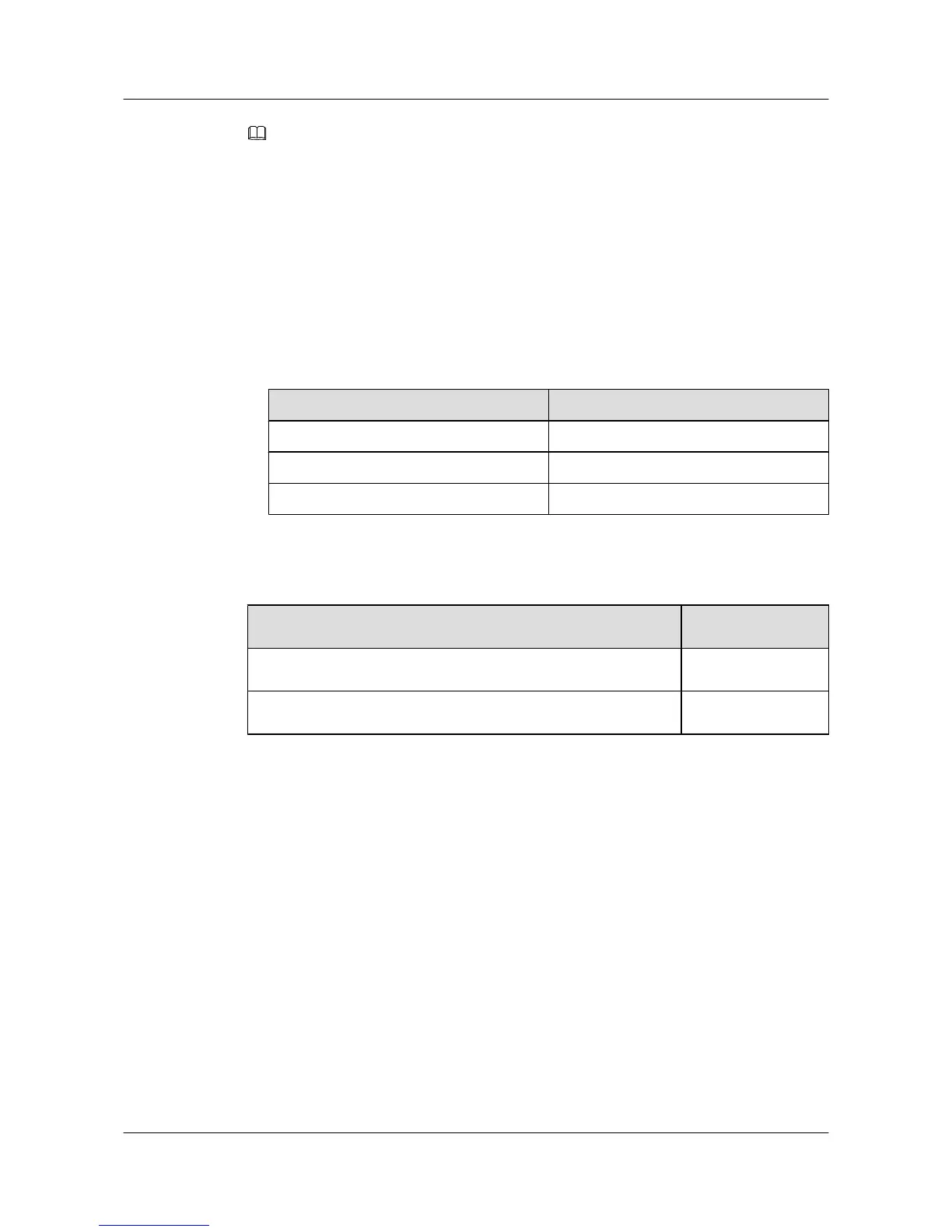NOTE
Contact Huawei engineers for confirmation if:
l You choose to prepare the devices, cables, and connectors by yourself.
l You need to shorten the cable of a specified length.
Procedure
Step 1 Unpack the RRU3804 and SRXU, check the items in the package, and have tools and instruments
ready. For details, refer to 3.3 Preparing for DBS3800 Installation.
Step 2 Install the RRU3804. The installation mode of the RRU3804 varies with the installation
scenarios.
l 3.4 Installing the RRU3804 on the Ground or Rooftop
Condition Action
Only one RRU3804 needs to be installed. Go to 3.4.1 Installing a Single RRU3804.
Two RRU3804s need to be installed. Go to 3.4.2 Installing Two RRU3804s.
Three RRU3804s need to be installed. Go to 3.4.3 Installing Three RRU3804s.
l 3.5 Installing the RRU3804 on the Tower
Step 3 Check whether the SRXU needs to be installed. Perform the next step accordingly.
Condition
Action
The SRXU needs to be installed. Go to Step 4.
The SRXU does not need to be installed. Go to Step 5.
Step 4 Install the SRXU. For details, refer to 3.6 Installing the SRXU.
Step 5 Install RRU3804 and SRXU cables. For details, refer to 3.7 Installing RRU3804 and SRXU
Cables.
Step 6 Check RRU3804 and SRXU hardware installation. For details, refer to 3.8 Checking RRU3804
and SRXU Hardware Installation.
Step 7 Install the housing of the RRU3804 and SRXU. For details, refer to 3.9 Installing the Housing
of the RRU3804 and SRXU.
----End
3.3 Preparing for DBS3800 Installation
Before installing the DBS3800, acquaint yourself with the type, quantity, and installation
position of the equipment to be installed. Then unpack the DBS3800 and prepare tools and
instruments for the installation.
3.3.1 Unpacking the DBS3800
RRU3804
User Guide 3 Installing RRU3804 and SRXU Hardware
Issue 01 (2007-11-29) Huawei Technologies Proprietary 3-11
