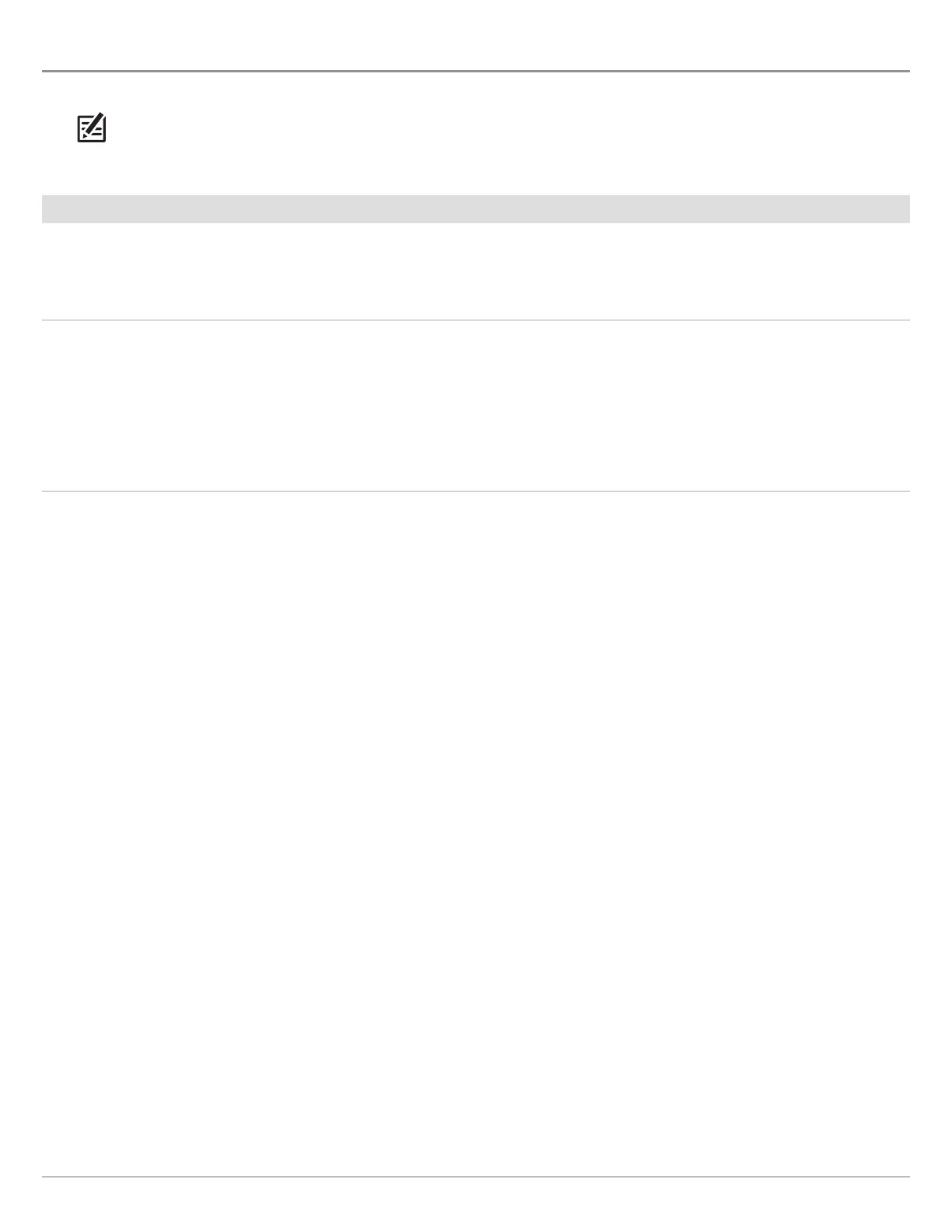143
NAVIGATION IN RADAR VIEW
Y
ou can mark waypoints and start navigation from the Radar View. See Introduction to Navigation for more features and information.
NOTE: To display navigation data on the Radar View, see Change the Radar View Overlays: Display Navigation Data.
Mark a Waypoint
There are a variety of ways to mark a waypoint in the Radar View. The basic instructions are shown here. See Introduction to
Navigation for more features and information.
Mark a Waypoint at the Vessel Position
Mark a Waypoint at the Cursor Position
Touch Screen
1. Press and hold a position on the Radar View.
2. Select Waypoint.
Keypad
1. Use the Joystick to move the cursor to a position on
the chart.
2. Press the MARK key twice.
Touch Screen
1. Tap Radar in the status bar.
2. Select Mark.
3. Select Waypoint.
Keypad
1. Press the MARK key twice.
Radar & Navigation
