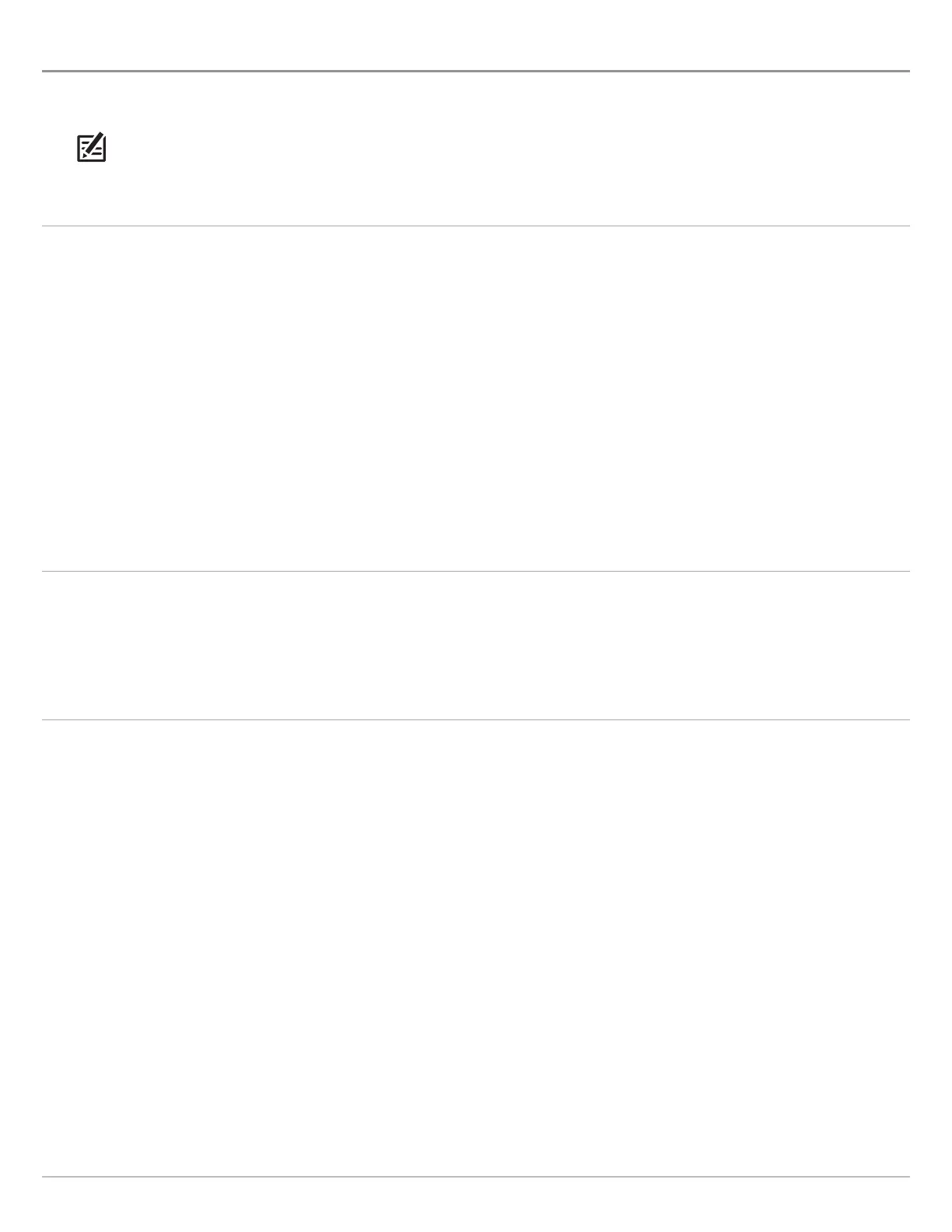188
USE CURSOR AND ZOOM IN SONAR VIEWS (2D, SI, DI)
Y
ou can use the cursor in the 2D Sonar, Side Imaging, and Down Imaging Views. With the cursor activated, you can magnify sonar
r
eturns on the view to get a closer look.
NOTE: To display the 2D Sonar View in Split Zoom mode, see Customize the 2D Sonar View: Change the Sonar Mode.
Change the Zoom Mode
In 2D Sonar View and Down Imaging View, the sonar returns will be magnified based on the Zoom Mode setting. You can magnify
the full view (Pane Zoom) or a selected area of the view (Cursor Zoom). See Customize the 2D Sonar View or Customize the Down
Imaging View for more information.
Activate the Cursor
Zoom In/Out
Touch Screen
1. Zoom In: Tap the position twice (double tap).
2. Zoom Out: Tap the screen with two fingers once (single
tap).
OR
1. Zoom In: Touch the screen with two fingers and
move them apart (pinch out).
2. Zoom Out: Touch the screen with two fingers and move
them together (pinch in).
Keypad
1. Zoom In: Press the +ZOOM key.
2. Zoom Out: Press the – ZOOM key.
Touch Screen
1. Tap a position on the 2D Sonar, Down Imaging, or
Side Imaging View.
Keypad
1. Move the Joystick.
Touch Screen
1. With a 2D Sonar View or Down Imaging View displayed
on-screen, tap Sonar in the status bar.
2. Select Sonar Options.
3. Select Preferences.
4. Select Zoom Mode.
5. Select Pane Zoom or Cursor Zoom.
Keypad
1. With a 2D Sonar View or Down Imaging View displayed
on-screen, press the MENU key once.
2. Select Sonar Options.
3. Select Preferences.
4. Select Zoom Mode.
5. Select Pane Zoom or Cursor Zoom.
Sonar Cursor & Zoom
