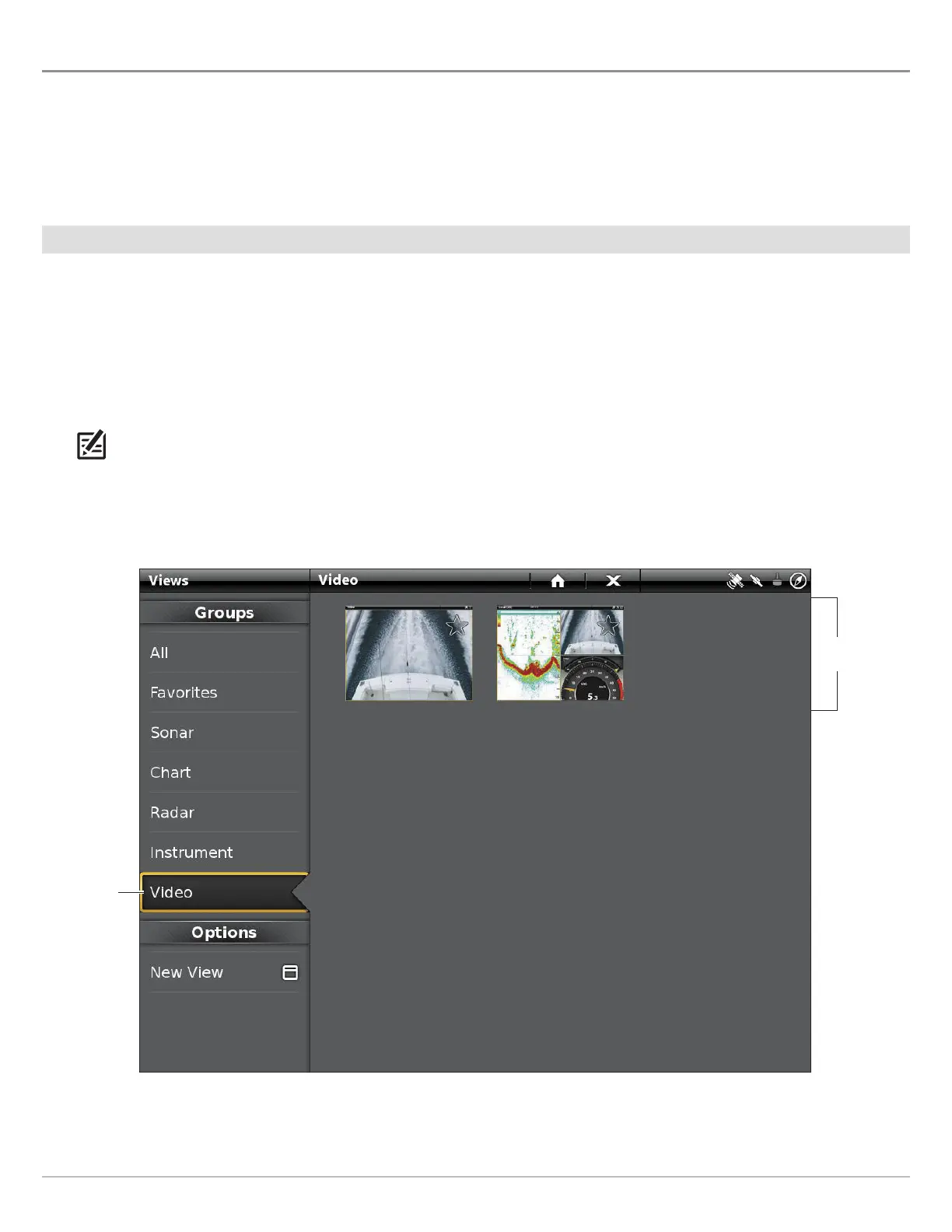200
VIDEO VIEW
I
f you connect an IP Video Camera to the control head network, you can watch the streamed video from a full-screen view or multi-
p
ane view. The ION control head allows you to display up to four video camera sources. The ONIX control head displays video from
o
ne camera source.
Installation: Visit our Web site at humminbird.com to purchase compatible video cameras and download the IP Video Camera Setup
Guide.
Display the Video View
Display the Video View
1. Press the HOME key.
2. Select Views.
3. Select Video.
4. Tap a full-screen video view or a multi-pane view, or use the Joystick to select it.
NOTE: To add the view to the Favorites bar, tap the star, or press the MENU key (see Views for details).
5. To select a camera to display on the view, see Display Cameras on the Video View.
Opening a Video View
select the
video group
video views
available
Video View
