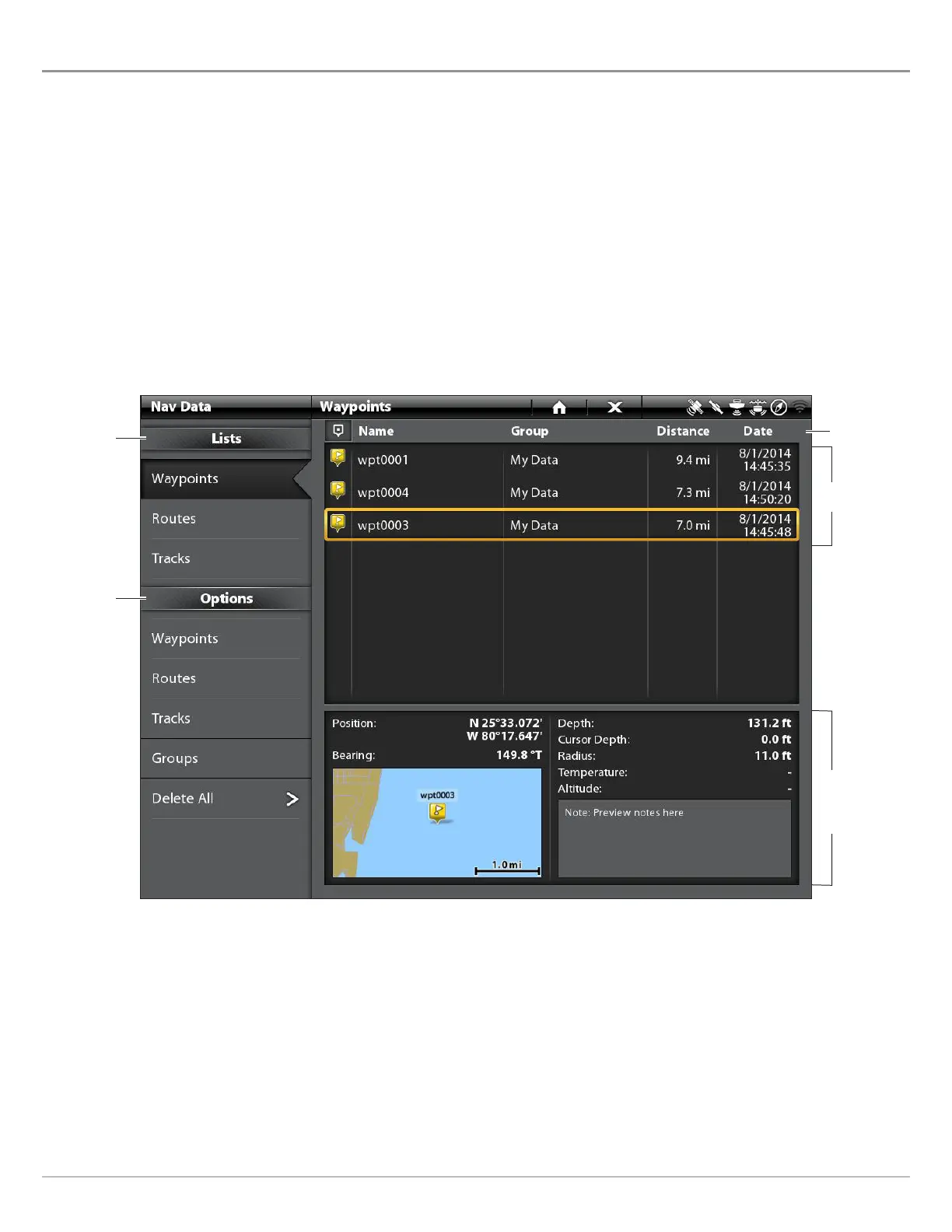98
Manage Navigation Data
MANAGE YOUR NAVIGATION DATA
U
se the Nav Data tool to manage your saved waypoints, routes, tracks, and groups. You can edit your saved navigation data and start
n
avigation from this tool.
Open the Nav Data Tool
1. Press the HOME key.
2. Select the Nav Data tool.
Sort Lists
1. Press the EXIT key to select the sort bar. Tap a column name, or move the Joystick and press it on a column name. The first
tap/Joystick press will sort the column low to high or A to Z. The second tap/Joystick press will sort it high to low or Z to A.
Nav Data Tool
saved
waypoints
selected
waypoint and
preview window
summary
list of saved
navigation
data
options
for new
navigation
data
sort bar
