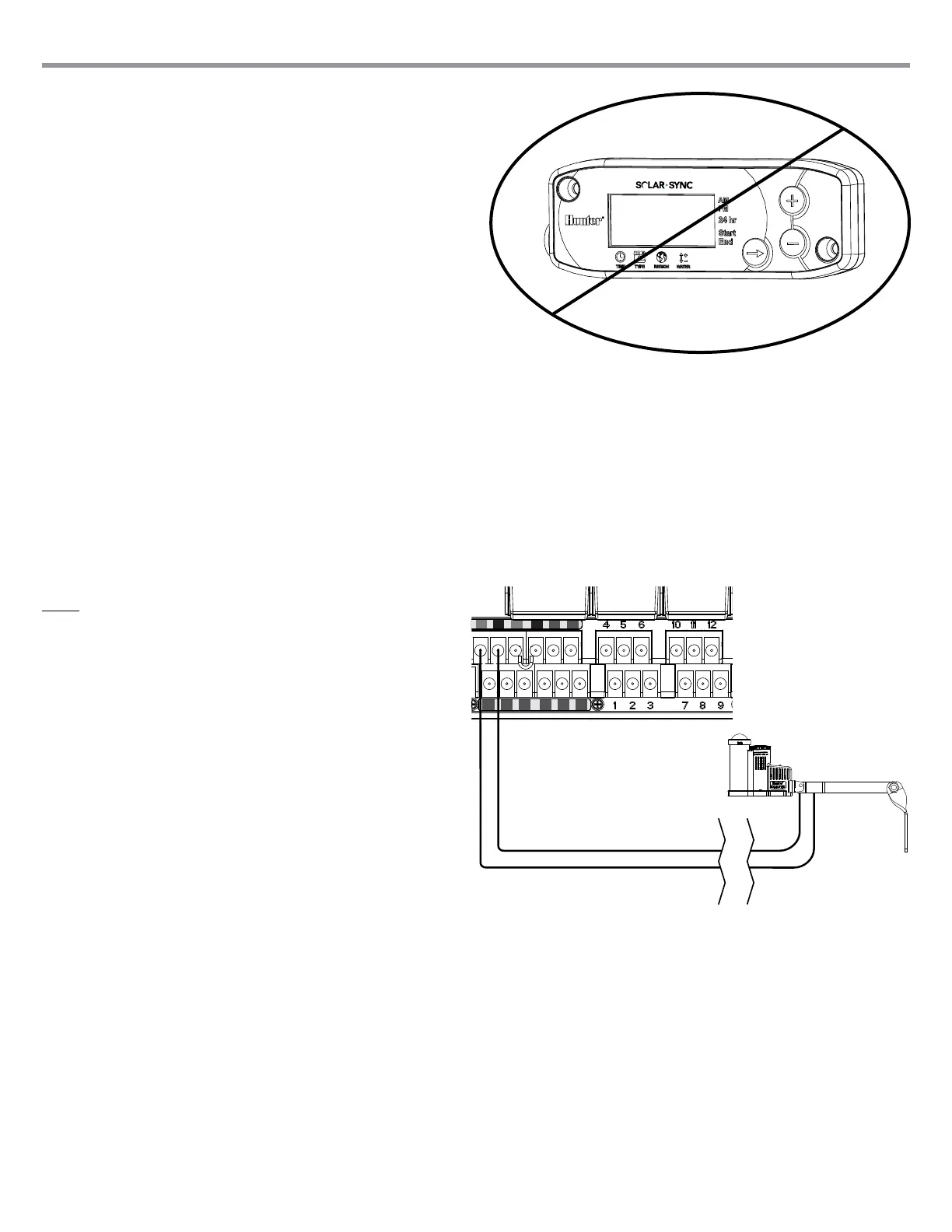SOLAR SYNC Sensor
Black
Green
SOLAR SYNC Module
If connecting a
Wireless Solar Sync
to the I-Core, steps 1-5 are the same
except in step 1, you will be connecting the green and black wires from
the Wireless Solar Sync Receiver to the S1 terminal positions. The Wireless
Solar Sync Receiver then communicates with the Wireless Sensor.
The Solar Sync can be programmed to adjust station run times by program.
To set the I-Core to Solar Sync Adjust mode:
1. Turn the dial to Set Seasonal Adjustment. Use the PRG Button to
select the desired program.
2. Press the +/– button to select By Solar Sync Seasonal Adjust mode.
Repeat for other programs if needed (See Sensor Conguration on
page 22).
Once a Solar Sync is connected and programmed the station run times
will be adjusted according to the ndings of the Solar Sync. The Solar
Sync will automatically adjust station run times and can be programmed
independently for each of the four I-Core programs. The Rain Clik and
Freeze-Clik sensor incorporated in the Solar Sync can be programmed by
station which is discussed in the Set Sensor Operation section.
CONNECTING A HUNTER SOLAR SYNC
The Solar Sync is a “smart“ control system that, when connected to the
I-Core, will automatically adjust your controller’s station run times based
upon changes in local climate conditions. The Solar Sync incorporates a
solar and temperature sensor to determine evapotranspiration, also known
as ET. It also utilizes a Rain Clik and Freeze-Clik to shut down your irrigation
when conditions arise.
The I-Core now has the Solar Sync software built into the controller. New
I-Core controllers with built in Solar Sync are easily identied by the new
SOLAR SYNC SETTINGS dial position on the facepack. Because the new
I-Core has built in Solar Sync software, the Solar Sync Sensor is the only
item to be connected to the controller. The Solar Sync module will not be
used and is not compatible with I-Core controllers that have Solar Sync
software built in.
1. To connect the Solar Sync Sensor route the black and green sensor
wires into the controller and connect them to the two S1 terminal
positions. It does not matter which wire goes to which S1 terminal, but
the S1 terminal must be used when connecting a Solar Sync sensor.
2. Mount the Solar Sync sensor in a location that receives as much
sunlight as possible for best results. (see Solar Sync owner’s manual for
more details on sensor location)
3. The Solar Sync Sensor must now be assigned to the SEN1 location
in the controller. Turn the dial to the ADVANCED FEATURES position.
4. Use the ▼ button to scroll to Sensor Conguration and press the +
button.
5. In the SEN1 position use the + button to scroll through the options
until Solar Sync is shown. The I-Core now recognizes that a Solar Sync
sensor has been connected.
Do not install
11
