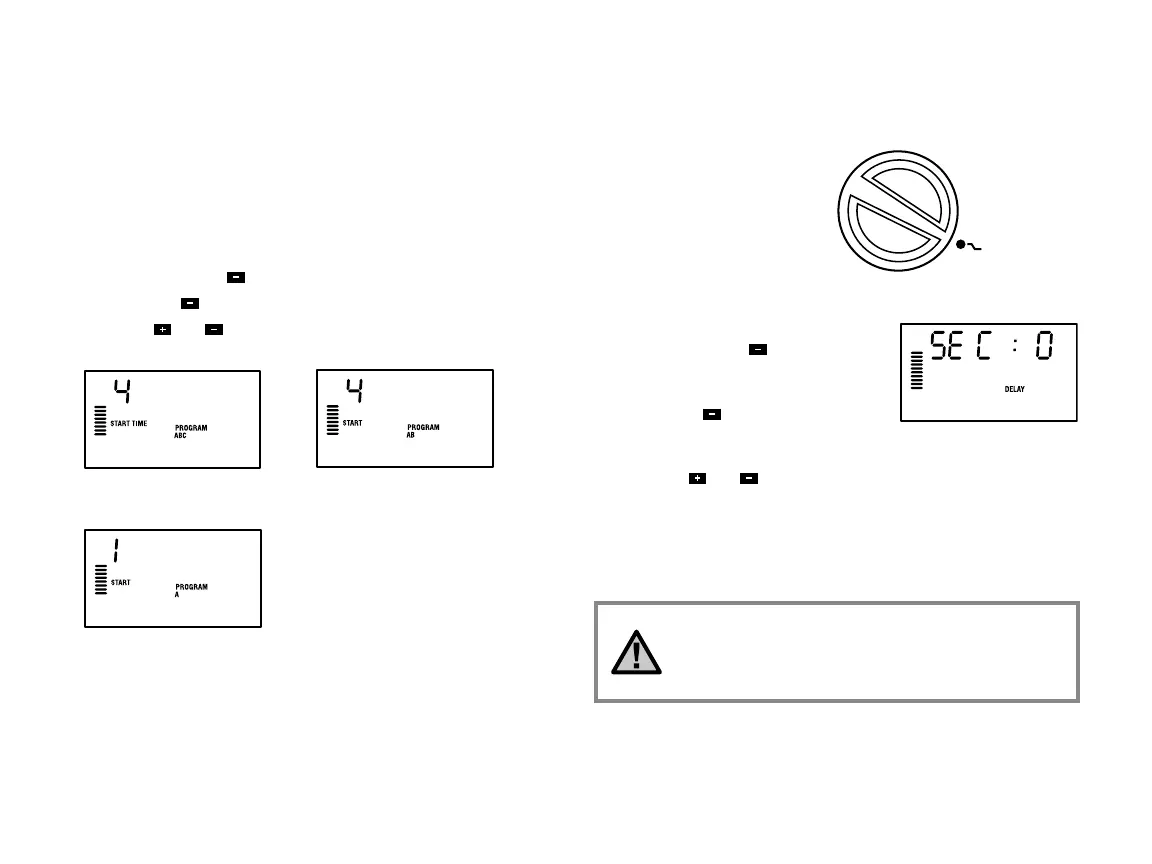22
Program Customization
The Pro-C comes factory configured with 3 independent programs (A, B,
C with four start times each) for different plant type requirements. The
Pro-C can be customized to display only the required programs. You can
hide those programs that are not required to ease progamming.
To customize Pro-C programs:
1. Press and hold the button. Turn the dial to set days to water.
2. Release the
buttons.
3. Use the
and button to change program modes.
Programmable Delay Between Stations
This feature allows the user to
insert a delay between when
one station turns off and the
next station turns on. This is
very helpful on systems with
slow closing valves or on pump
systems that are operating near
maximum flow or have slow well recovery.
1. Start with the dial in the RUN position.
2. Press and hold the
button down
while turning the dial to the SET
STATION RUN TIMES position.
3. Release the
button. The display will
show a delay time for all stations in
seconds. The DELAY icon shall also be lit at this time.
4. Press the
and buttons to increase or decrease the delay time
between 0 and 59 seconds in 1 second increments and then in one
minute increments up to four hours. Hr will be displayed when the
delay changes from seconds to minutes and hours. Maximum delay
is 4 hours.
5. Return the dial to the RUN position.
NOTE: The Master Valve/Pump Start circuit will operate
during the first 15 seconds of any programmed delay to
aid in the closing of the valve and to avoid unnecessary
cycling of the pump.
HIDDEN FEATURES .................................................................................................................
Advanced Mode
(3 programs / 4 start times)
Normal Mode
(2 programs / 4 start times)
Limited Mode
(1 program / 1 start time)
SET STATION RUN TIMES
