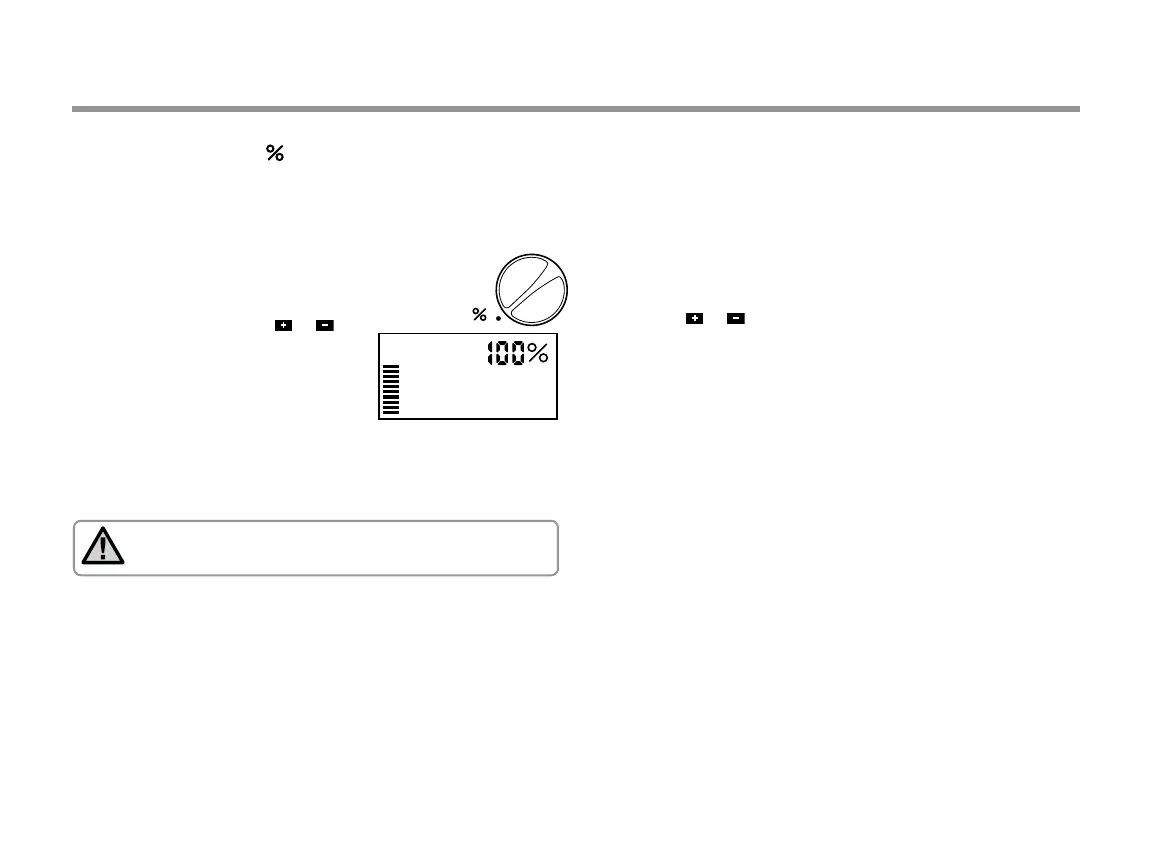21
Seasonal Adjustment
Seasonal Adjustment is used to make global run time changes
without re-programming the entire controller. To use the Seasonal
Adjustment feature:
1. Turn the dial to the SEASONAL ADJUSTMENT position.
2. The display will now show a flashing
number followed by a %, as well as
the bar graph which always remains
on the display. Press the or
button to adjust the percentage of
the seasonal adjustment. Each bar
on the graph represents 10%. This
feature can adjust the controller from
10% to 150% of the original program.
To view the adjusted run times, simply turn the dial to the RUN
TIMES position, the displayed run time will be updated accordingly
as the seasonal adjustment is made.
NOTE: The controller should always be initially
programmed in the 100% position.
PROGRAMMING THE CONTROLLER
When using a Hunter “Clik” weather sensor, the Seasonal
Adjustment value can be adjusted as described.
When using the Solar Sync ET sensor, the Seasonal Adjustment
value is automatically updated daily based on the Solar Sync sensor.
The Solar Sync ET sensor measures weather patterns, determines
the optimal Seasonal Adjustment value, and then updates the
controller on a daily basis. This value can be overridden manually by
pressing the
or buttons to the desired Seasonal Adjustment
value. However, it is important to understand that the manually
adjusted Seasonal Adjustment value will be replaced at midnight
by the new updated value from the Solar Sync sensor.
To revert to a manually adjusted mode, the Solar Sync sensor must
be uninstalled. See page 14 for instructions on how to uninstall the
Solar Sync sensor.
SEASONAL ADJUSTMENT
