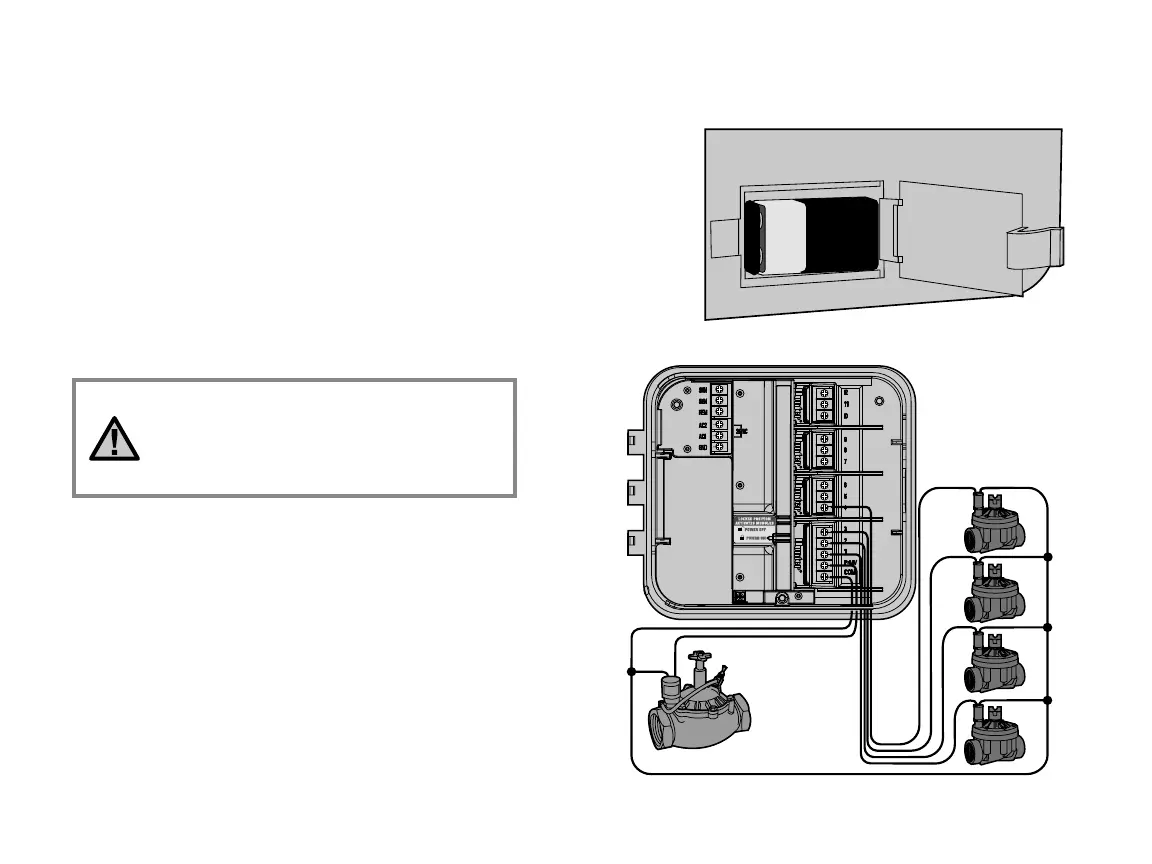6
Connect a 9-volt alkaline battery (not included) to the battery terminals
and place in the battery compartment in the front panel. The battery
allows the user to program the controller without AC power. Watering
will not occur without AC power. Since this controller has non-volatile
memory, the program clock and calendar will be retained during a power
outage even if no battery is installed.
9 Volt Battery
CONNECTING THE BATTERY (optional) .........................................................................................
CONNECTING A MASTER VALVE ..........................................................................................
NOTE: Complete this section only if you have
a master valve installed. A master valve is a
normally closed valve installed at the supply
point of the main line that opens only when the
automatic system is activated.
1. At the Master Valve, attach the common wire to either solenoid
wire of the valve. Attach a separate control wire to the remaining
solenoid wire.
2. Route the wires into the controller.
3. Connect either wire from Master Valve to the P/MV terminal.
Connect remaining wire to the “COM” (Common) terminal.
Master Valve
Master Valve Wire
Valve
Wires
Valve 1
Valve 2
Valve 3
Valve 4
Valve Common Wire
