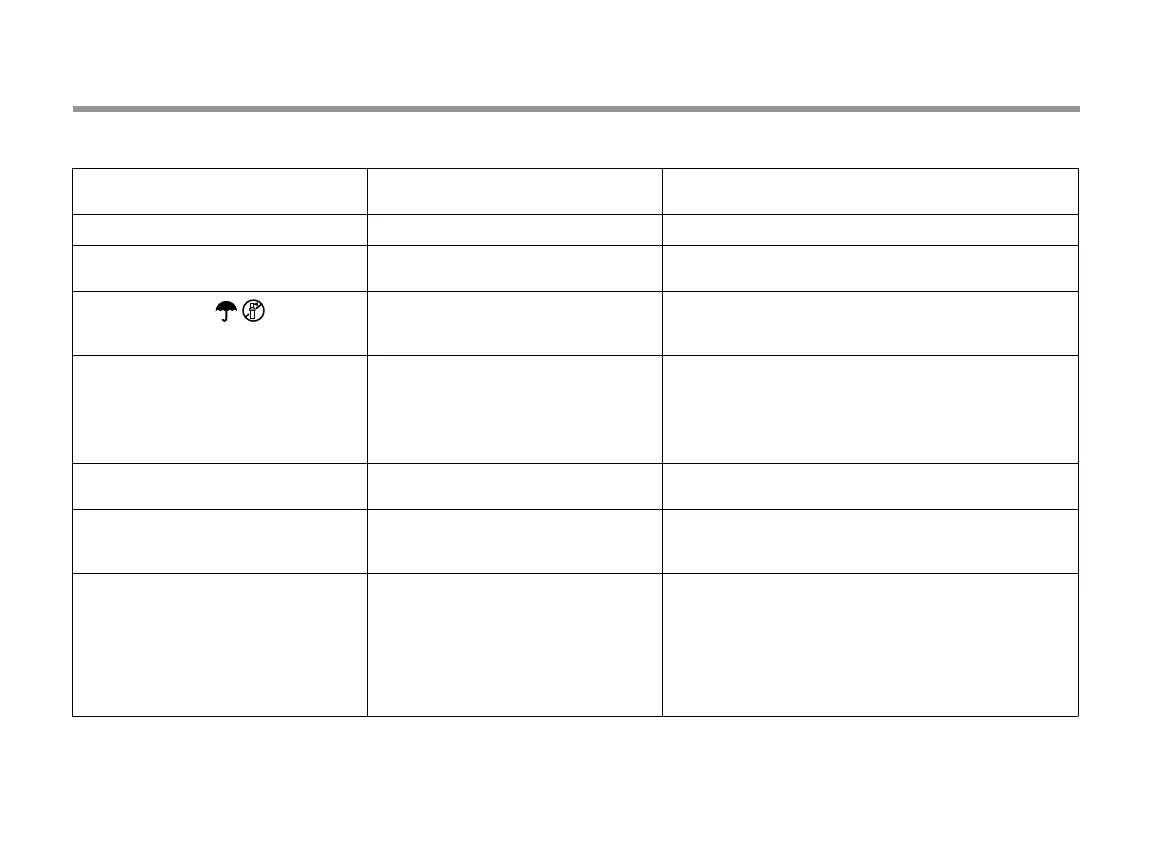25
TROUBLESHOOTING GUIDE
Problem Causes Solutions
The controller is continuously watering Too many start times have been
programmed
Only one start time is necessary to activate a program
(refer to Setting the Program Start Times on page 18)
There is no display Check AC power wiring Correct any errors
The display reads “No AC” There is no AC power present (the
controller is not receiving any power)
Check to see if the transformer is properly installed
Display reads “Off,
”
The rain sensor is interrupting irrigation
or the sensor jumper has been removed
Slide the rain sensor bypass switch to the BYPASS
position to bypass the rain sensor circuit, or reinstall
the jumper
Rain sensor will not shut off the system •Defectiverainsensor
•Jumperwasnotremovedwhensensor
was installed
•Stationshavebeenprogrammedto
override the sensor
•Verifyoperationofrainsensorandproperwiring
•Removejumperfromthesensorterminals
•Reprogramthesensoroverridetoenablethesensor
(see page 11)
Frozen display, or showing incorrect
information
Power surge Reset the controller per page 24 “Clearing Controller
Memory/Resetting the Controller”
Display shows “ERR” with a number
(1 to 8)
Short in valve wiring circuit, or faulty
solenoid on the station number
indicated
Check wire circuit or solenoid for the valve number
indicated. Repair short or replace solenoid. Press any
button to clear the “ERR” from the display
Display shows “P ERR” •Faultypumprelayormaster
valve wiring
•Incompatibleordefectiverelayor
solenoid
•Undersizedwiretothepumprelay
or master valve
•Checkwiringtorelayormastervalvesolenoid.Press
any button to clear the “P ERR” from the display
•Checkelectricalspecicationforthepumprelay.
Do not exceed controller's electrical rating. Replace
if defective
•Replacewirewithlargergaugewire
