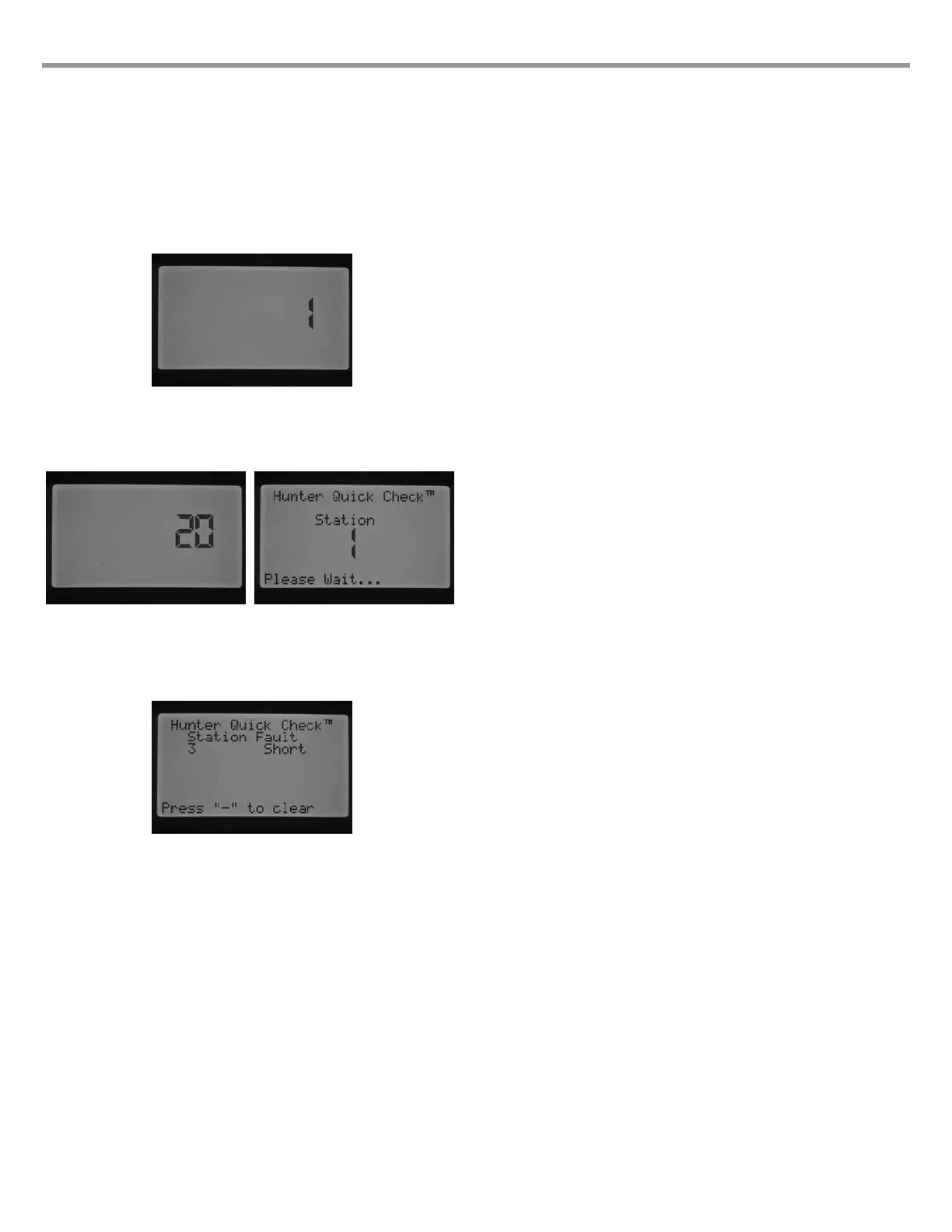The Hunter Quick Check is an efcient and effective way to diagnose
problems in the eld. Instead of having to physically check each eld wiring
circuit for potential problems, the user can run the Hunter Quick Check
circuit test procedure. This circuit diagnostic procedure is very benecial to
quickly identify “shorts” commonly caused by faulty solenoids or when a
bare common wire touches a bare station control wire.
To initiate Hunter Quick Check: With the dial in the RUN position,
press and hold the +, –, ◄ or ► buttons for approximately two seconds
and then release.
After a few seconds, the display will show a number 1. Press the + button.
The screen will initially show a number 20 and within one second,
the Hunter Quick check will begin.
The controller will begin searching all stations in an effort to detect a high
current path through the station terminals. If a eld wiring short is detected
on a station, the controller will display a fault message for each faulty
station.
HUNTER QUICK CHECK
™
33
