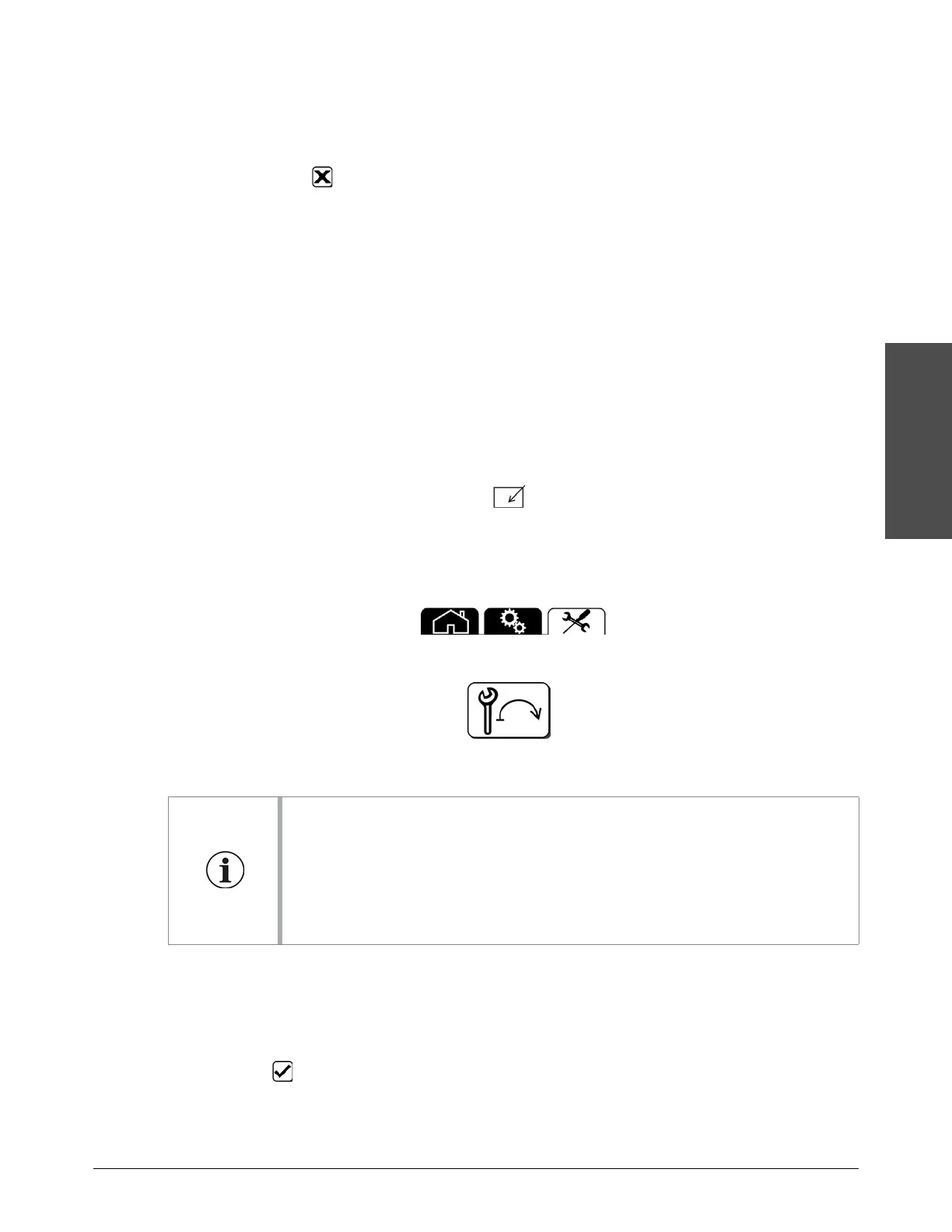Preventive maintenance
Echion Operator Manual 810770 91
Postmaintenance start procedure
A smooth start after maintenance can give the high-pressure seal longer life.
Touch the symbol to stop the procedure and to turn OFF the pump.
Use this program to increase the water pressure gradually. The procedure takes
approximately6minutes. Refer to Touchscreen maps on page 177 for details about the program.
1. Turn
ON the utility water to the pump.
2. Turn
ON the compressed air source.
3. Turn
ON the electrical main (line disconnect switch).
4. Turn the primary breaker disconnect lever on the electrical enclosure door to
ON.
5. Make sure that the EMERGENCY STOP is not engaged. If the button is pushed in, turn the
button clockwise until it releases.
6. Make sure that the key switch is set to Local .
7. Push the Controls button.
8. On the operator interface, touch the maintenance symbol to open the primary maintenance
screen.
9. Touch this symbol to open the Start Procedure screen.
10. Touch the symbol on the screen to start the procedure.
11 . When Turn On the Cutting Head flashes on the screen:
a. Move the cutting head to a safe location on the table.
b. Turn
ON the cutting head.
c. Touch the symbol to continue.
While the procedure continues, examine the pump for high-pressure water leaks and
hydraulic fluid leaks. Monitor these areas.
Hydraulic connections
Valves
Intensifier bridge and bottom deck
