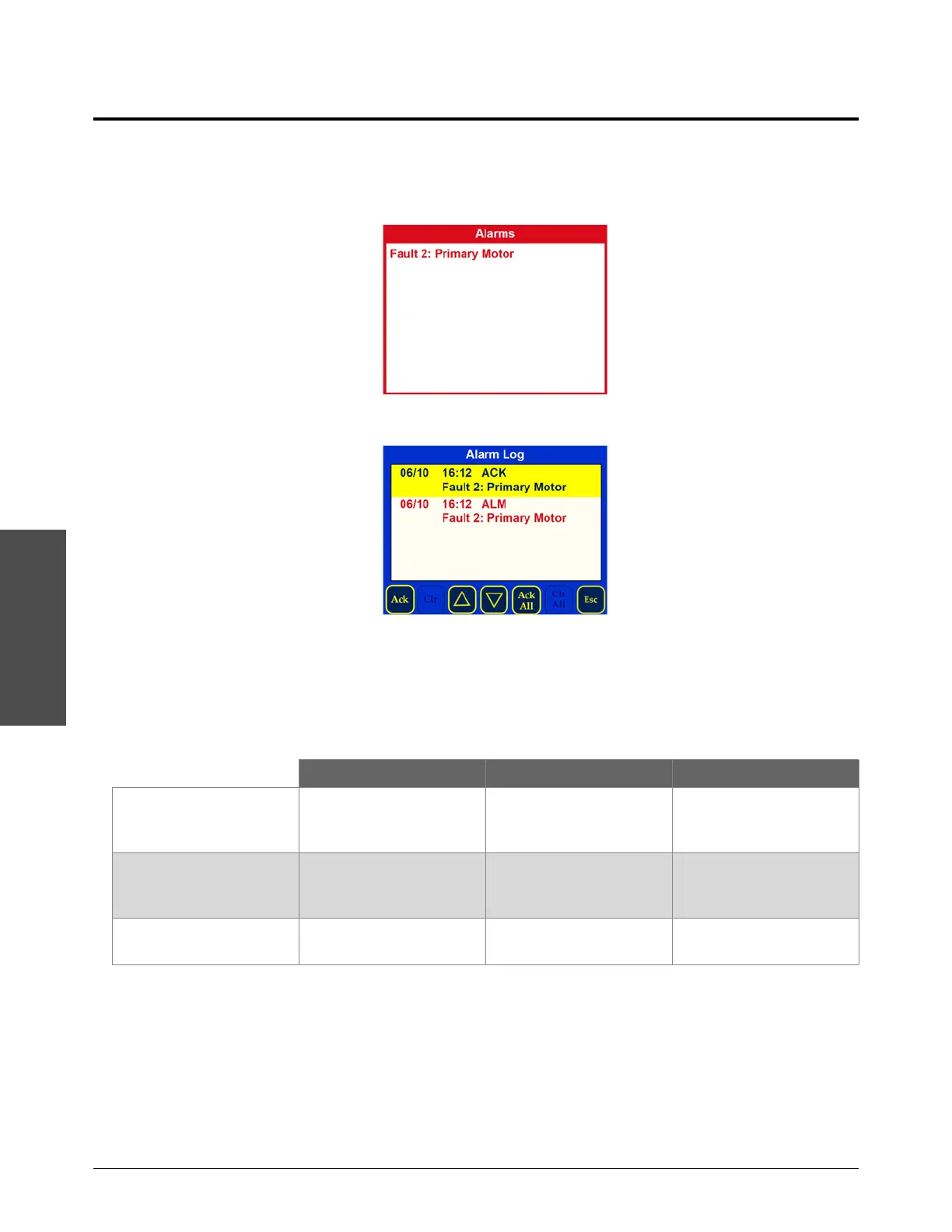Troubleshooting
11 4 810770 Operator Manual Echion
Alarms
The controller monitors the pump while the pump is operating. When the controller senses a
problem that is likely to cause damage to the equipment, the operator interface shows the Alarms
screen.
To acknowledge an alarm, touch the screen. The Alarm Log screen opens.
Touch Ack (acknowledge) or Ack All (acknowledge all) on the screen.
The alarm screen closes.
Types of alarms
The intensifier is... The primary motor is... Cause of alarm
Warning Enabled On
The controller senses a
condition that can cause a
problem or a failure.
Fault 1 Off Off
The controller senses a
condition that will cause a
problem or a failure.
Fault 2 Off Off
The controller senses a
failure condition.
