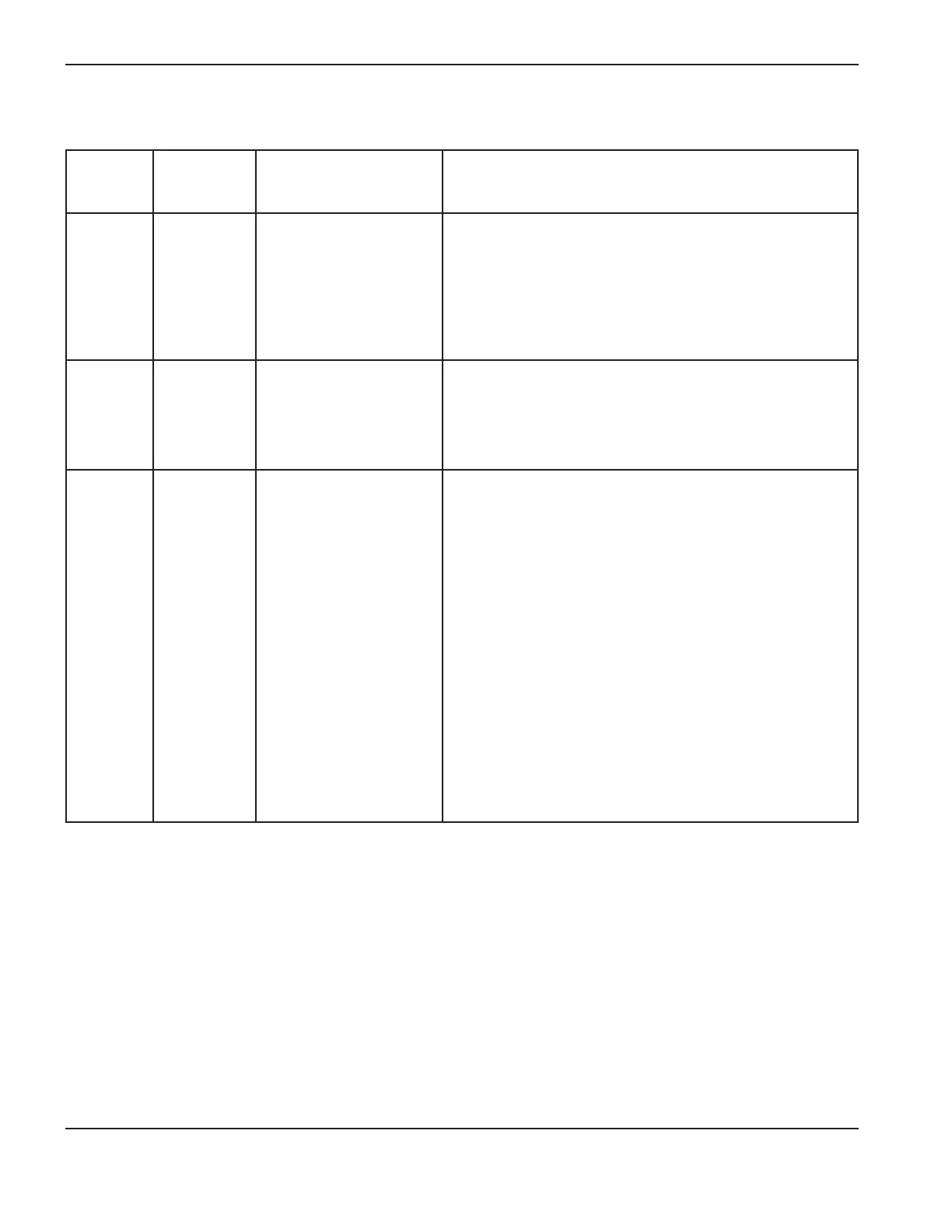Maintenance
5-26 HPR130XD Auto Gas – 806330
Error code troubleshooting – error codes 160 to 180
Error code
number
Name Description Corrective action
160
HPR cooler’s
CAN fault
HPR400XD
Only
Communication between
the control board (PCB3
in the power supply) and
the cooler sensor board
(PCB1 in the cooler) was
interrupted for more than
1 second.
1. Verify that the cable connections from the power supply to
the cooler are good.
2. Verify that D1 (+ 5 VDC) and D2 (+3.3 VDC) are
illuminated on PCB1 inside the cooler.
3. Verify that the CAN bus LEDs, D7 and D8 are blinking.
161
Maximum
coolant flow
has been
exceeded
Coolant flow has
exceeded 6.8 lpm
(1.8 gpm) for a cooler,
8.52 lpm (2.25 gpm) for a
chiller.
1. Verify proper coolant flow.
2. Look for air bubbles in the coolant.
3. Verify that the coolant is mixed in the proper proportions.
180
Selection
console CAN
time-out
Auto Gas
Only
The power supply did not
receive a CAN message
from the selection console
within 1 second.
1. Verify that the power supply-to-selection console
CONTROL and POWER cables are not damaged and are
properly connected to PCB3, and the rear of the selection
console.
2. Verify that D17 (+5 VDC) and D18 (+3.3 VDC) are
illuminated on PCB2 inside the selection console. These
LEDs indicate power to PCB2. Also verify that D26
(CAN – RX) and D27 (CAN – TX) are illuminated on
PCB2 inside the selection console. These LEDs indicate
communication between the selection console and the
power supply.
3. If power is present at PCB2 and PCB3 and both selection
console cables are good, then PCB2 or PCB3 has failed.
Use the CAN tester to verify which board needs to be
replaced.
4. Verify that the gas console control PCB and power
distribution PCBs are securely mounted to the chassis at
all four corners.
