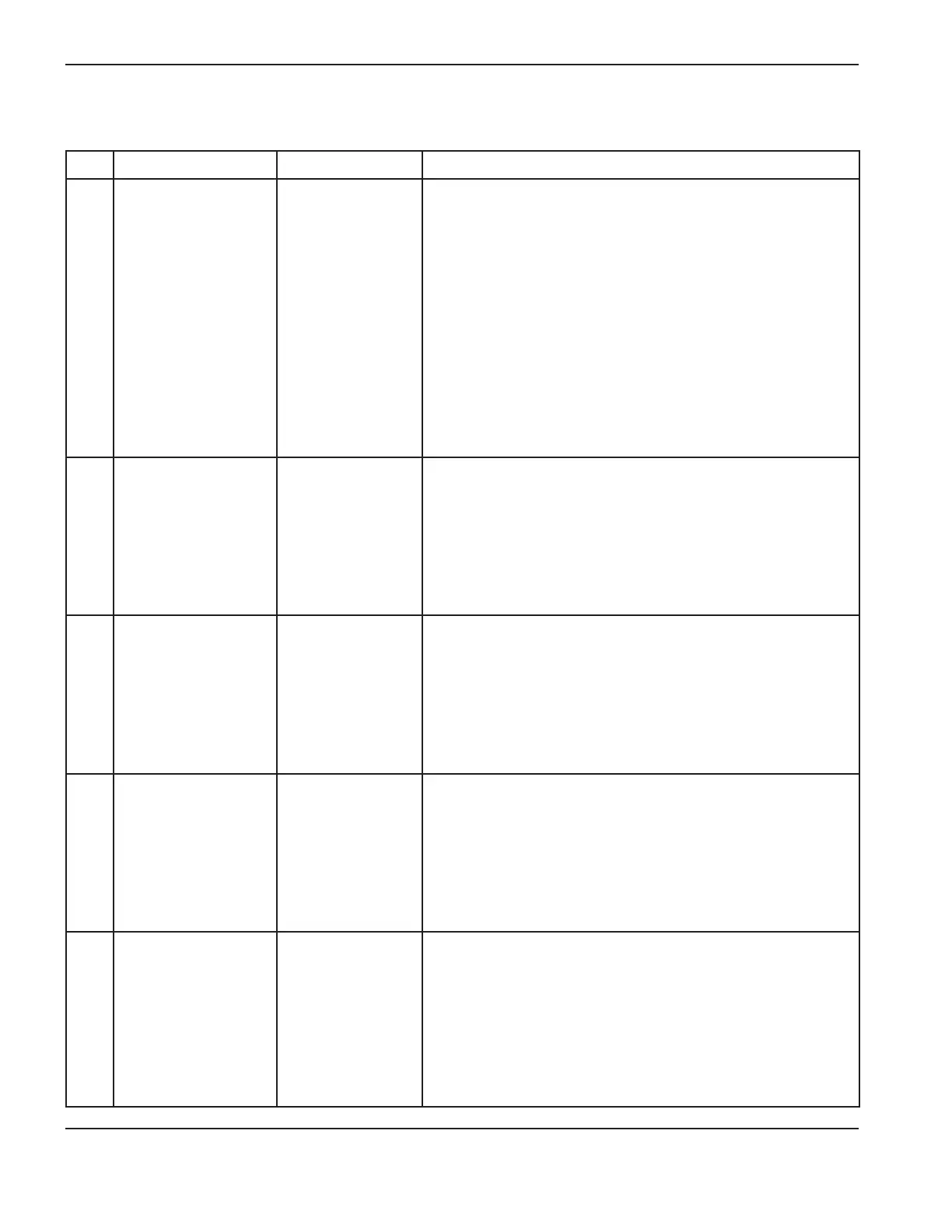Appendix B – CnC interfACe protoCol
b-6 HPR130XD Auto Gas – 806330 Revision 1
Command table (1 of 14)
ID Command System Description
000 HELLO Manual gas system
Auto gas system
Establish communications with the plasma system. Use this command
to determine if the system is configured as an 800XD or 400XD. This
command will return “HPR800XD” in place of “HPR400XD” when the
secondary power supply is connected and the power is on.
Data:
None
Return value:
String identifying the system
Sample:
>00090<
>000HYPERFORMANCE130MANUALB5<
or
>000HYPERFORMANCE130AUTO30<
or
>000HYPERFORMANCE130AUTOMIX1E<
001 VERSION Manual gas system
Auto gas system
Get the version of the power supply firmware.
Data:
None
Return value:
Power supply firmware then Gas console firmware, space-delimited
Sample:
>00191<
>001A.0 A.25< (power supply rev A, gas rev A)
002 GET_STATE Manual gas system
Auto gas system
Get the current state of the plasma system.
Data:
None
Return value:
Status code (see table V)
Sample:
>00292<
>002000052< (status code 0)
003 LAST_ERROR Manual gas system
Auto gas system
Get the last error that occurred at the system.
Data:
None
Return value:
Error code (see table IV)
Sample:
>00393<
>00301165B< (error code 116)
004 REMOTE_MODE Manual gas system
Auto gas system
Switch system into remote mode, to allow remote control of the plasma
system.
Data:
None
Return value:
1 = accepted, 0 = not accepted
Sample:
>00494<
>0041C5<
