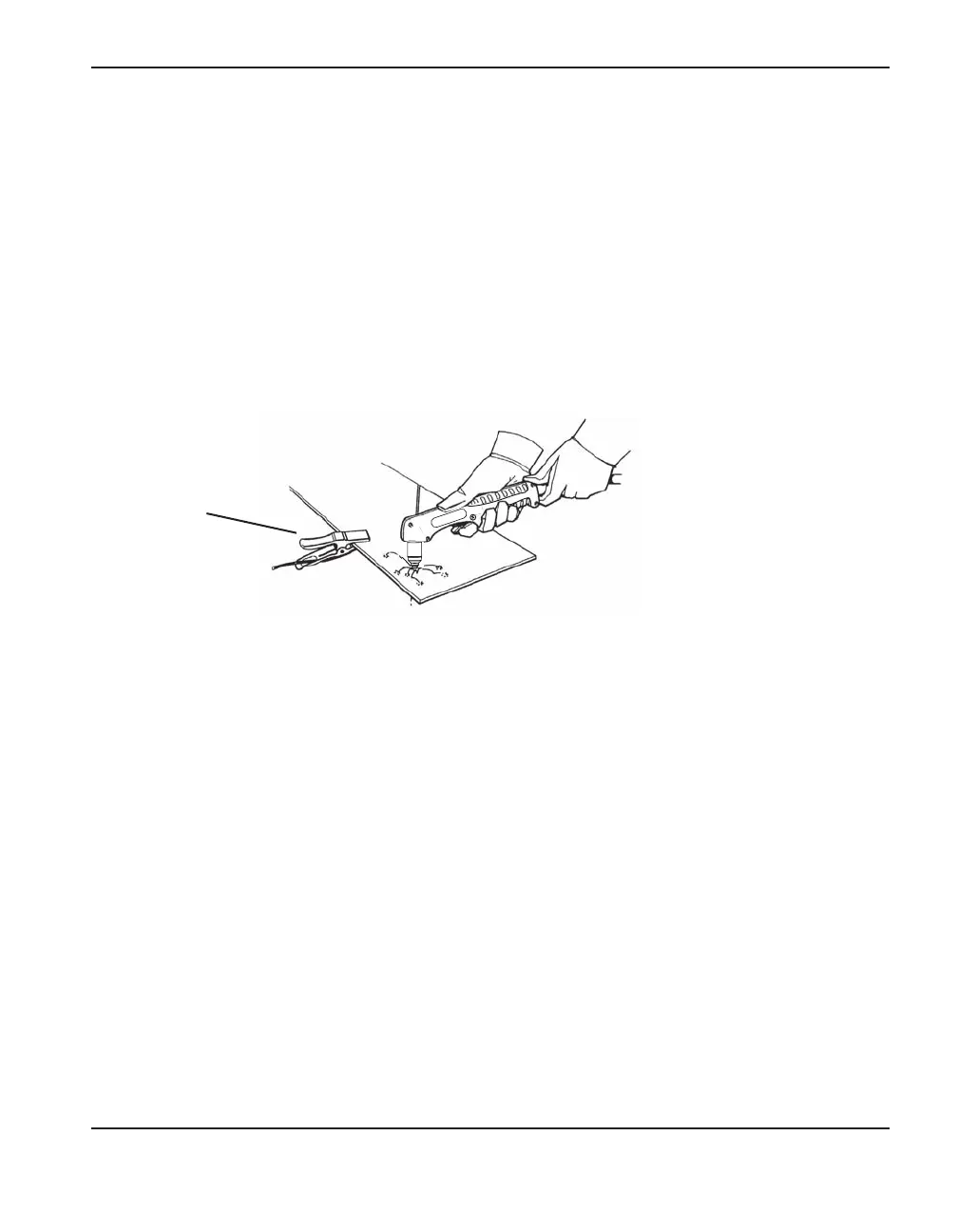OPERATION
powermax
45
Operator Manual 4-7
Attach the work clamp
The work clamp must be attached to the workpiece while you are cutting.
Note: If you are using the Powermax45 with a cutting table, you can ground it through the
table instead of using the work clamp. See your table manufacturer’s instructions for
more information.
• Ensure that the work clamp and the workpiece make good metal-to-metal contact.
• For the best cut quality, attach the work clamp as close as possible to the area being cut.
• Donot attach the work clamp to the portion of the workpiece to be cut away.
Work clamp
When the power ON LED is illuminated, none of the other LEDs are illuminated or blinking, the gas
pressure LED indicates pressure is in the correct range, the amperage knob is set, and the work
clamp is attached, then the system is ready for use.
Understand duty-cycle limitations
The duty cycle is the amount of time, in minutes, that a plasma arc can remain on within
a 10-minute period when operating at an ambient temperature of 104° F (40° C). With a
Powermax45:
• At 45 A, the arc can remain on for 5 minutes out of 10 minutes without causing the unit to
overheat (50% duty cycle).
• At 41 A, the arc can remain on for 6 minutes out of 10 (60%)
• At 32 A, the arc can remain on for 10 minutes out of 10 (100%).
If the power supply overheats because the duty cycle is exceeded, the temperature LED will
illuminate, the arc will shut off, and the cooling fan will continue to run. Wait for the temperature
LED to extinguish before you resume cutting.
The next section explains how to operate the hand torch. To operate the machine torch, see Use
the machine torch, later in this section.
