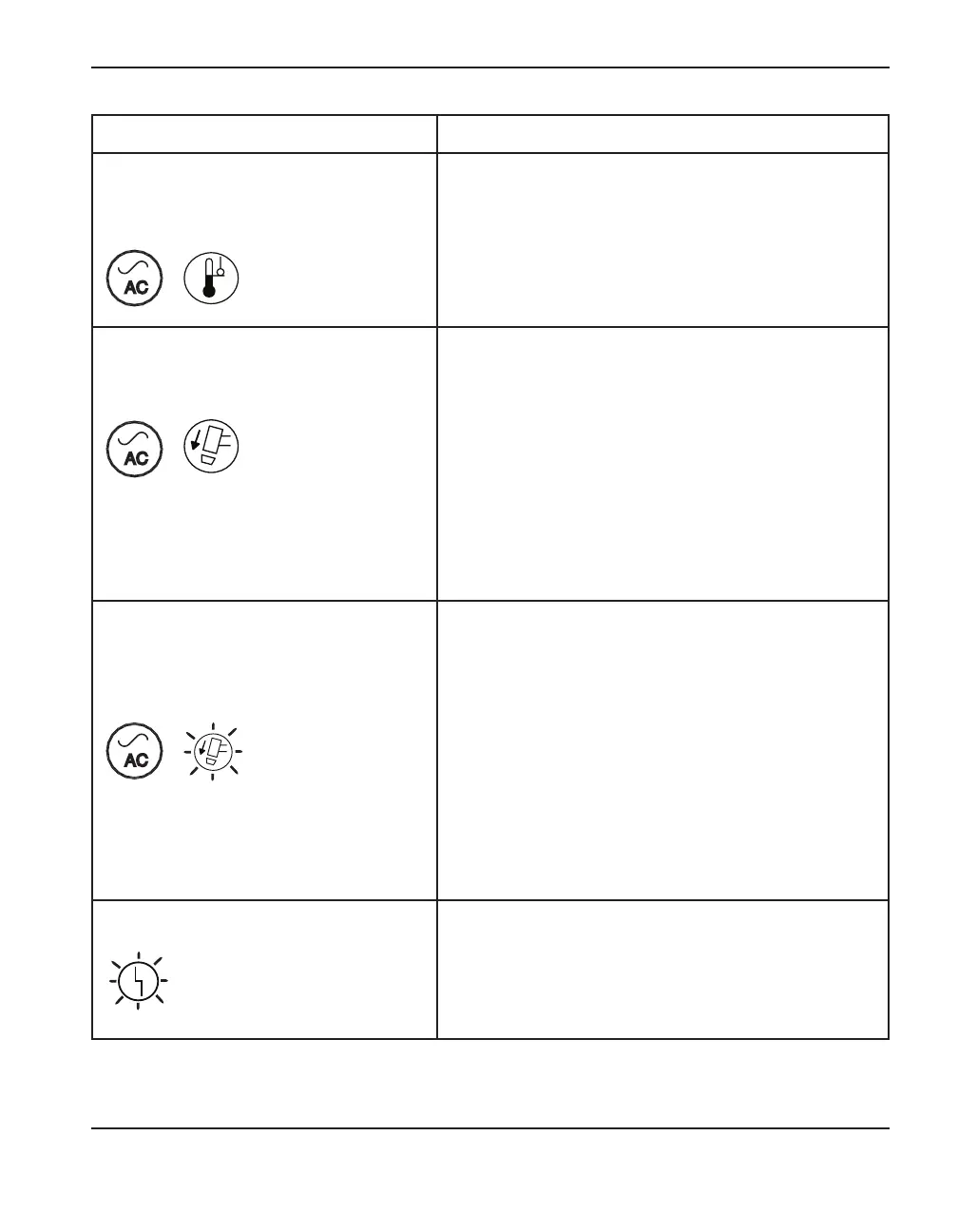MAINTENANCE AND REPAIR
powermax
45
Operator Manual 5-5
Problem Solutions
The power ON LED is illuminated
and the yellow temperature LED is
illuminated.
• Leave the power supply on to allow the fan to cool
the power supply.
• If the internal temperature of the power supply
approaches -22°F (-30°C), the temperature LED
may illuminate. Movethe power supply to a warmer
location.
The power ON LED is illuminated and
the torch cap LED is illuminated.
• Turn OFF the power supply. Verify that there
are consumables installed. See Install the
consumables in Section 3.
• If you have just installed the consumables, verify
that the consumables are only finger-tight. Loosen
them 1/8th of a turn and then restart the power
supply.
• If the consumables appear to be installed
correctly, the torch may be damaged. Contact your
Hypertherm distributor or authorized repair facility.
The power ON LED is illuminated and
the torch cap LED blinks.
This indicates either a “torch stuck open” or a “torch
stuck closed” situation.
• If the consumables became loose or were removed
while the power supply is ON, turn OFF the power
supply, correct the problem and then turn ON the
power supply to clear this fault. See Install the
consumables in Section 3.
• If the consumables appear to be installed
correctly, the torch may be damaged. Contact your
Hypertherm distributor or authorized repair facility.
The fault LED blinks. • A blinking fault LED indicates a major fault with the
system. A qualified service technician must service
the system. Contact your distributor or authorized
repair facility.
AC
AC
AC
