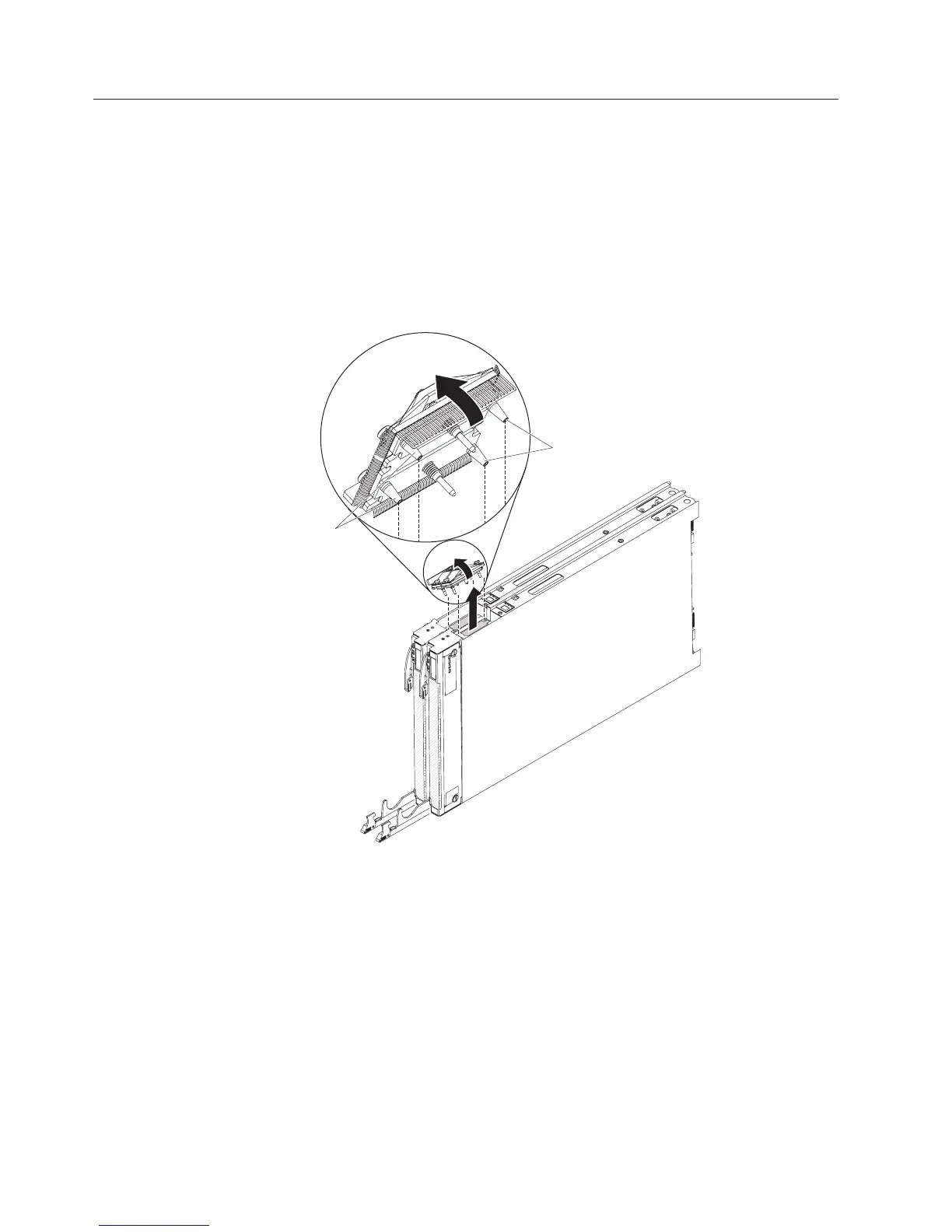Removing the 2-node scalability card
Use this information to remove the 2-node scalability card from a blade server.
To remove the 2-node scalability card, complete the following steps:
1. Before you begin, read “Safety” on page v and “Installation guidelines” on
page 23.
2. Loosen each screw on the 2-node scalability card, using the provided 3/16" hex
driver. Alternate the loosening of each screw until both screws are removed.
3. Lift the 2-node scalability card off both blade servers and store the card in a
safe place.
Alignment
pins
Alignment
pins
Note: When you remove the 2-node scalability card, the BladeCenter HX5
blade servers are no longer scaled; each blade server operates independently in
a chassis.
28 IBM BladeCenter HX5 Type 7873, 7872, 1910, and 1909: Installation and User's Guide