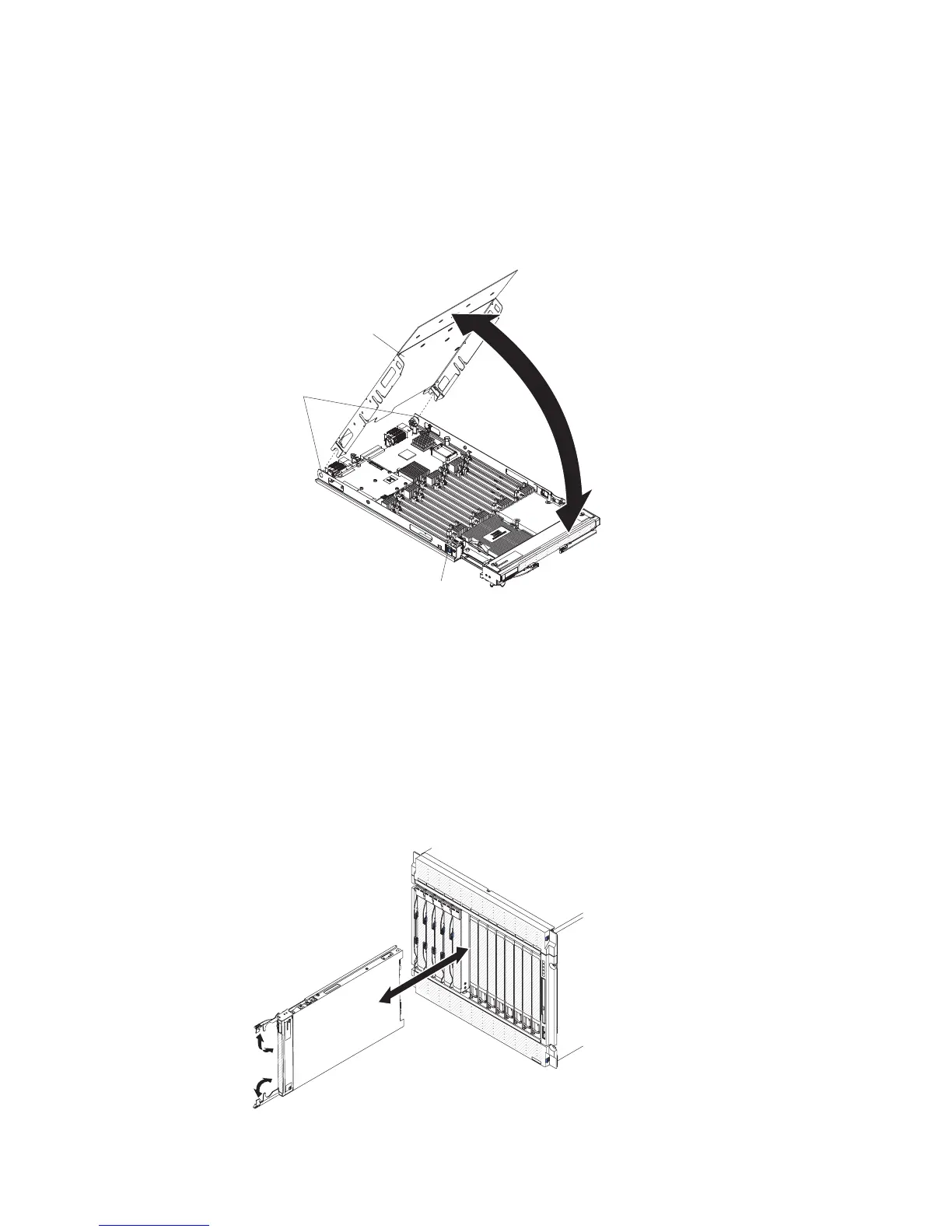1. Before you begin, read “Safety” on page v and “Installation guidelines” on
page 23.
2. Carefully lay the blade server on a flat, static-protective surface, orienting the
blade server with the bezel pointing toward you.
3. Lower the cover so that the slots at the rear slide down onto the pins at the
rear of the blade server, as shown in the illustration. Before you close the cover,
make sure that all components are installed and seated correctly and that you
have not left loose tools or parts inside the blade server.
Blade server
cover release
Cover
pins
Blade server
cover
4. Pivot the cover to the closed position, as shown in the illustration, until it clicks
into place.
Installing a blade server in a BladeCenter chassis
Use these instructions to install a BladeCenter HX5 blade server in a BladeCenter
chassis.
The following illustration shows how to install a BladeCenter HX5 blade server
into a BladeCenter chassis. See the documentation for your BladeCenter chassis for
additional information.
68 IBM BladeCenter HX5 Type 7873, 7872, 1910, and 1909: Installation and User's Guide