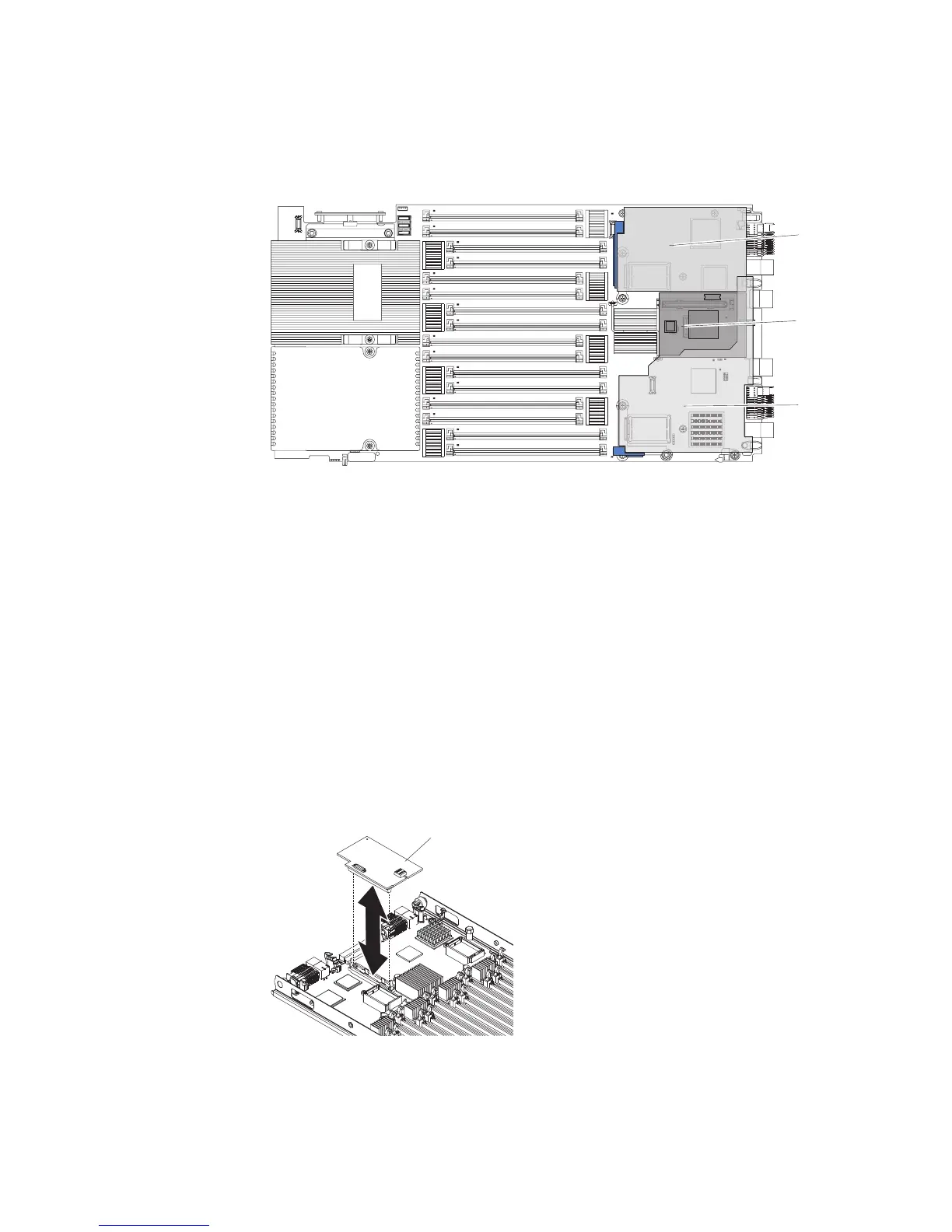– SAS Connectivity Card
Note: A CIOv expansion card is supported for all combinations.
The following illustration shows the cards that are supported in a blade server.
TIGHTEN
SCREWS
ALTERNATELY
SSD
expansion
card
CIOv
expansion
card
CFFh
expansion
card
For information about installing an SSD expansion card, see “Installing an SSD
expansion card” on page 37.
To determine which expansion cards are supported in the BladeCenter HX5 blade
server, see http://www.ibm.com/servers/eserver/serverproven/compat/us/
eserver.html.
Product documentation for expansion cards is available at http://
publib.boulder.ibm.com/infocenter/bladectr/documentation/index.jsp?topic=/
com.ibm.bladecenter.common.nav.doc/bc_expansion_cards_welcome_page.html.
Installing a CIOv expansion card
Use these instructions to install a CIOv expansion card in the blade server.
The following illustration shows the location and installation of a CIOv expansion
card.
Expansion
card
To install a CIOv expansion card, complete the following steps:
1. Before you begin, read “Safety” on page v and “Installation guidelines” on
page 23.
Chapter 3. Installing optional devices 47