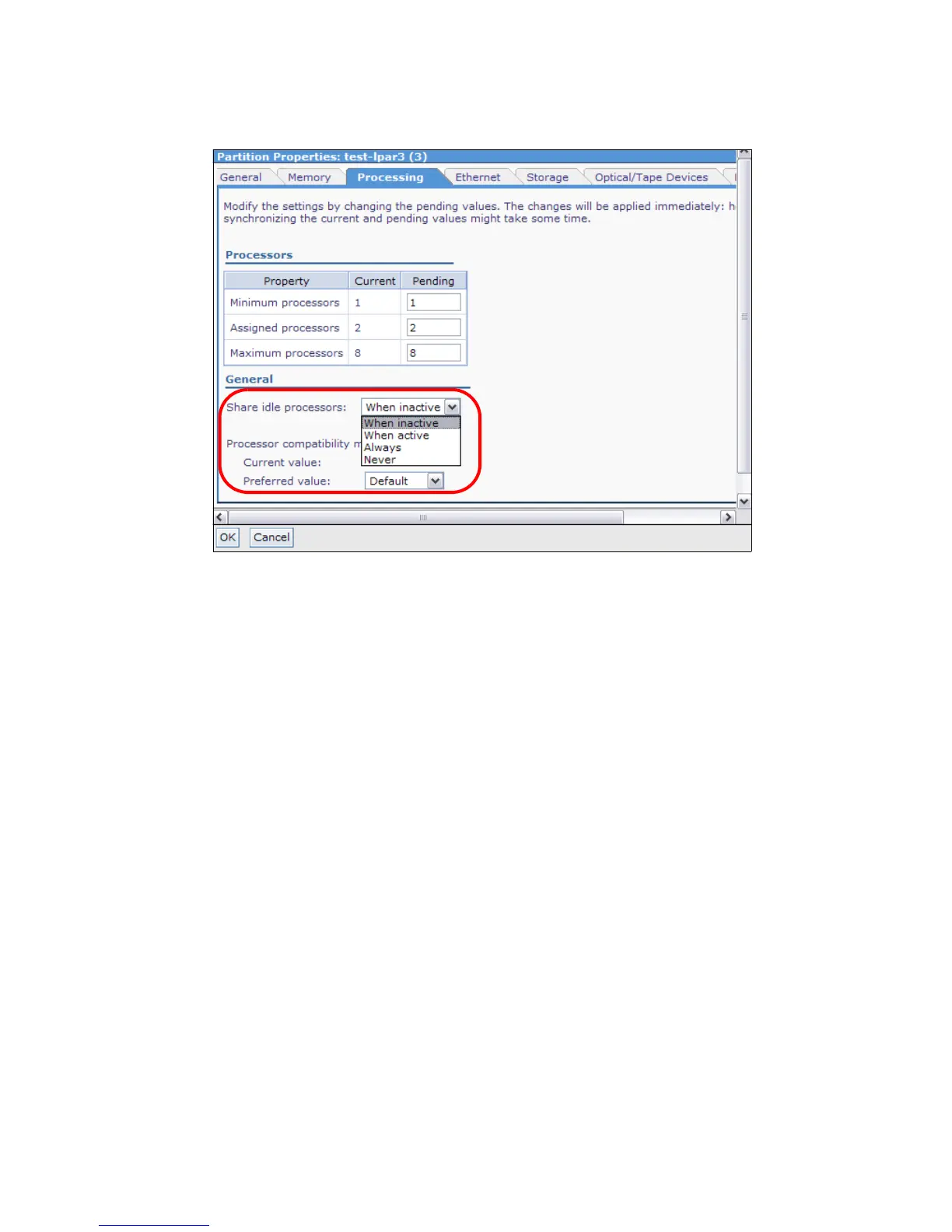88 IBM BladeCenter PS700, PS701, and PS702 Technical Overview and Introduction
Figure 3-4 shows how the dedicated shared processor mode can be configured.
Figure 3-4 IVM console shows how to configure dedicated shared processor
Shared mode
In shared mode, logical partitions use virtual processors to access fractions of physical
processors. Shared partitions can define any number of virtual processors (maximum number
is 10 times the number of processing units assigned to the partition). From the POWER
Hypervisor perspective, virtual processors represent dispatching objects. The POWER
Hypervisor dispatches virtual processors to physical processors according to a partition’s
processing units entitlement. One processing unit represents one physical processor’s
processing capacity. At the end of the POWER Hypervisor’s dispatch cycle (10 ms), all
partitions receive total CPU time equal to their processing units entitlement. The logical
processors are defined on top of virtual processors. Therefore, even with a virtual processor,
the concept of logical processor exists and the number of logical processor depends whether
the simultaneous multithreading is turned on or off.
3.3.3 VIOS
The VIOS is part of all PowerVM Editions. The Virtual I/O partition allows the sharing of
physical resources between logical partitions to allow more efficient use. In this case, the
VIOS owns the physical resources (SCSI, Fibre Channel, network adapters, and optical
devices) and allows client partitions to share access to them, minimizing the number of
physical adapters in the system. The VIOS eliminates the requirement that every partition
owns a dedicated network adapter, disk adapter, and disk drive. The VIOS supports
OpenSSH for secure remote logins. It also provides a firewall for limiting access by ports,
network services, and IP addresses.