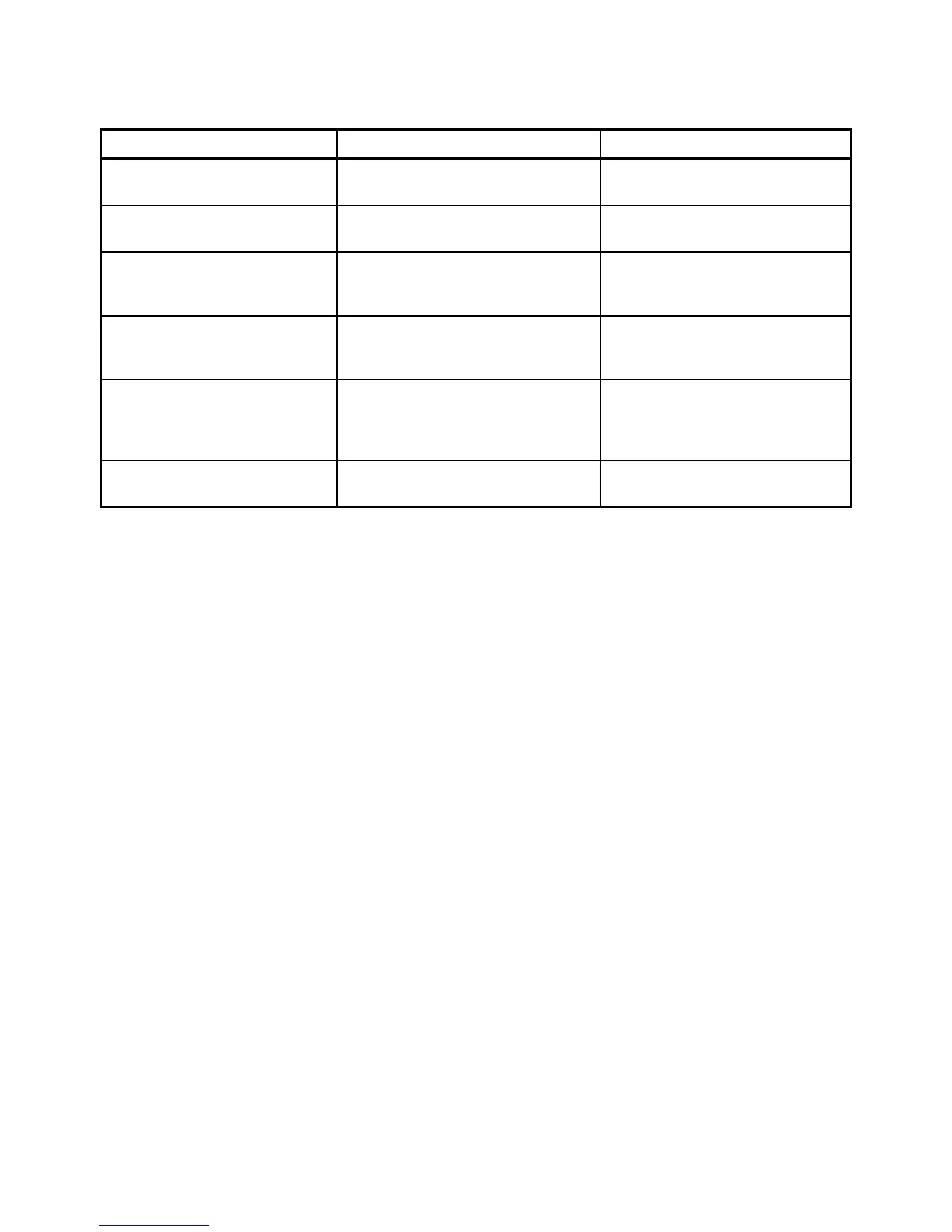Chapter 3. Virtualization 83
Table 3-2 Differences between POWER6 and POWER7 mode
3.3 PowerVM
The PowerVM platform is the family of technologies, capabilities and offerings that deliver
industry-leading virtualization on the IBM Power Systems. It is the new umbrella branding
term for PowerVM (Logical Partitioning, Micro-Partitioning™, Power Hypervisor, VIOS, Live
Partition Mobility, Workload Partitions, and so on). As with Advanced Power Virtualization in
the past, PowerVM is a combination of hardware enablement and value-added software.
3.3.1 PowerVM Editions
This section provides information about the PowerVM Editions on POWER7 processor-based
blade servers.
PowerVM Express Edition
This edition is intended for evaluations, pilots, and proof of concepts, generally in
single-server projects. This edition supports up to three partitions per system (VIOS, AIX,
Linux, and IBM i) that share processors and I/O. It allows users to try out the Integrated
Virtualization Manager (IVM) and the VIOS.
PowerVM Standard Edition
This edition is intended for production deployments, and server consolidation. This edition
makes the POWER7 systems an ideal platform for consolidation of AIX, Linux, and IBM i
operating system applications, helping clients reduce infrastructure complexity and cost.
Offering an intuitive, Web-based interface for managing virtualization within a single blade,
the IVM component of VIOS allows the small business IT manager to set up and manage
logical partitions (LPARs) quickly and easily. It also enables Virtual I/O and Virtual
Ethernet so that storage and communications adapters can be shared among all the
LPARs running on the PS700, PS701, and PS702 Blade Servers. Ultimately, IBM
micro-partitioning technology allows each processor core to be subdivided into as many
as 10 virtual servers. Because the PS700, PS701, and PS702 is built with POWER7
POWER6 and POWER6+ mode POWER7 mode Customer value
2-thread SMT 4-thread SMT Throughput performance, processor
core utilization
VMX (Vector Multimedia Extension
or AltiVec)
VSX (Vector Scalar Extension) High performance computing for
graphic and scientific workload.
Affinity OFF by default 3-tier memory, micro-partition Affinity Improved system performance for
system images spanning sockets and
nodes.
Barrier Synchronization
Fixed 128-byte Array; Kernel
Extension Access
Enhanced Barrier Synchronization
Variable Sized Array; User Shared
Memory Access
High performance computing parallel
programming synchronization facility
64-core and 128-thread scaling 32-core and 128-thread scaling
64-core and 256-thread scaling
256-core and 1024-thread scaling
Performance and Scalability for Large
Scale-Up Single System Image
Workloads (such as OLTP, ERP
scale-up, WPAR consolidation).
EnergyScale CPU Idle EnergyScale CPU Idle and Folding with
NAP and SLEEP
Improved Energy Efficiency