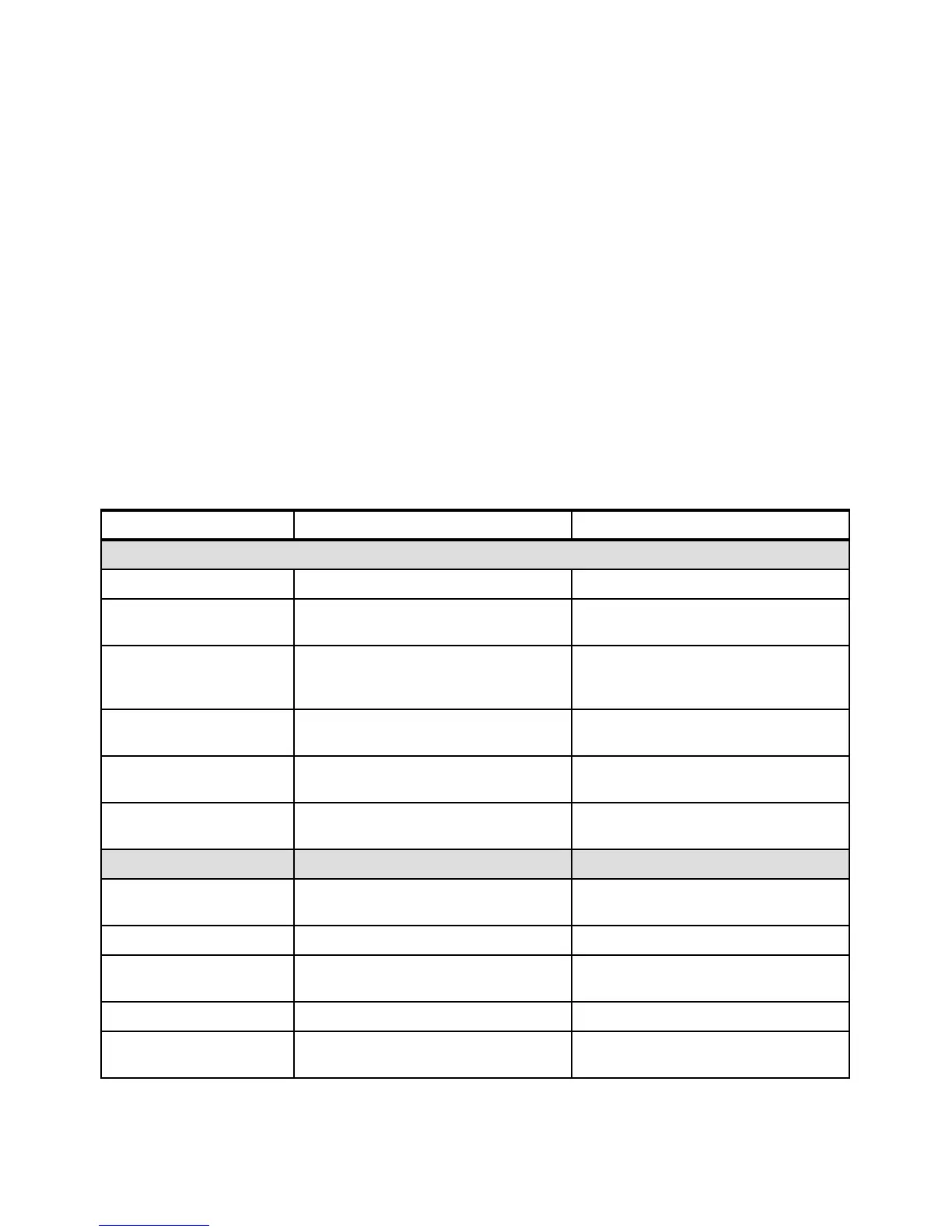Chapter 2. Architecture and technical overview 71
2.11 IVM
IVM is a simplified hardware management solution that is part of the PowerVM
implementation on the PS700, PS701, and PS702 blades. POWER processor-based blades
do not include an option for attachment to a Hardware Management Console (HMC).
IVM inherits most of the HMC features and capabilities and enables the exploitation of
PowerVM technology. It manages a single server, avoiding the need for an independent
appliance. It is designed to provide a solution that enables the administrator to reduce system
setup time and to make hardware management easier, at a lower cost.
IVM is an addition to the Virtual I/O Server, the product that enables I/O virtualization in the
family of POWER processor-based systems. The IVM functions are provided by software
executing within the Virtual I/O Server partition installed on the server to manage. See
Table 2- 9.
For a complete description of the possibilities offered by IVM, see Integrated Virtualization
Manager on IBM System p5, REDP-4061, available the following Web page:
http://www.redbooks.ibm.com/abstracts/redp4061.html
Table 2-9 Comparison of IVM and HMC
Characteristic IVM HMC
General characteristics
Delivery vehicle Integrated into the server A desktop or rack-mounted appliance
Footprint Runs in 60 MB memory and requires
minimal CPU as it runs stateless.
2-Core x86, 2 GB RAM, 80 GB HD
Installation Installed with the Virtual I/O Server
(optical or network). Preinstall option
available on certain systems.
Appliance is preinstalled. Reinstall
through optical media or network is
supported.
Multiple system support One IVM per server One HMC can manage multiple servers
(48 CECs / 1024 LPARS)
User interface Web browser (no local graphical display)
and telnet session
Web browser (local or remote)
Scripting and automation VIOS command-line interface (CLI) and
HMC compatible CLI.
HMC CLI
RAS characteristics
Redundancy and HA of
manager
Only one IVM per server Multiple HMCs can manage the same
system for HMC redundancy.
Multiple VIOS No, single VIOS Yes
Fix or update process for
manager
VIOS fixes and updates HMC e-fixes and release updates
Adapter microcode updates Inventory scout through RMC Inventory scout through RMC
Firmware updates Inband through OS; not concurrent Service Focal Point™ with concurrent
firmware updates