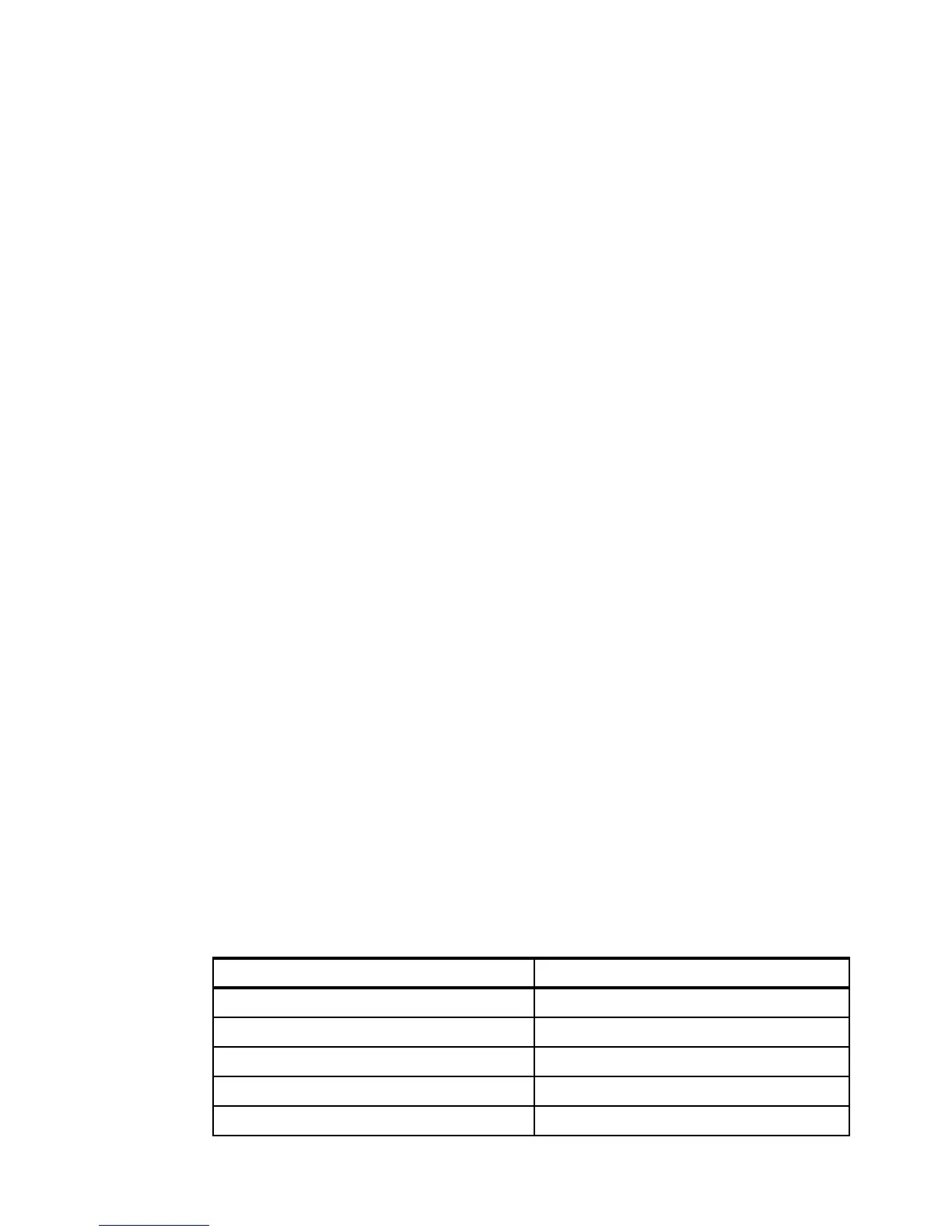78 IBM BladeCenter PS700, PS701, and PS702 Technical Overview and Introduction
3.1 POWER Hypervisor
Combined with features designed into the POWER7 processors, the POWER Hypervisor
delivers functions that enable capabilities, including dedicated processor partitioning,
micro-partitioning, virtual processors, IEEE VLAN compatible virtual switch, and virtual SCSI
adapters, virtual Fibre Channel adapters, and virtual consoles.
The POWER Hypervisor technology is integrated with all IBM POWER servers including the
POWER7 processor-based blade servers. The hypervisor orchestrates and manages system
virtualization, including creating logical partitions and dynamically moving resources across
multiple operating environments. The POWER Hypervisor is a basic component of the
system firmware that is layered between the hardware and operating system. POWER
Hypervisor offers the following functions:
Provides an abstraction layer between the physical hardware resources and the logical
partitions using them
Enforces partition integrity by providing a security layer between logical partitions
Controls the dispatch of virtual processors to physical processors and saves and restores
all processor state information during a logical processor context switch
Controls hardware I/O interrupt management facilities for logical partitions
Provides virtual Ethernet switch between logical partitions that help to reduce the need for
physical Ethernet adapters for interpartition communication
Monitors the service processor and performs a reset or reload if it detects the loss of the
service processor, notifying the operating system if the problem is not corrected
Uses micro-partitioning to allow multiple instances of operating system to run on POWER6
and POWER7 processor-based servers or Blades
The POWER Hypervisor is always installed and activated, regardless of system configuration.
The POWER Hypervisor does not own any physical I/O devices. All physical I/O devices in
the system are owned by logical partitions or the Virtual I/O Server.
Memory is required to support the resource assignment to the logical partitions on the server.
The amount of memory required by the POWER Hypervisor firmware varies according to
several factors. The following factors influence POWER Hypervisor memory requirements:
Number of logical partitions
Number of physical and virtual I/O devices used by the logical partitions
Maximum memory values specified in the logical partition profiles
The minimum amount of physical memory to create a partition is the size of the system’s
logical memory block (LMB). The default LMB size varies according to the amount of memory
configured in the system, as shown in Table 3-1.
Table 3-1 Configured CEC memory-to-default LMB size
Configurable memory in the system Default Logical Memory Block
Less than 4 GB 16 MB
Greater than 4 GB up to 8 GB 32 MB
Greater than 8 GB up to 16 GB 64 MB
Greater than 16 GB up to 32 GB 128 MB
Greater than 32 GB 256 MB