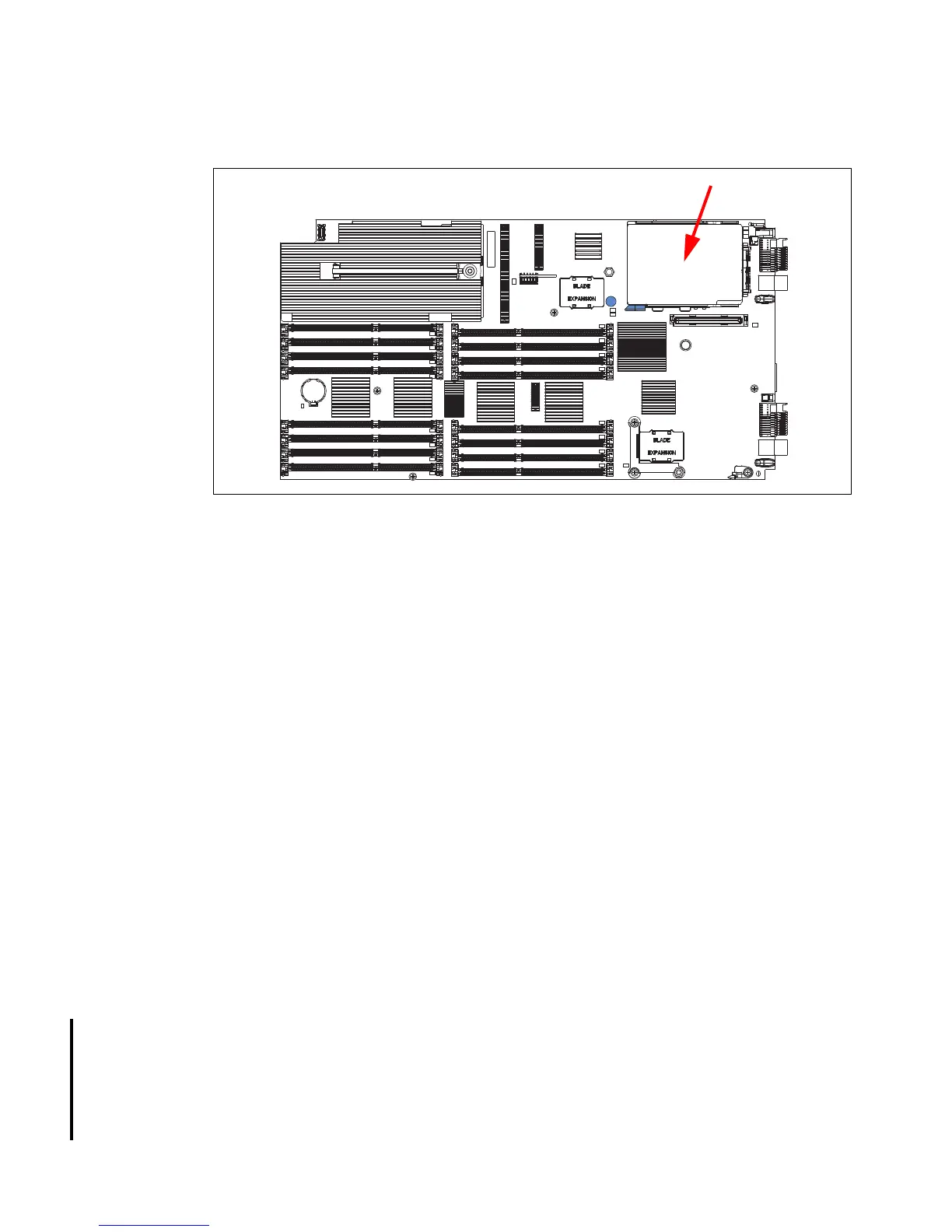68 IBM BladeCenter PS700, PS701, and PS702 Technical Overview and Introduction
Figure 2-24 show the physical location and code for a HDD in a PS701. The PS702
expansion unit locates the HDD is the same location with a physical location code of P2-D1.
Figure 2-24 HDD location and physical location code PS701
2.9.1 Hardware RAID function
The PS700 and PS702 have support for RAID functions across a blades’s internal when more
than one storage drive is installed in the system through the SAS controller. RAID 0 and
RAID 1 are supported. If there is only one drive, there is no RAID function. The PS701 only
supports one drive so RAID is not offered.
The configuration of the RAID array the blade’s internal disks is performed by booting the
system from the AIX Diagnostic Utilities disk prior to installing the operating system.
2.9.2 External SAS connections
The onboard SAS controller in the PS700, PS701, and PS702 blades does not provide a
direct access external SAS port. However, by using a 3 Gb SAS Passthrough Expansion
Card and BladeCenter SAS Connectivity Modules, two ports on the SAS controller (four in the
PS702 with a second SAS card on the expansion unit) are expanded, providing access to
BladeCenter S Disk Storage Modules (DSM) or an external SAS disk sub-system.
2.10 External disk subsystems
This section describes the external disk subsystems, supported IBM System Storage family
of products.
For up-to-date compatibility information for Power blades and IBM Storage, go to the the
Storage System Interoperability Center at the following link:
http://ibm.com/systems/support/storage/config/ssic
For N Series Storage compatibility with Power blades, go to:
http://ibm.com/systems/storage/network/interophome.html