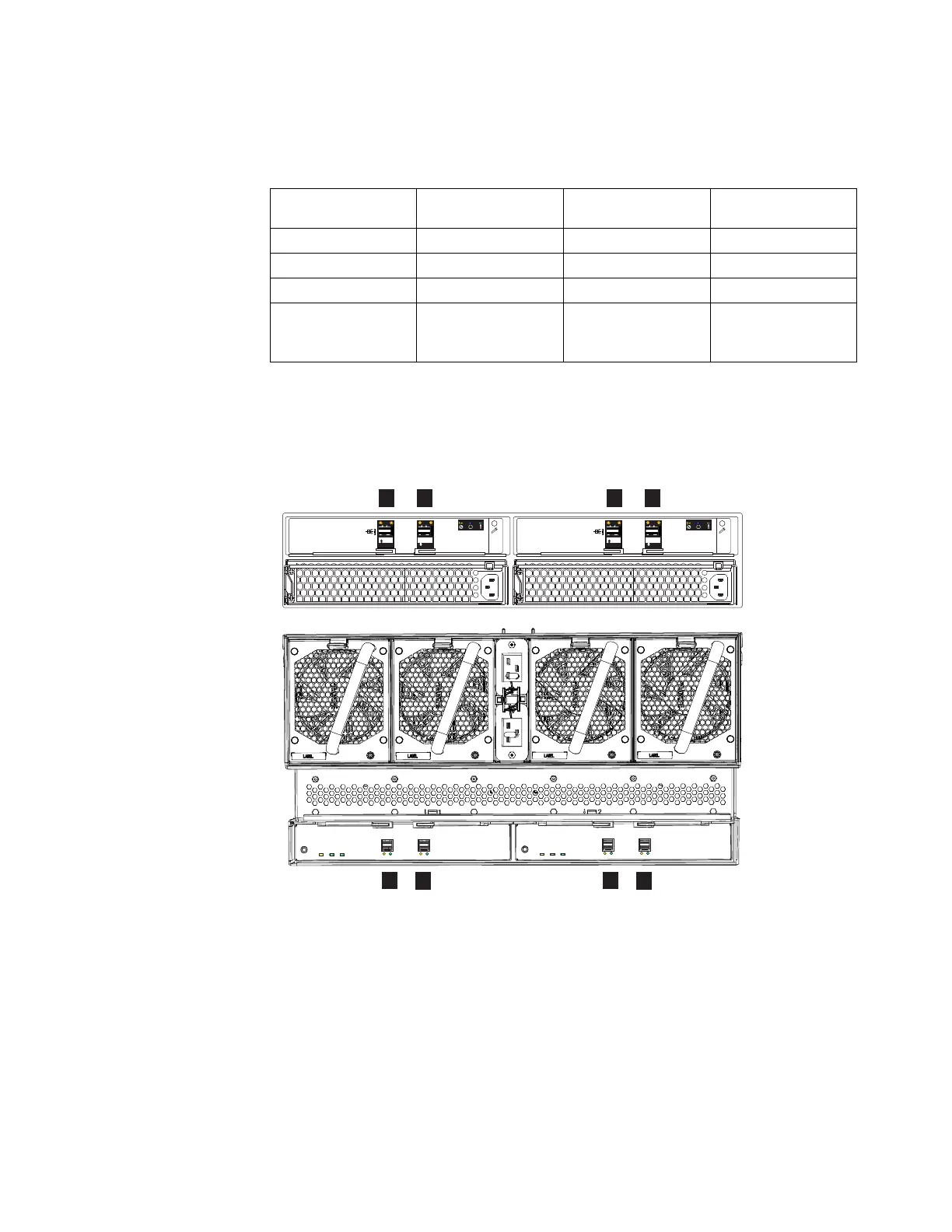Example
Table 14 shows example of different combinations of SAS weights.
Table 14. Examples of supported SAS chain combinations
2145-12F Enclosures 2145-24F Enclosures 2076-92F Enclosures
Combined chain
weight
2 0 3 9.5
2 3 2 10
0 7 1 9.5
1 1 1 4.5 (as shown in
Figure 115 on page
126)
In addition, the orientation of the Input and Output SAS ports on the 2U and 5U
SAS enclosures differs. Figure 116 shows the SAS ports on the 2076-92F, 2145-12F,
and 2145-24F enclosures
▌1▐ Input SAS port
▌2▐ Output SAS port
Powering on the expansion enclosure: 2076-92F
Use the following procedure to provide power to the 2076-92F expansion enclosure
as part of the initial installation process or after a service procedure.
Before you begin
Important:
Figure 116. SAS port orientation on expansion enclosures
Chapter 2. Installing the Storwize V7000 Gen2 and Storwize V7000 Gen2+ hardware 127