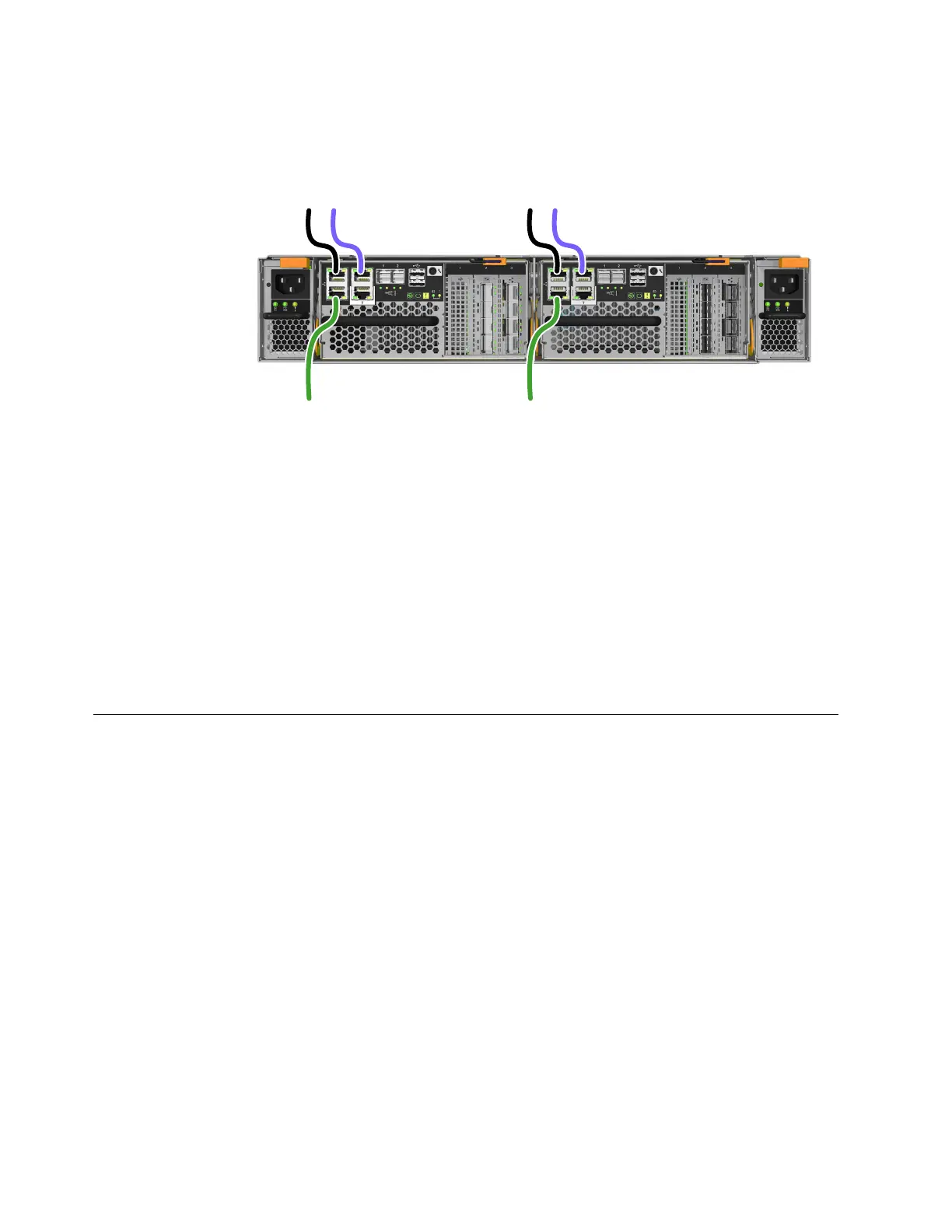Figure 126. This port can also be used for iSCSI connectivity to the system by
hosts on the network. Where more than one control enclosure is present in the
system, ensure port 1 of every node canister is connected to the same network
to provide access if the configuration node fails.
2. Optionally, connect Ethernet port 2 of each node canister in the system to a
second IP network that will provide redundant connection to the system
management interfaces, as shown by the lighter cable connection in Figure 126.
This port can also be used for iSCSI connectivity to the system by hosts on the
network. If there is more than one control enclosure in the system, ensure that
port 2 of every node canister is connected to the same network to provide
access if the configuration node fails.
3. Optionally, connect Ethernet port 3 of both node canisters in a system to the
networks that will provide extra iSCSI connectivity to the system.
Note: Do not connect the Ethernet technician port (labeled T) to a network
switch. The technician port must only be directly connected to a personal
computer when initializing a system or servicing a node.
Connecting Fibre Channel cables to a 10 Gbps iSCSI-FCoE 4-port host
interface adapter
If 10 Gbps iSCSI-FCoE 4-port host interface adapters are installed on your Storwize
V7000 system, you can use Fibre Channel cables to connect them to your 10 Gbps
Ethernet or FCoE SAN.
About this task
The Fibre Channel cables are connected in pairs. Both canisters must have the
same number of cables connected.
Procedure
To install the cables, complete the following steps.
If optional 4-port 10 Gbps Ethernet host interface adapters are installed in the node
canisters, connect each port to the network that will provide connectivity to that
port. To provide redundant connectivity, connect both node canisters in a control
enclosure to the same networks.
Figure 126. Connecting the Ethernet cables
138 Storwize V7000 Gen2 and Gen2+: Quick Installation Guide