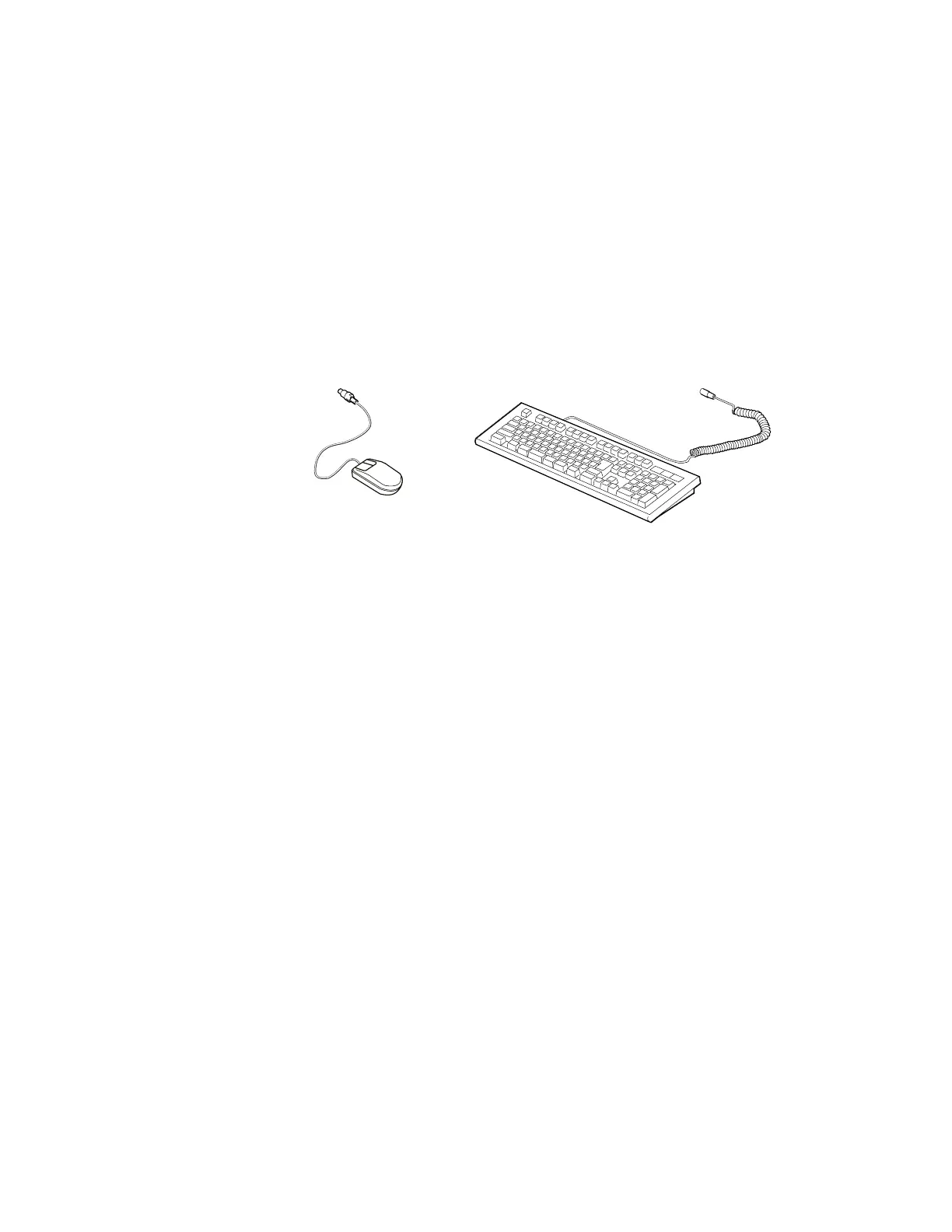Attaching an external mouse, keypad, or keyboard
Attaching an external keyboard and mouse
If you want to attach an external keyboard to your computer, do
one of the following:
Use the optional keyboard/mouse cable.
Use an optional port replicator.
The external keyboard will not work if it is connected directly
to the computer's external-input-device connector.
See the
Options by IBM Catalog
, supplied with your computer, for
details about the options.
When the external keyboard is attached, the following keys are not
available:
Numeric keypad on the computer keyboard
External numeric keypad
Instead, use the numeric keypad on the external keyboard.
Mouse External keyboard
Chapter 2. Extending the features of your computer 61