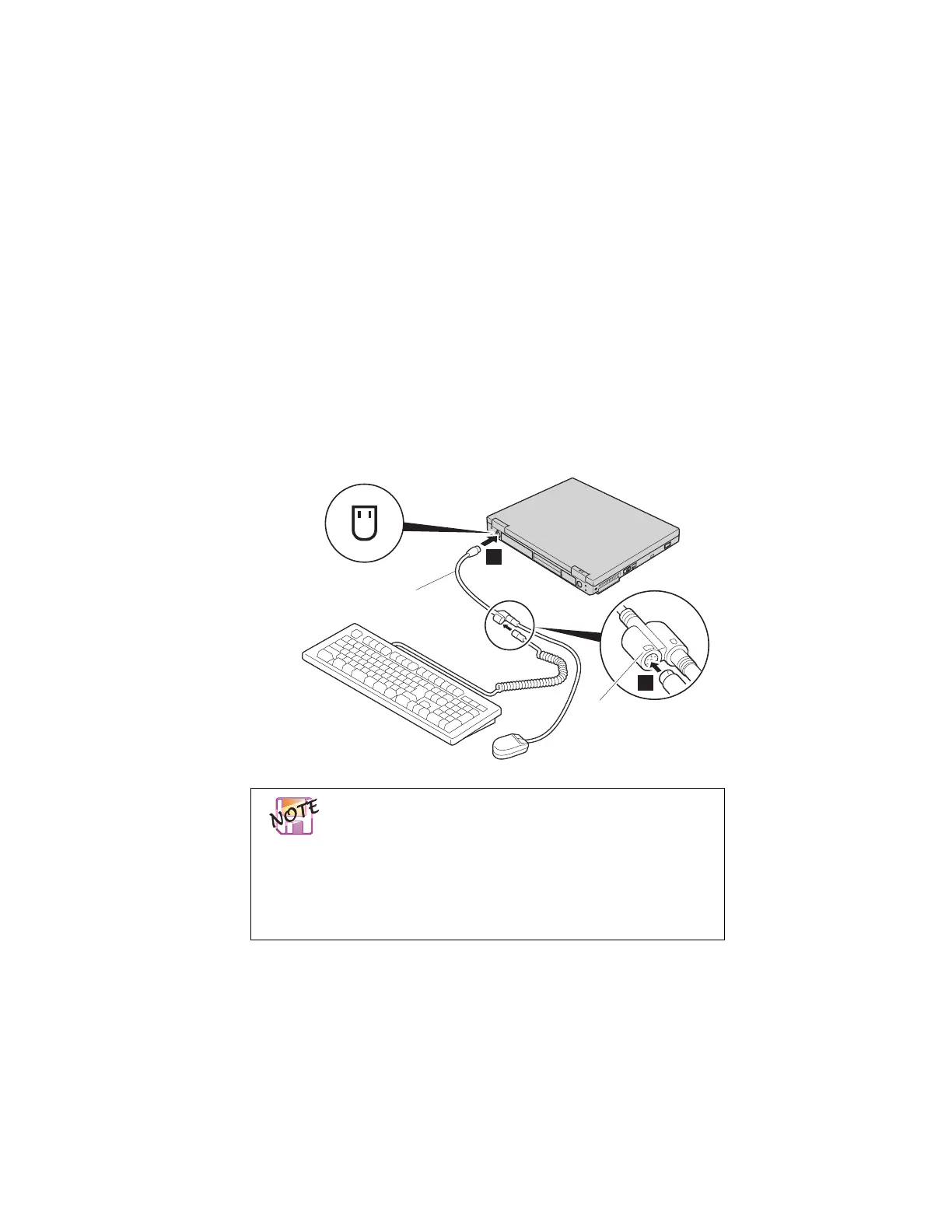Attaching an external mouse, keypad, or keyboard
To attach the external keyboard, first power off the computer. Then
attach the keyboard to the keyboard connector of the
keyboard/mouse cable .1/, and attach the keyboard/mouse cable
to the computer .2/.
You can attach a mouse to the mouse connector of the
keyboard/mouse cable.
1
2
Keyboard/mouse cable
Keyboard connector
Using the IBM ThinkPad Space Saver Keyboard
If you are using the IBM ThinkPad Space Saver Keyboard,
do
not
install the device driver supplied with the keyboard. The
device driver on the computer's utility diskette automatically
enables or disables the TrackPoint when the power to the
computer is turned on.
62 IBM ThinkPad 600X User's Reference