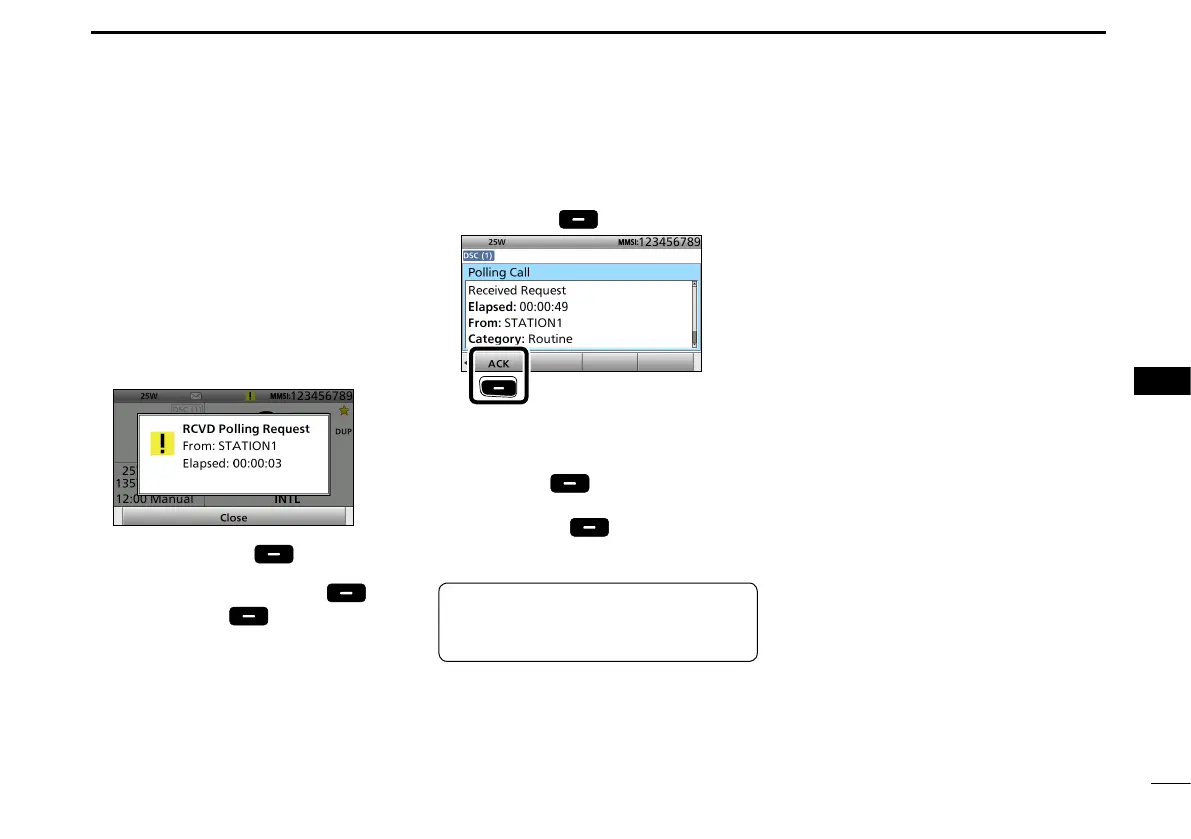55
8
DSC OPERATION
1
2
3
4
5
6
7
8
9
10
11
12
13
14
15
16
q When a Polling Request is received:
• An alarm sounds.
• The following screen is displayed.
w Push any [Close] .
• When the BAM function (p. 20) is
OFF: Push any [Alarm OFF] .
e Push [Accept] .
• Enters the DSC Task mode.
r Push [≈] to scroll the Software Key
functions.
t Push [ACK]
.
Push
• The call contents screen is displayed.
• Rotate [CH/ENT] to view the call
contents.
y
Push [Call]
to s
end the
acknowledgment
.
u Push [Home] to return to the
Main screen.
D Sending a Polling Request acknowledgment
TIP: When “Polling ACK” is set to
“Auto,” the transceiver automatically
sends the acknowledgment. (p. 77)
When a Polling Request call
is received
,
you can send an acknowledgment.
A Polling Request call enables the
calling station to know a specic ship is
within communication range, or not.
