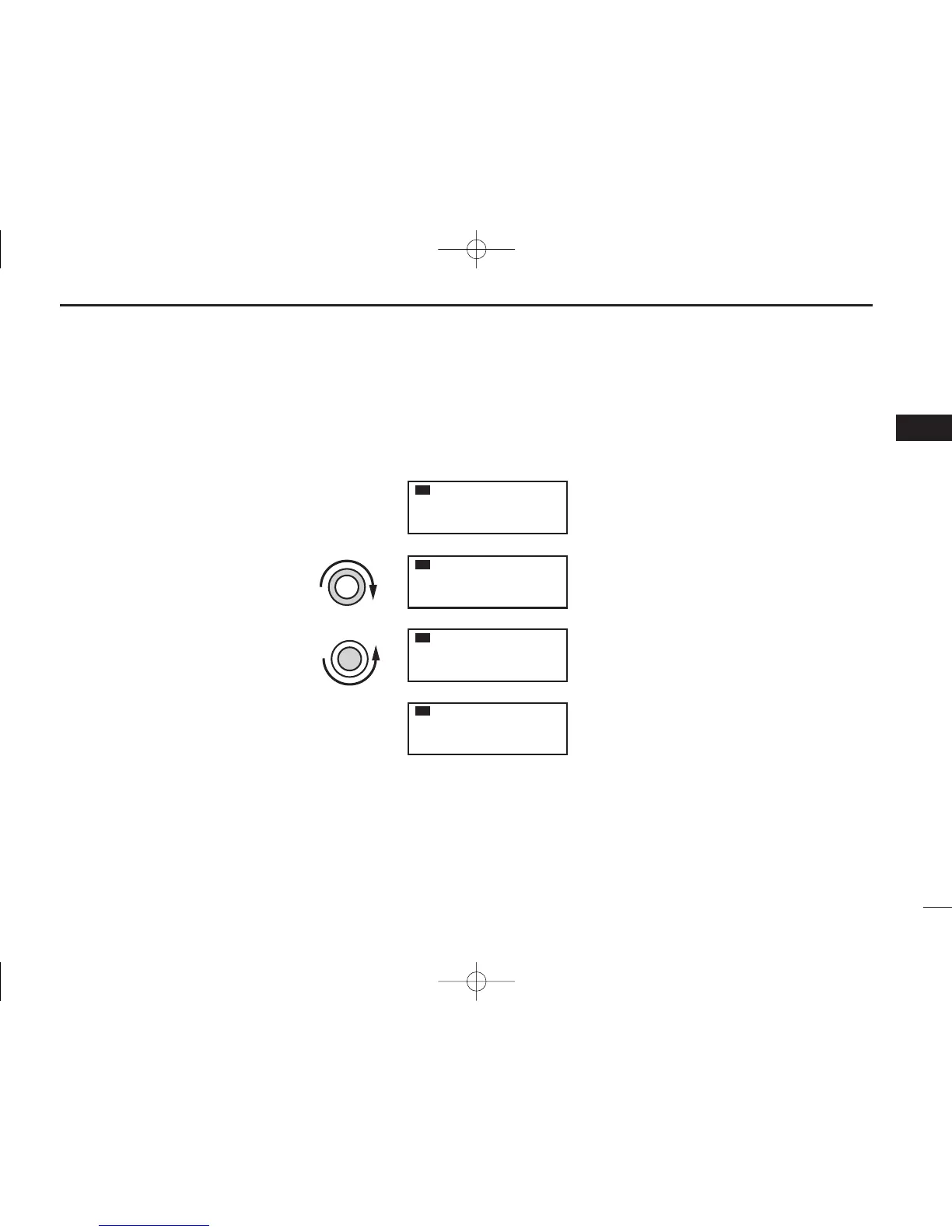q
w
e
The active frequency and the standby
frequenies are exchanged.
Previously used frequencies appear.
Rotate the large tuning dial to change
the standby frequency in MHz steps.
Rotate the small tuning dial to change
the standby frequency in kHz steps.
121.805
134.80
RX
126.805
134.80
RX
126.405
134.80
RX
134.805
126.40
RX
Rotate [O-DIAL] clockwise to
select “126” MHz.
Rotate [DIAL] counterclockwise
to select “400” kHz.
Push [↔].
DO NOT push and hold. See
“Direct frequnecy setting mode
operation” on p. 8 if you make a
mistake and do push and hold.
IC-A210.qxd 2007.07.24 2:06 PM Page 7
