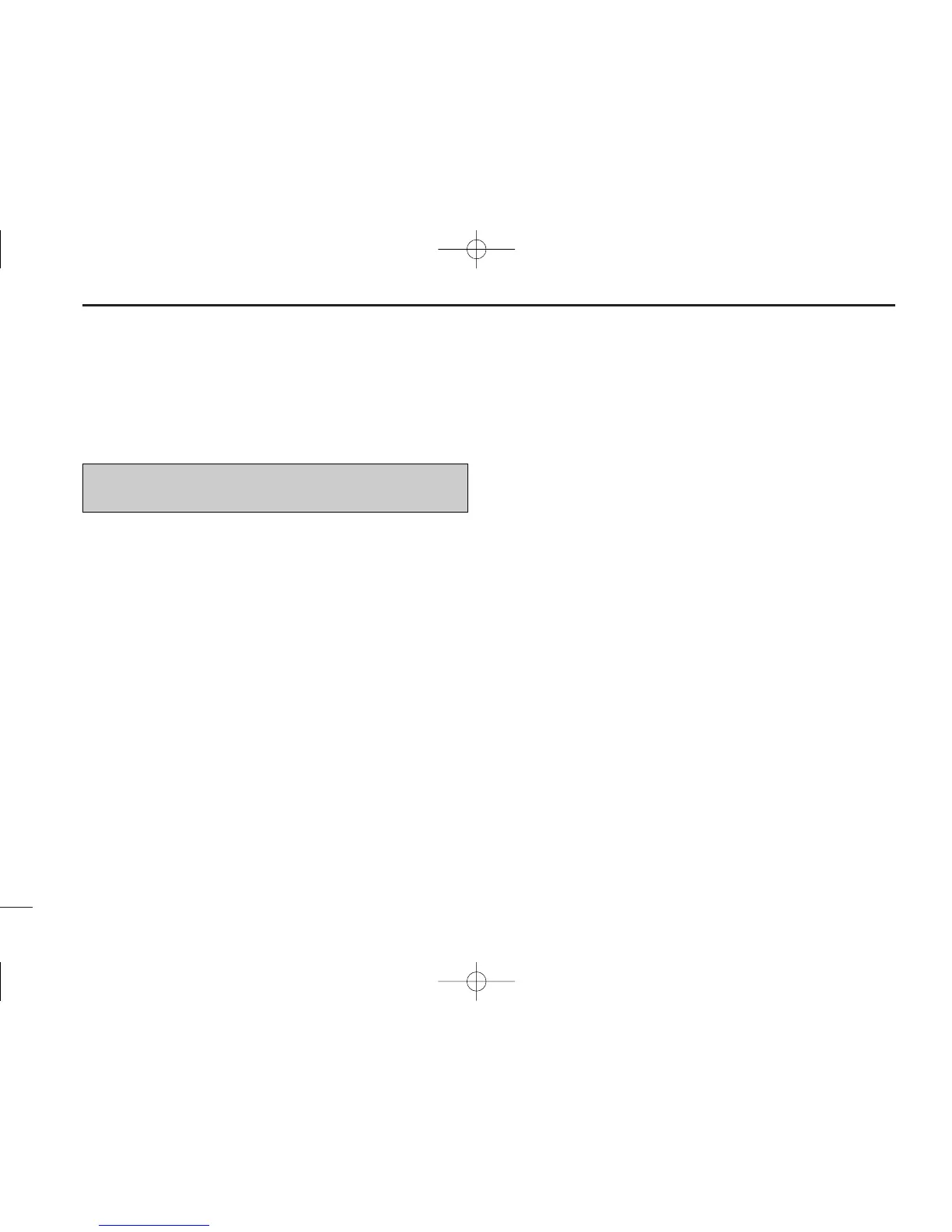18
3
MEMORY OPERATION
■ GPS memory edit
The received GPS memory data is stored to desired group
memory channel.
q Push [RCL] to enter the memory mode.
•The channel number appears.
•The memory channel name also appears if it has been entered.
w Rotate [O-DIAL] to select the GPS memory channel.
•“GPS” appears.
e Push [MEM] to enter the GPS memory channel edit mode,
then rotate [O-DIAL] to select the desired group memory.
•“GPS” and airport code blink.
r Push [MEM] to store the GPS memory channel data to the
selected group memory.
t Push [RCL] to exit the memory mode.
NOTE:The GPS memory data is overwritten if the setting
group memory channel has already memorized other data.
■ Memory protection
The transceiver has memory protection which inhibits to the
editing (storing, deleting, replacing, etc.) of the memory group
memory channels.
Refer to “Memory Protection” (pgs. 18, 24) for details.
