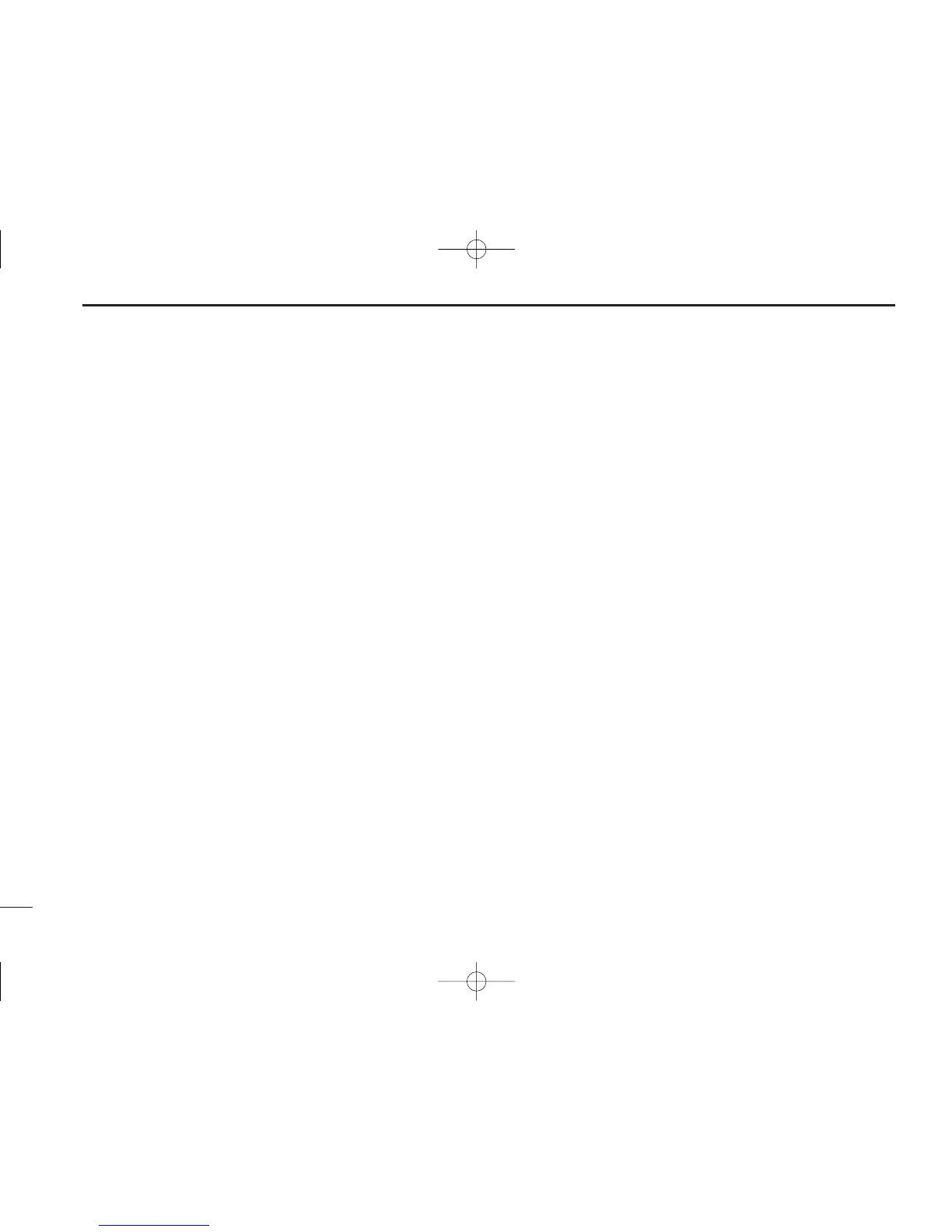24
5
MENU MODE
■ MENU mode items (Continued)
D AM Squelch Level “SQL LEVEL”
Set the squelch level for AM mode operation.
In order to receive signals properly, as well as for the scan to
function effectively, the squelch must be adjusted to the
proper level.
• –010–010 : Setting AM squelch level from –10 to 10.
D FM Squelch Level “FM SQL LV”
(U.S.A. version only)
Set the squelch level for FM mode operation.
• –010–010 : Setting FM squelch level from –10 to 10.
D Lock Mode “LOCK MODE”
Set the lock function effective area.
• OFF : The lock function is nonfunctional.
• DIAL : The lock function applies to [DIAL].
• PANEL : The lock function applies to buttons on the front panel.
D Dualwatch Interval “DW INTERVAL”
Set the interval time while operating dualwatch or weather
scan.
• FAST : The interval time sets to 300 msec.
• MID : The interval time sets to 600 msec.
• SLOW : The interval time sets to 2 sec.
.
D Memory Protection “MEM PROTECT”
Set the memory protection to regular memory channels and
group memory channels.
Editing the regular memory and group memory channels is
inhibited while the protection is ON.
• OFF : The memory protection is OFF.
• ON : The memory protection is ON.
D Group Memory Channel Display
“GRP MEMORY”
Set the displaying whether the label displays or not.
• CH : The only channel number is displayed.
• LABEL : The label is also displayed.
D Microphone1 Gain “MIC1 GAIN”
Set the microphone1’s gain.
• –010–010 : Setting the microphone1’s gain from –10 to 10.
D Microphone2 Gain “MIC2 GAIN”
Set the microphone2’s gain.
• –010–010 : Setting the microphone2’s gain from –10 to 10.
