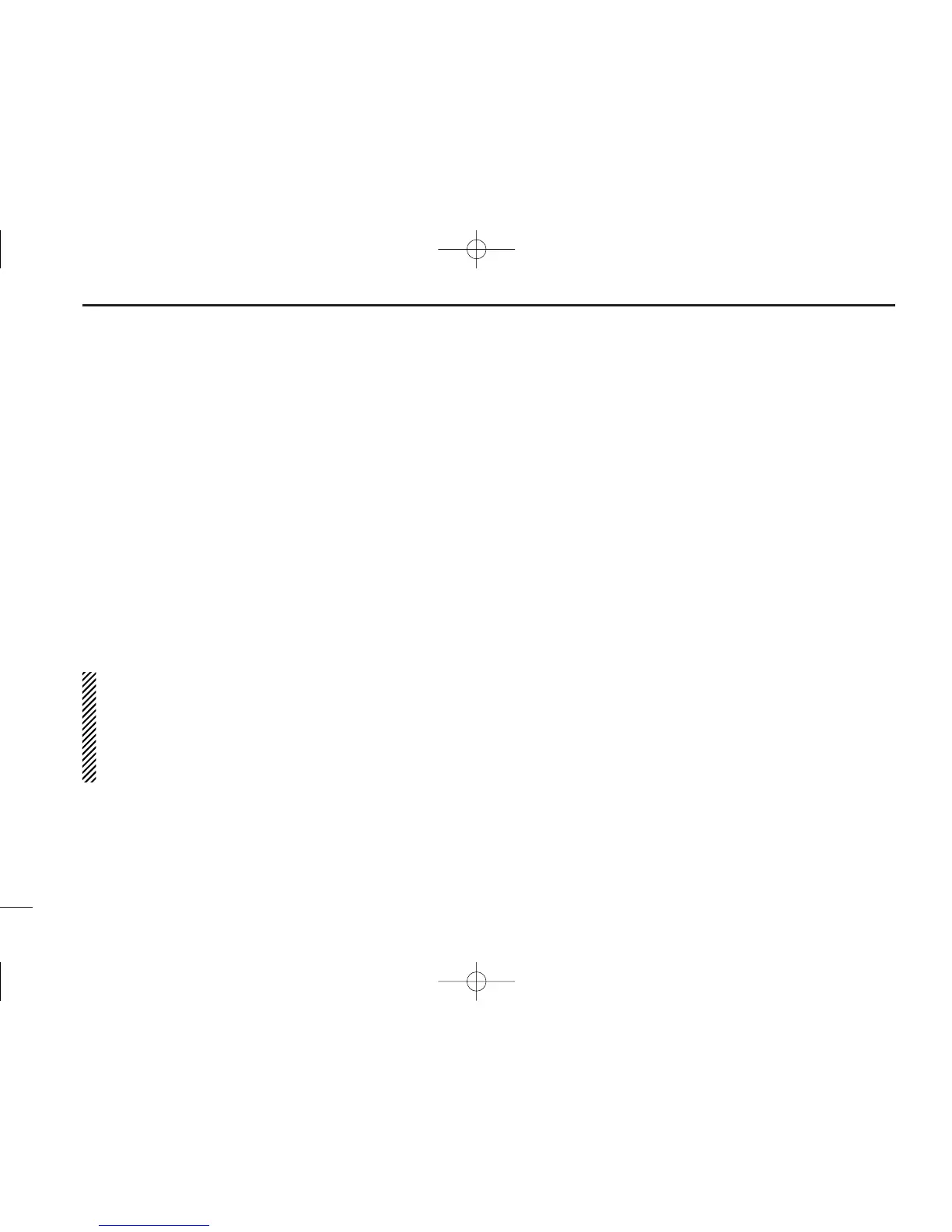20
4
OTHER FUNCTIONS
■ Intercom function
When 2-headphone and microphone jacks are connected to
the transceiver, these headsets can be used as a voice-acti-
vated intercom.
q Enter to the MENU mode.
•See p.22 for details.
w Set Intercom Usable Setting to ON.
•See p.27 for details.
e Exit from the MENU mode.
•See p.22 for details.
r Push and hold [DUAL] for 2 sec. to enable the intercom
function.
•“ICS” appears.
• The headphone audio output level can be selected
“OFF,” “output level fixing (001–076)” or “interlocking with
[VOL]” in the MENU mode (p. 23).
• The microphone1 and microphone2 audio input levels
can be also selected “OFF” or “output level fixing
(001–076)” in the MENU mode (p. 23).
■ Squelch test function
This function opens the squelch manually for testing.
q Push [VOL] to turn the squelch test function ON.
•“TEST” appears.
w To tu r n th e fu n ctio n OF F, rep e at s t ep q as above.
•“TEST” disappears.
