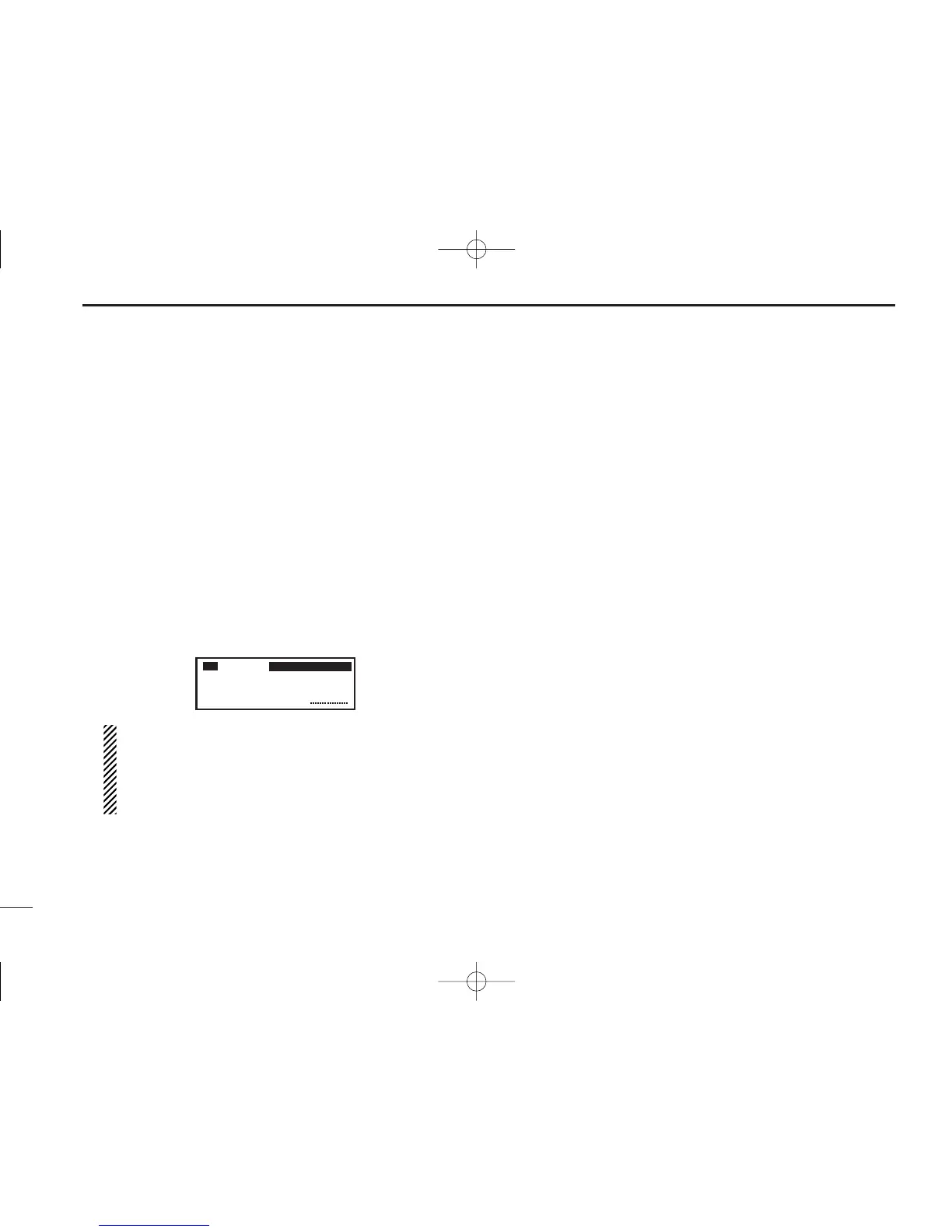10
3
MEMORY OPERATION
■ Programming a memory
channel
This transceiver is equipped with 10 regular memory and 200
group channels. You can program often-used frequencies into
them.
q Rotate [DIAL] and [O-DIAL] to set the desired frequency
for the standby frequency indicator.
w Push [RCL] to enter the memory mode.
•The channel number appears.
•The memory channel name also appears if it has been entered.
e Rotate [O-DIAL] to select the desired memory channel
type.
•Select regular memory channel or group memory channel.
r Push [MEM] again, and then rotate [O-DIAL] to select a
“REPLACE” menu.
• The memory channel number blinks.
t Rotate [DIAL] to select a memory channel to be pro-
grammed.
y Push [MEM], then the selected memory channel is pro-
grammed.
• “WRITE COMPLETED” appears on the display when the regular
memory channel is programmed.
u Push [RCL] to exit the memory mode.
■ Channel selection
The transceiver has 10 regular memory and 200 group
channels (10 channels × 1 REGULAR MEMORY and 10
channels × 20 GROUPS) for storage of often-used
frequencies along with 6-character notes.
q Push [RCL] to enter the memory mode.
•The channel number appears.
•The memory channel name also appears if it has been entered.
w Rotate [O-DIAL] to select the memory channel type.
•Select from regular memory channel or group memory channel.
e Rotate [DIAL] to select the desired memory channel num-
ber.
Transferring the memory channel to the active fre-
quency is necessary if operating at the memory chan-
nel.
Refer to “Transferring memory contents” (p. 12) for de-
tails.
r Push [RCL] to exit the memory mode.
