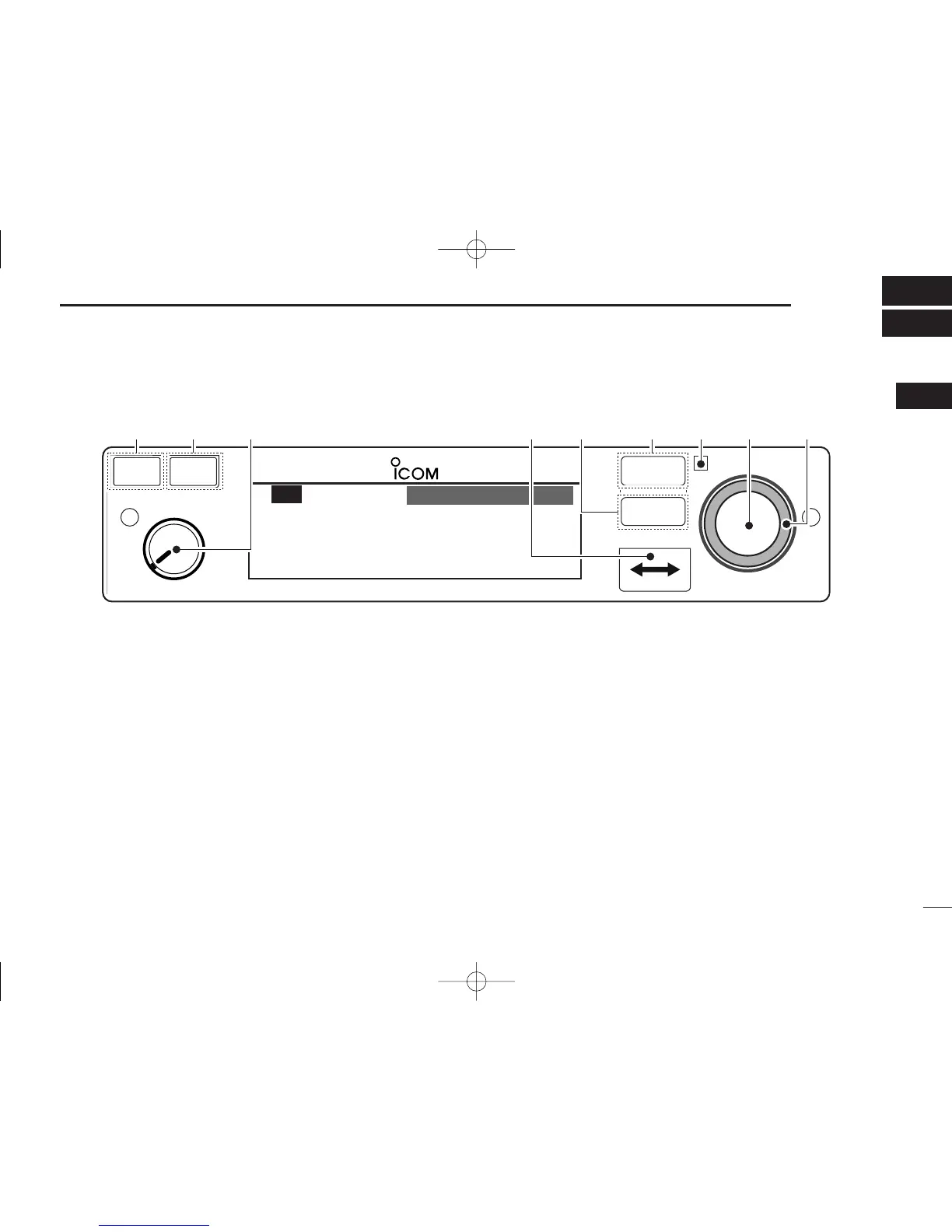1
1
PANEL DESCRIPTION
01
■ Front panel
q DUAL SWITCH [DUAL]
➥ Push to turn dualwatch operation ON or OFF (p. 8).
➥ Push and hold for 2 sec. to turn the intercom function
ON or OFF.
w EMERGENCY CHANNEL SWITCH [EC]
➥ Push to set the emergency frequency (121.5 MHz) to
the standby frequency (p. 19).
➥ Push and hold for 2 sec. to enter the direct frequency
setting mode (p. 8), and set the emergency frequency
(121.5 MHz) (p. 19).
e VOLUME/POWER SWITCH [VOL]
➥ Turn [VOL] to switch the power ON and OFF (p. 5).
➥ Adjusts the audio output level.
The volume level bar appears while rotating [VOL].
➥ Push to set the squelch test function ON or OFF (p. 20).
➥ Push and hold for 2 sec. to start the weather channel
(U.S.A. version only) scan (p. 21).
r FREQUENCY EXCHANGE SWITCH (FLIP-FLOP)[↔]
➥ Push to exchange the standby frequency with the ac-
tive frequency (p. 6).
➥ Push and hold for 2 sec. to enter direct frequency set-
ting mode (p. 8).
