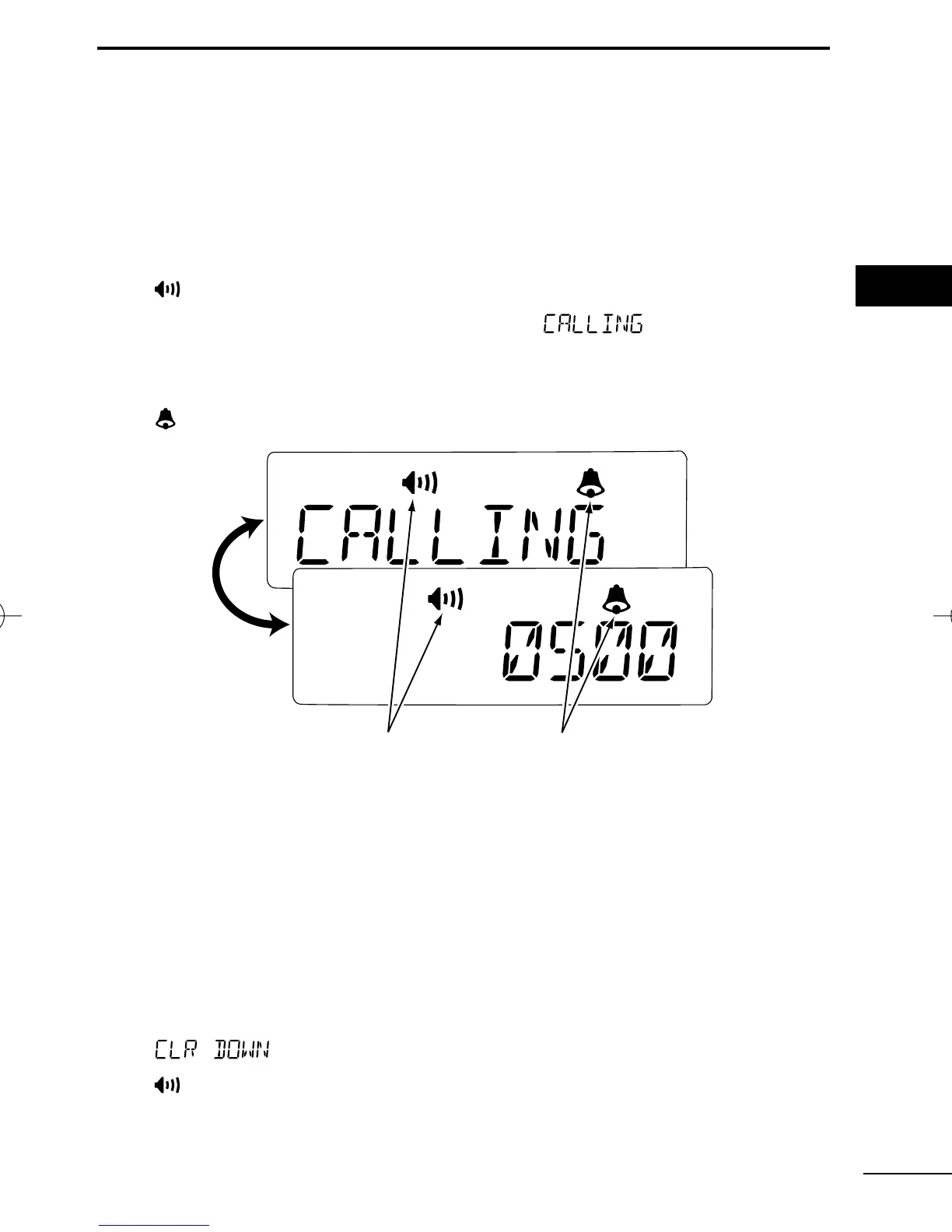20
4
BIIS OPERATION
4
■ Receiving a call
DD
Individual call
q When an individual call is received;
• Beeps sound.
• “ ” appears and the mute is released.
• The programmed text message (e.g.“ ”) and the calling
station ID (or text) is displayed alternately, depending on the set-
ting.
• “ ” appears or blinks depending on the setting.
w Push and hold [PTT], then speak into the microphone at a nor-
mal voice level.
• Transmit/Busy indicator lights red.
e Release [PTT] to return to receive.
• Transmit/Busy indicator lights green while receiving a signal.
r To finish the conversation, push [P3] (Moni(Audi)) to send the
“Clear down” signal.
• Either station can send a clear down signal.
• “ ” is displayed for 2 sec. (approx.).
• “ ” disappears and the transceiver returns to the standby condi-
tion.
IC-F50_F60_MDC-2.qxd 06.11.17 4:39 PM Page 20 (1,1)
