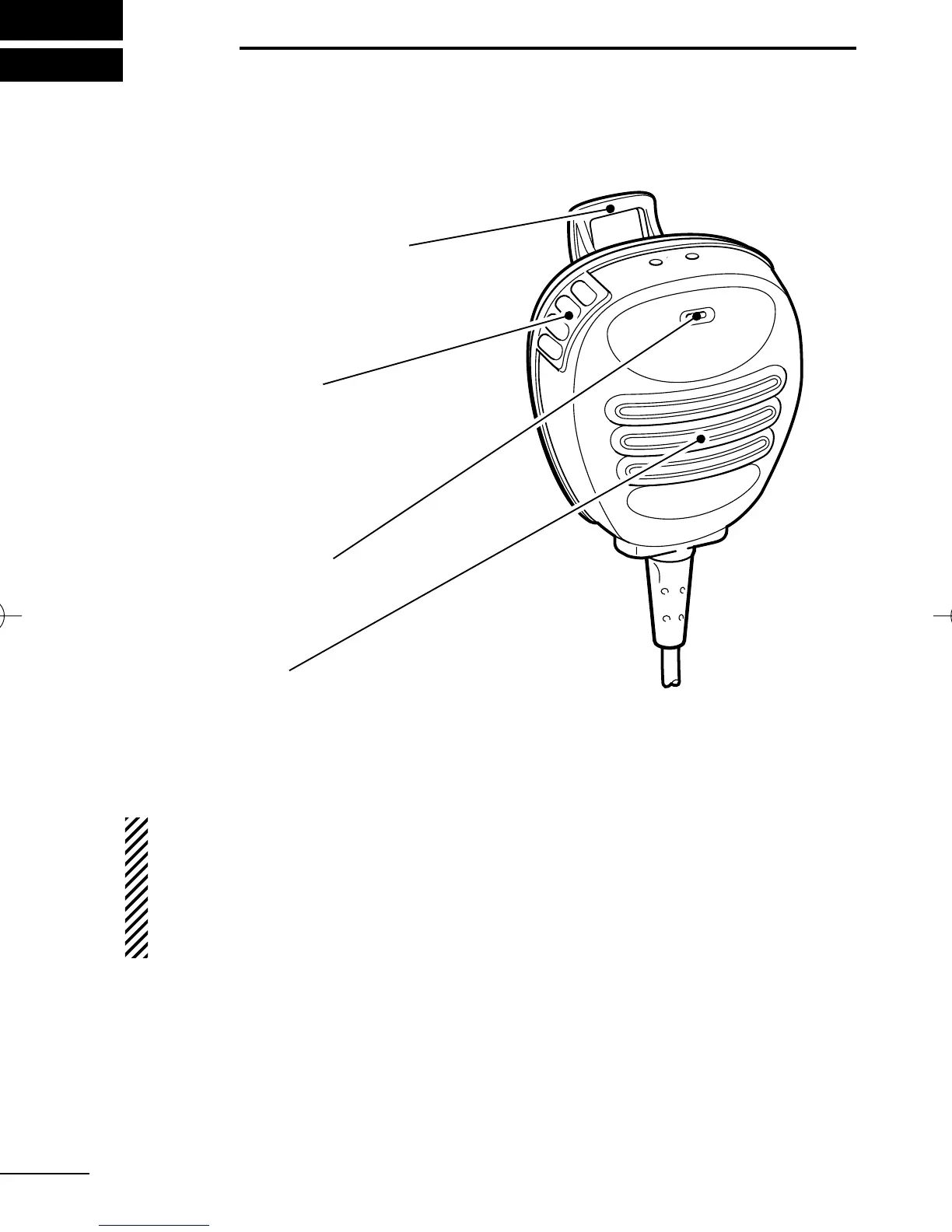53
7
SPEAKER-MICROPHONE
■ Optional HM-138 description
NEVER immerse the connector in water. If the connector becomes
wet, be sure to dry it BEFORE attaching it to the transceiver.
NOTE: The microphone is located at the top of the speaker-mi-
crophone, as shown in the diagram above. To maximize the
readability of your transmitted signal (voice), hold the micro-
phone approx. 5 to 10 cm (2 to 4 inches) from your mouth, and
speak in a normal voice level.
Alligator type clip
To attach the speaker-mic.
to your shirt or collar, etc.
PTT switch
Transmits while pushed
Receives while released
Microphone
Speaker
IC-F50_F60_MDC-2.qxd 06.11.17 4:39 PM Page 53 (1,1)
