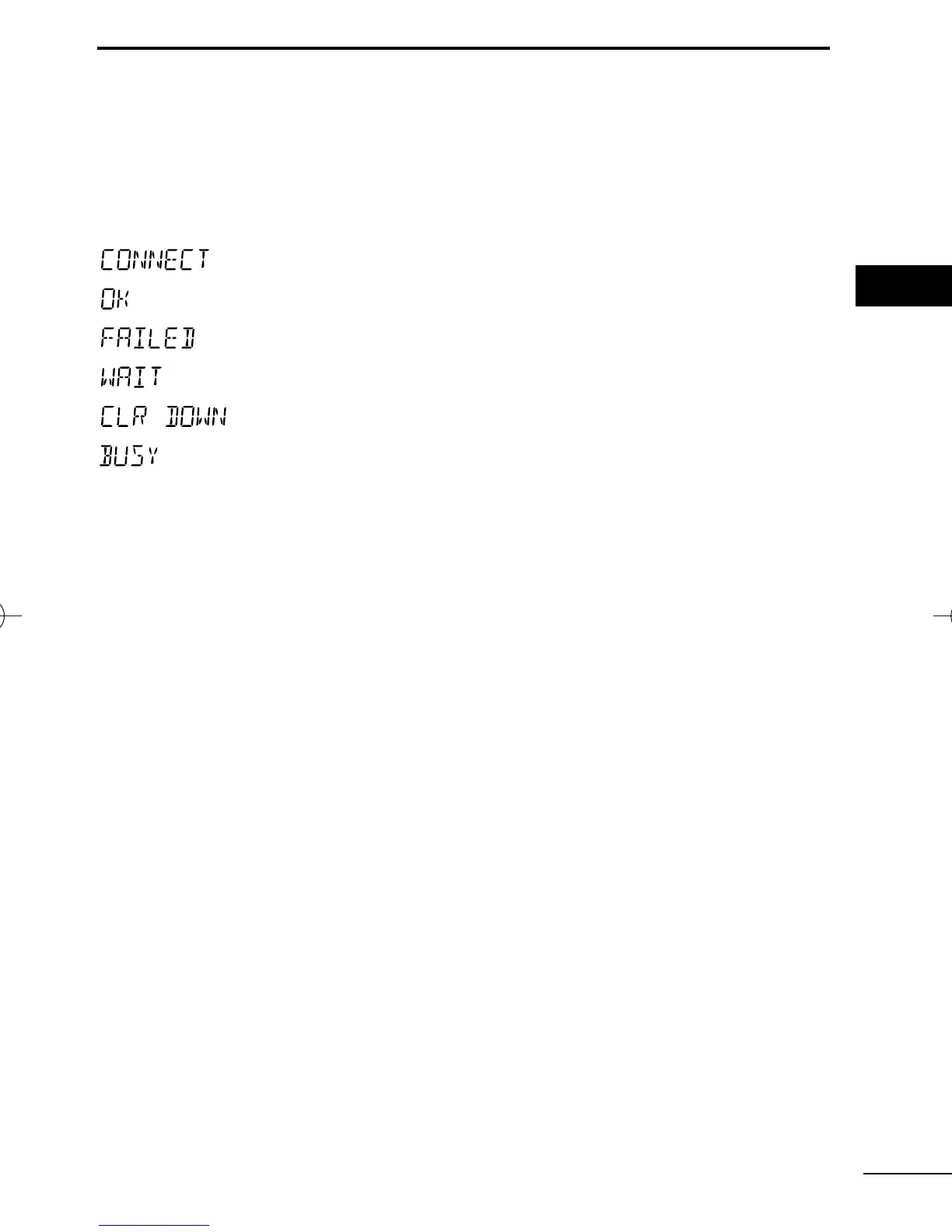34
4
BIIS OPERATION
4
■ BIIS indication
The following indications are available for the BIIS operation on an
MSK channel.
: Individual/group call is successful.
: Message (status or SDM) transmission is successful.
: No answer back is received.
: Appears during retry of the call (2nd call).
: End the communication.
: Operating channel is in the busy condition.
■ Priority A channel selection
When one of the following operations is performed, the transceiver
selects the Priority A channel automatically.
Priority A is selected when;
• Clear down signal is received/transmitted
- Set the “Move to PrioA CH” item as “Clear Down”.
• Turning the power ON
The Priority A channel is selected each time the transceiver
power is turned ON.
• Status call
The Priority A channel is selected when transmitting a status
call.
- Enable the “Send Status on PrioA CH” item in the MSK con-
figuration.
IC-F50_F60_MDC-2.qxd 06.11.17 4:39 PM Page 34 (1,1)
