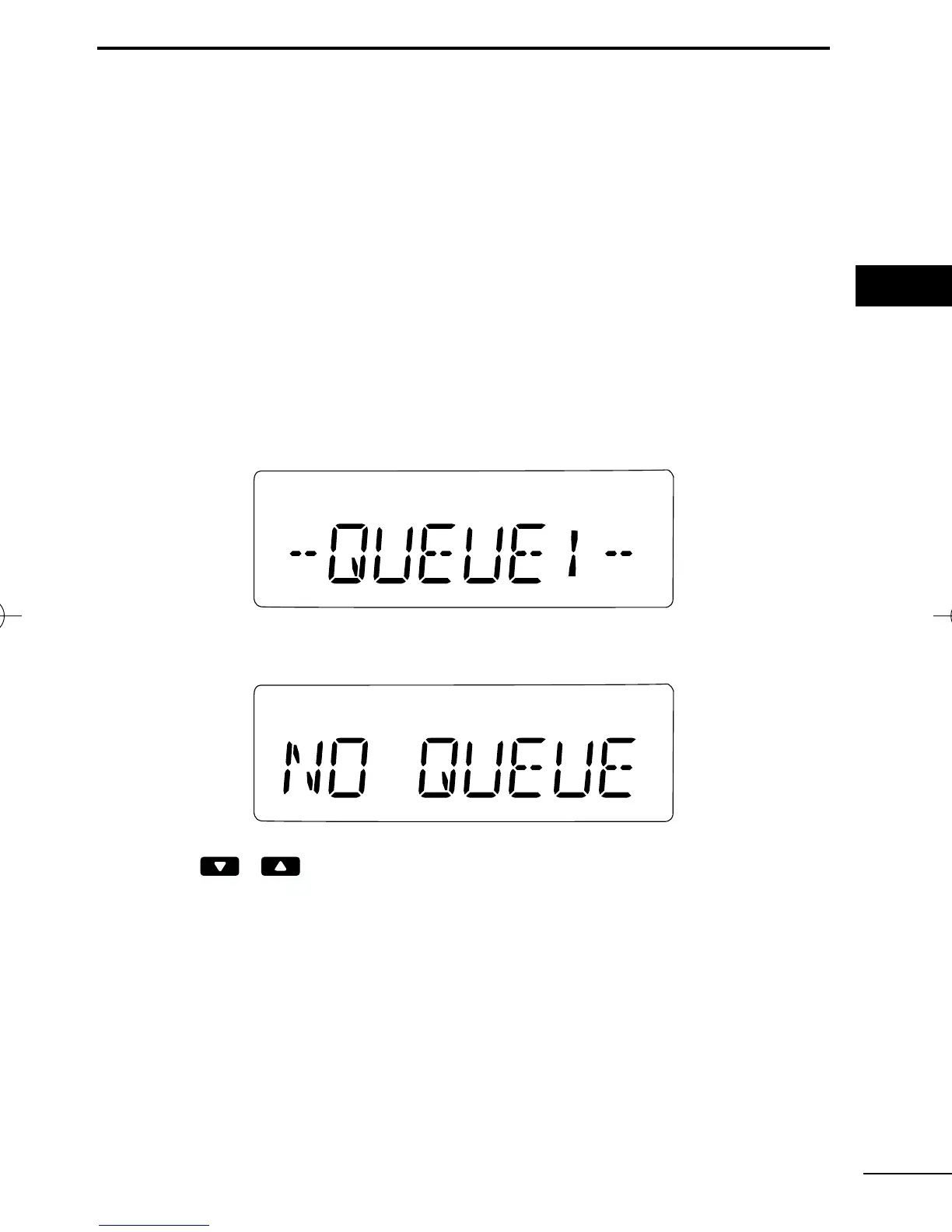22
4
BIIS OPERATION
4
DD
Displaying the received call record
— Queue indication
The transceiver memorizes the calling station IDs for record. Up to
3 calls can be memorized, and the oldest call record is erased
when a 4th call is received. However, once the transceiver is pow-
ered OFF, the all records are cleared.
q Push [P1] (Digital) for 1 sec.
• Displays following indication.
When a record is available
When no record is available
w Push [ ]/[ ] to select the desired call.
e Push [P1] (Digital) for 1 sec. again to return to the standby con-
dition.
• When no operation is performed for 30 sec., the transceiver returns
to the standby condition automatically.
IC-F50_F60_MDC-2.qxd 06.11.17 4:39 PM Page 22 (1,1)
