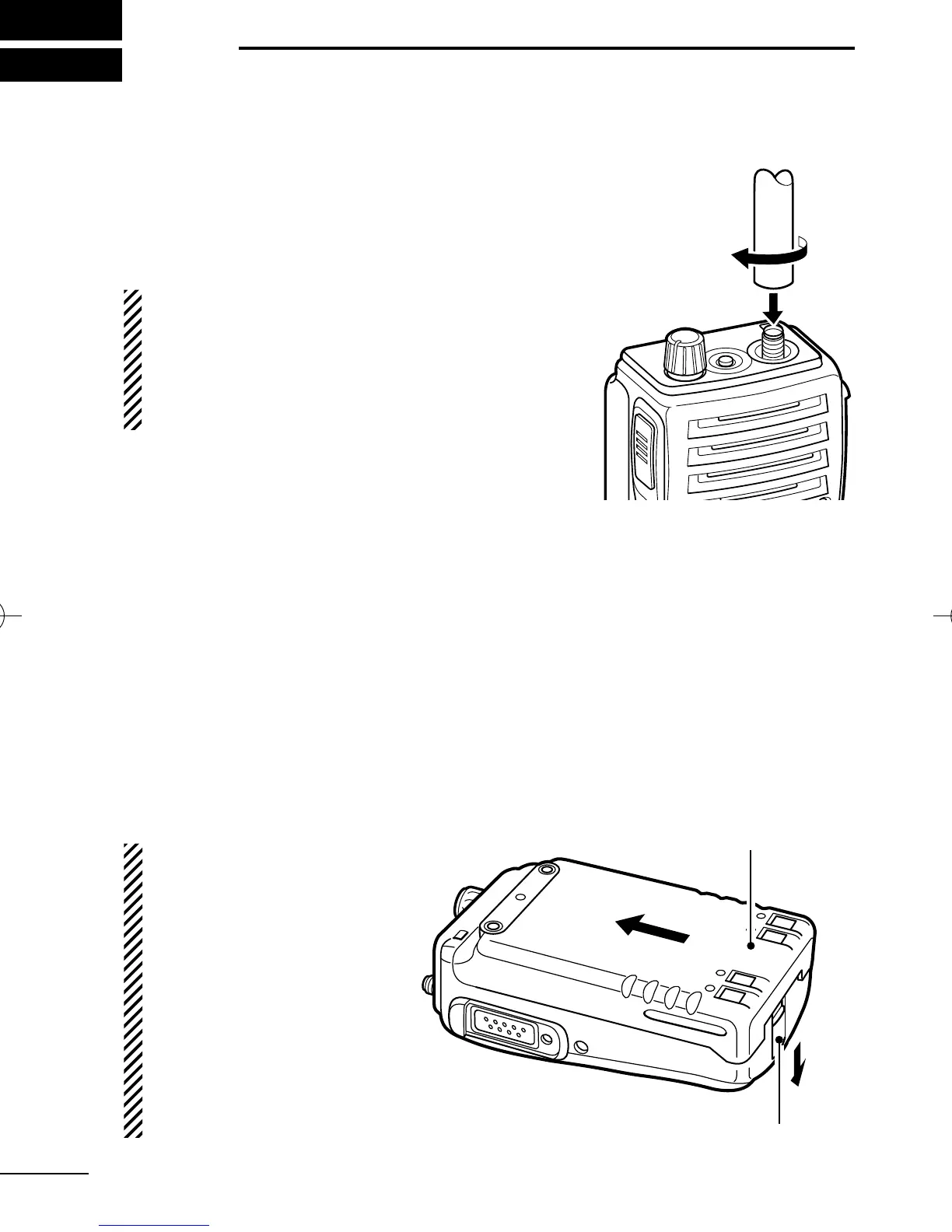1
1
ACCESSORIES
■ Accessory attachments
D Flexible antenna
Connect the supplied flexible antenna
to the antenna connector.
CAUTION!
• NEVER HOLD by the antenna
when carrying the transceiver.
• Transmitting without an antenna
may damage the transceiver.
ï Battery pack
To attach the battery pack:
Slide the battery pack on the back of the transceiver in the direc-
tion of the arrow (q), then lock it with the battery release button.
• Slide the battery pack until the battery release button makes a ‘click’
sound.
To release the battery pack:
Push the battery release button in the direction of the arrow (w) as
shown below. The battery pack is then released.
q
w
Battery pack
Battery release button
NEVER release or at-
tach the battery pack
when the transceiver
is wet or soiled. This
may result water or
dust getting into the
transceiver/battery
pack and may result
in the transceiver
being damaged.
IC-F50_F60_MDC-2.qxd 06.11.17 4:39 PM Page 1 (1,1)
