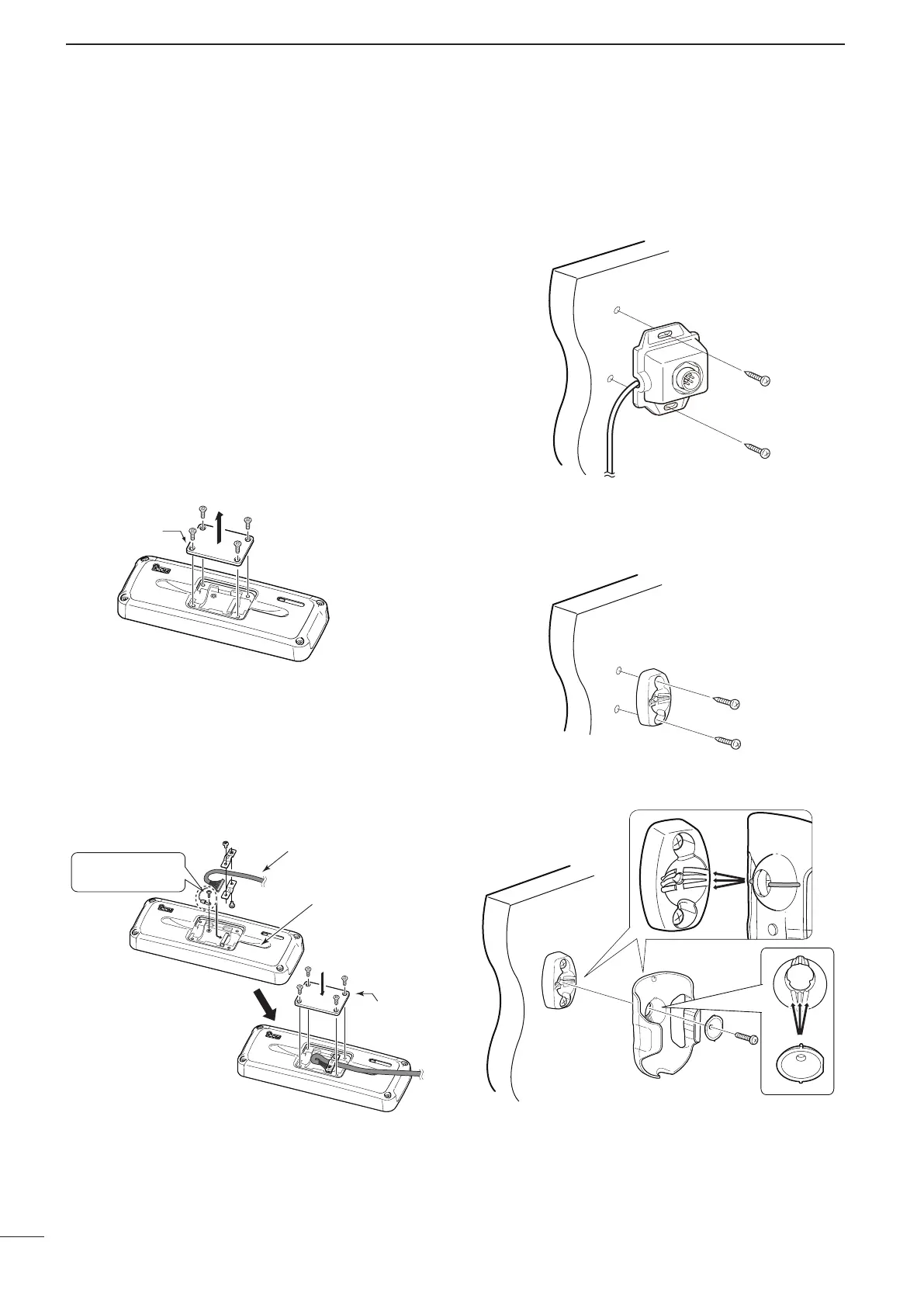80
6
CONNECTION AND INSTALLATION
2001 NEW 2001 NEW
The HM-192 allows you to remotely control the trans-
ceiver by using the microphone instead of the Front
panel*. Use either the optional OPC-607, OPC-608,
OPC-609 or OPC-726
separation
cable
.
The HM-192 is the same as the one supplied in the
Remote control microphone type transceiver.
* When the HM-192 is connected, the Front panel can not
be used.
D Mounting
The optional OPC-607 (3 m; 9.8 ft), OPC-608 (8 m;
26.2 ft), OPC-609 (1.9 m; 6.2 ft) or OPC-726 (5 m; 16.4
ft) separation cable is required to install the transceiv-
er’s Main unit and Remote control microphone.
q Unscrew the 4 rear plate screws, then remove the
rear plates from both the Extension MIC connector
and the Main unit attachment.
Rear plate
*This illustration
shows the descrip-
tion for the Main
unit attachment.
Main unit attachment
w Connect either the OPC-607, OPC-608, OPC-609
or OPC-726 separation cable to the Main unit at-
tachment, as shown below.
After connecting the cable, replace the rear plate
and the 4 screws.
• The separation cable can be inserted into either the left or
right grooves on the back of the attachment.
Rear plate
Main unit attachment
Cable groove
Separation cable
Use the supplied
M3 × 8 screw.
e
Connect the other side of the Separation cable to the
Extension MIC connector, as described in step w.
After the cable is connected, replace the rear plate
and the 4 screws.
r Attach the Extension MIC connector to the desired
place, then tighten the 2 supplied screws (M4 × 20
mm).
t Attach the holder base to the desired place near the
Extension MIC connector, then tighten the 2 sup-
plied screws (M4 × 20 mm).
y Adjust the MIC holder angle, then tighten the one
supplied M4 × 14 mm screw.
u Connect the HM-192 to the Extension MIC connec-
tor.
■ HM-192 (Optional Remote control microphone)
