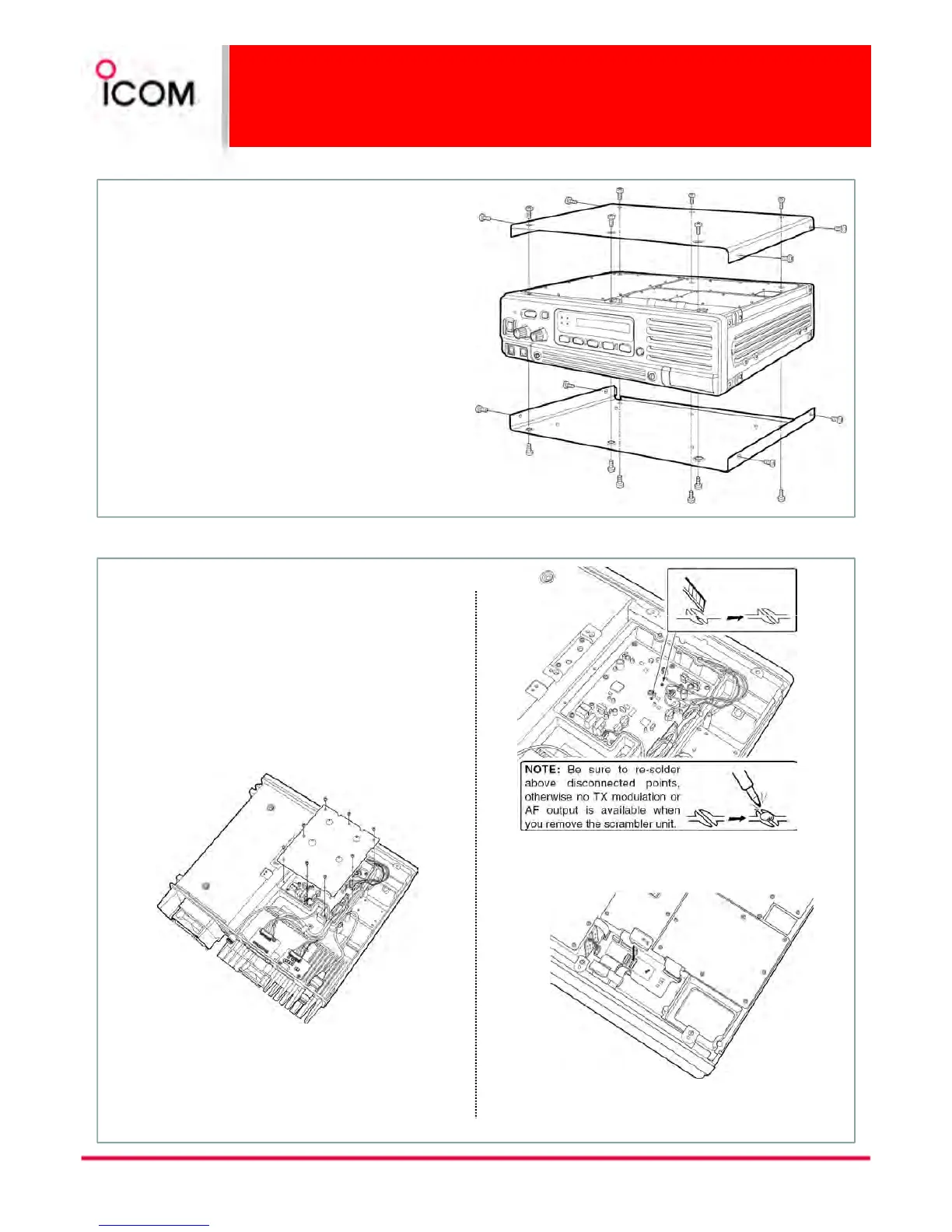3-1-5 Optional Unit Installation
Opening the repeater’s case
Opening the repeater’s caseOpening the repeater’s case
Opening the repeater’s case
Follow the case and cover opening procedures shown
here when an optional unit is installed or adjust the
internal units, etc.
▒ CAUTION:
CAUTION: CAUTION:
CAUTION: DISCONNECT the AC power cable and/or
▒ DC power cable from the repeater. Otherwise, there
▒ is danger of electric shock and/or equipment
▒ damage.
① Remove 6 screws from the top of the repeater and
4 screws from the sides, then lift up the top cover.
② Turn the repeater upside down.
③ Remove 6 screws from the bottom of the repeater,
and 4 screws from the sides, then lift up the bottom
cover.
Voice scrambler unit installation
Voice scrambler unit installationVoice scrambler unit installation
Voice scrambler unit installation
The UT-109 (#01)/UT-110 (#01) provides high
operating mode. In order to receive or send
scrambled transmissions, the UT-109 (#01)/UT-110
(#01) must be installed and to activate the scrambler
function.
① Remove the top and bottom covers as shown
above.
② Remove 8 screws from the LOGIC shielding plate,
then remove the plate.
④ Turn the repeater upside down, then install the
scrambler unit as shown below.
⑤ Return the LOGIC shielding plate, top and bottom
covers to their original positions.
③ Cut the pattern on the PCB at the RX AF circuit (CP1)
and TX mic circuit (CP2) on the LOGIC unit as shown
at right.
