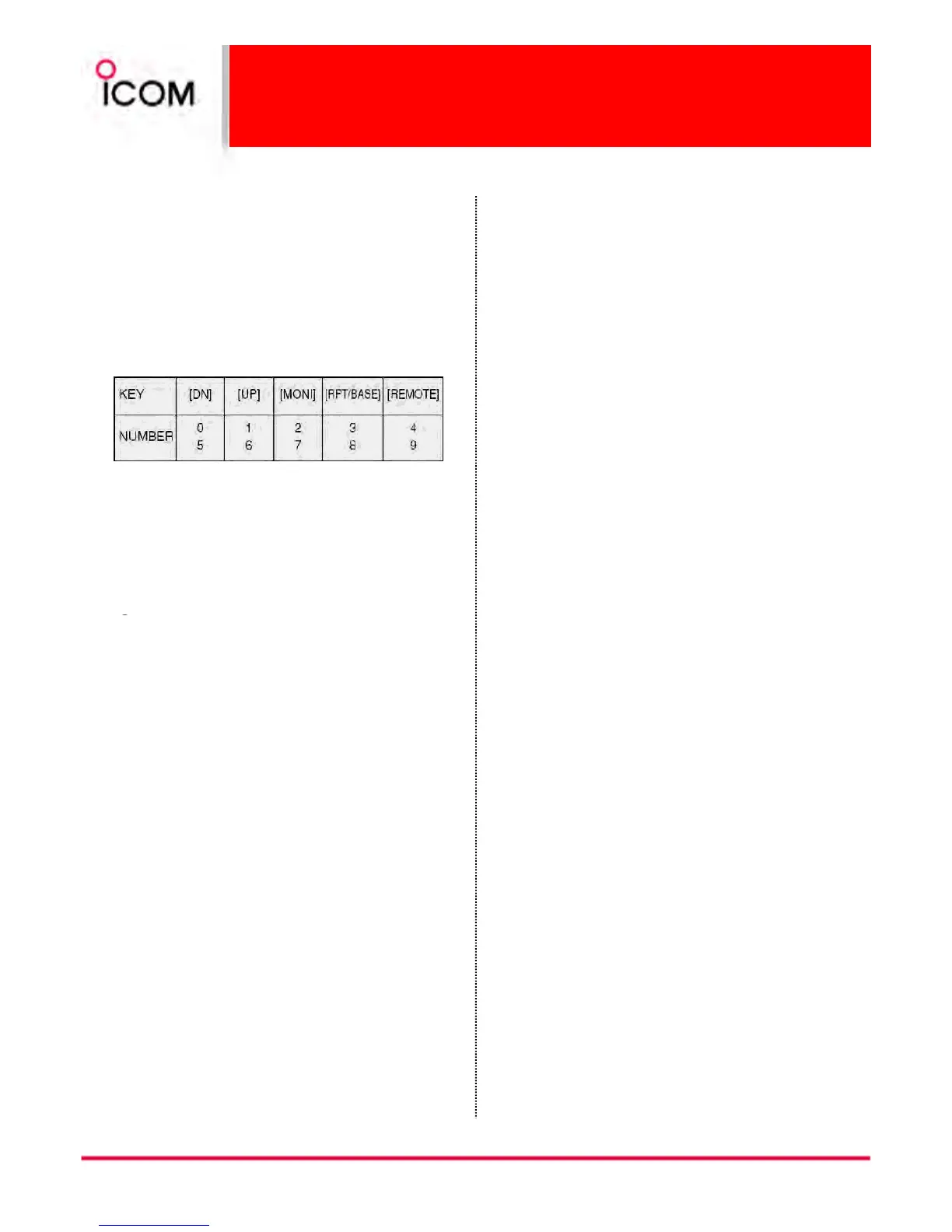3-3 Operation
Turning power ON
Turning power ONTurning power ON
Turning power ON
① Push [POWER] to turn power ON.
② If the repeater is programmed for a power on
password by an Icom Dealer, input digit codes
directly.
• The keys in the table below can be used for
password input.
• The repeater detects numbers in the same block
as identical. Therefore “01234” and “56789” are
the same.
③ When the “PASSWORD” indication does not clear
after inputting 4 digits, the input code number may
be incorrect. Turn power off and start over in this
case.
Receiving and transmitting
Receiving and transmittingReceiving and transmitting
Receiving and transmitting
Receiving
ReceivingReceiving
Receiving
① Push [POWER] to turn power ON.
➥Rotate [SQUELCH] fully counterclockwise in
advance.
➥Rotate [VOLUME] to adjust the audio output level.
➥Rotate [SQUELCH] clockwise until the noise
disappears.
③ Push [UP] or [DN] to select the desired channel.
•When receiving a signal, BUSY indicator turns ON
and audio is emitted from the speaker.
•Further adjustment of [VOLUME] to a comfortable
listening level may be necessary at this point.
Transmitting
TransmittingTransmitting
Transmitting
① Take the microphone off hook.
② Wait for the channel to become clear.
③ Push and hold [PTT] to transmit, then speak into
the microphone at your normal voice level.
④ Release [PTT] to receive.
IMPORTANT:
IMPORTANT:IMPORTANT:
IMPORTANT:
To maximize the readability of the transmitted signal:
(1) Pause briefly after pushing [PTT].
(2) Hold the microphone 1 to 2 inch (2.5 to 5 cm) from
your mouth, then speak into the microphone at a
normal voice level.
