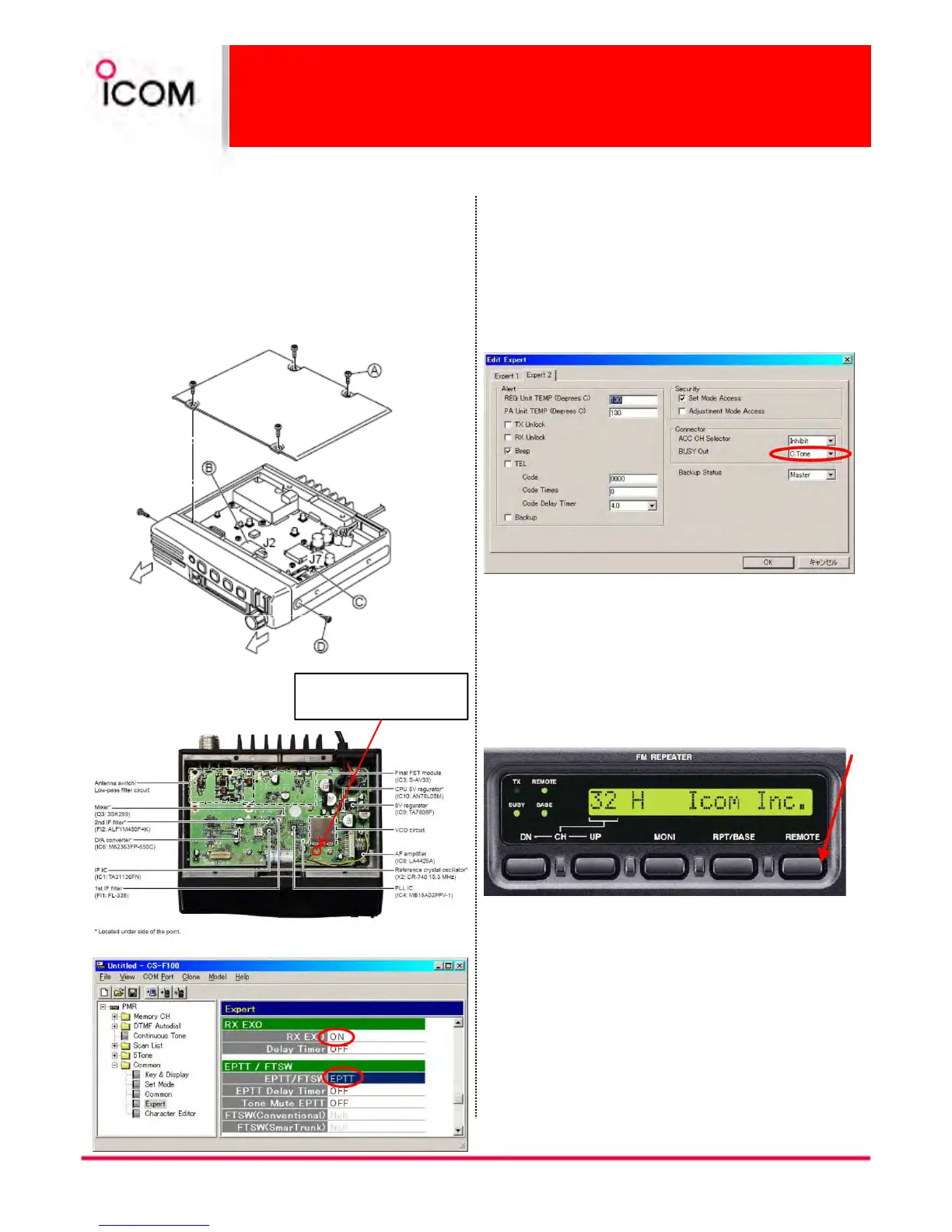4-1-1 Hardware / Software Setup
IC
ICIC
IC-
--
-F110 / IC
F110 / ICF110 / IC
F110 / IC-
--
-F121, IC
F121, ICF121, IC
F121, IC-
--
-F210 / IC
F210 / ICF210 / IC
F210 / IC-
--
-F221
F221F221
F221
Opening the case
Opening the caseOpening the case
Opening the case
➀ Unscrew 4 screws A, and remove the bottom cover.
➁ Disconnect the flat cable B from J2.
➂ Disconnect the cable C from J7.
➃ Unscrew 2 screws D, and remove the front unit.
IC
ICIC
IC-
--
-FR3000/IC
FR3000/ICFR3000/IC
FR3000/IC-
--
-FR3100, IC
FR3100, ICFR3100, IC
FR3100, IC-
--
-FR4000/IC
FR4000/ICFR4000/IC
FR4000/IC-
--
-FR4100
FR4100FR4100
FR4100
1. Software setting (CS-FR3000)
If repeater is operated as “Closed repeater” which
requires CTCSS to access the repeater, it is
recommended to program the setting of the ACC
connector as follows. This is effective to prevent
unwanted relaying by interference or noise.
56
Make soldering bridge
at the point “F”.
2. Repeater setting
Press [REMOTE] key on the front panel to activate the
remote function. If this is turned OFF, relaying
operation does not work. This setting cannot be
programmed by cloning, therefore this must be set
manually.
