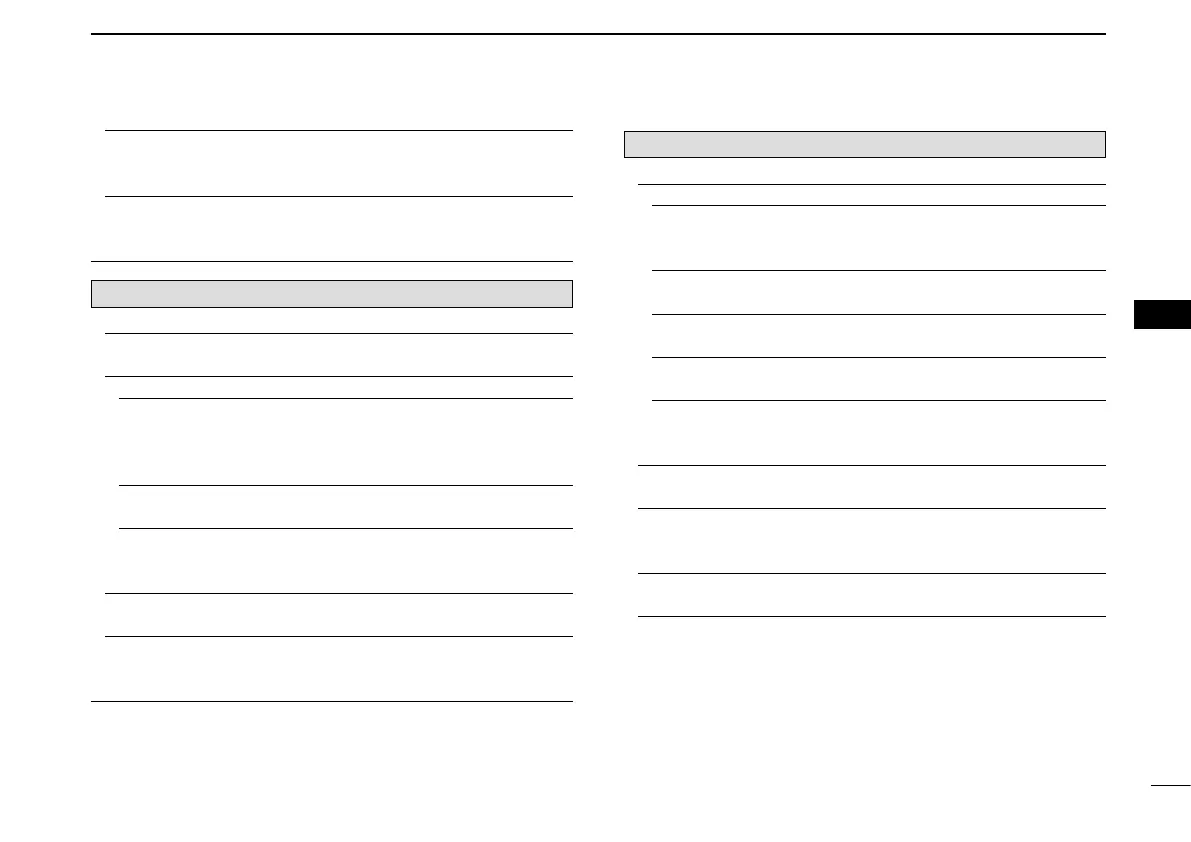New2001
22
3
MENU SCREEN
3
<<SingleTX>>*
The transceiver transmits the recorded voice audio only
one time.
<<RepeatTX>>*
The transceiver repeatedly transmits the recorded voice
audio for a maximum of 10 minutes.
BCRadio
Set the Broadcast (BC) Radio options.
BCRadioMemory
Shows the BC Radio memory contents.
BCRadioSet
AutoMute
Sets the timer to automatically mute the BC Radio audio
when the transceiver transmits or receive on the A band
or B band.
FMAntenna
Selects the desired antenna for FM.
PowerSave(BCRadio)
Turns the Power Save (BC Radio) function ON (to save
battery power) or OFF.
<<BCRadioON>>/<<BCRadioOFF>>
Turns the BC Radio ON or OFF.
<<BCRadioMode>>
Selects the BC Radio Mode with the transceiver in the
Sleep mode.
GPS
Set GPS options.
GPSSet
GPSSelect
Selects the GPS receiver that the transceiver receives its
position data from.
PowerSave(InternalGPS)
Cancels the internal GPS receiver power save function.
ManualPosition
Manually enter your current position.
GPSIndicator
Turns the GPS indicator ON or OFF.
GPSOut(ToDATAjack)
Turns the output of GPS information from the internal
GPSreceivertothe[DATA]jackONorOFF.
GPS Information
Displays the received GPS information.
GPSPosition
Displays your position, RX station,
GPS
memory and Alarm
positions.
GPSMemory
Shows the GPS memory contents.
*
Be sure to insert a microSD card into the transceiver before selecting these items.
MENU SCREEN
